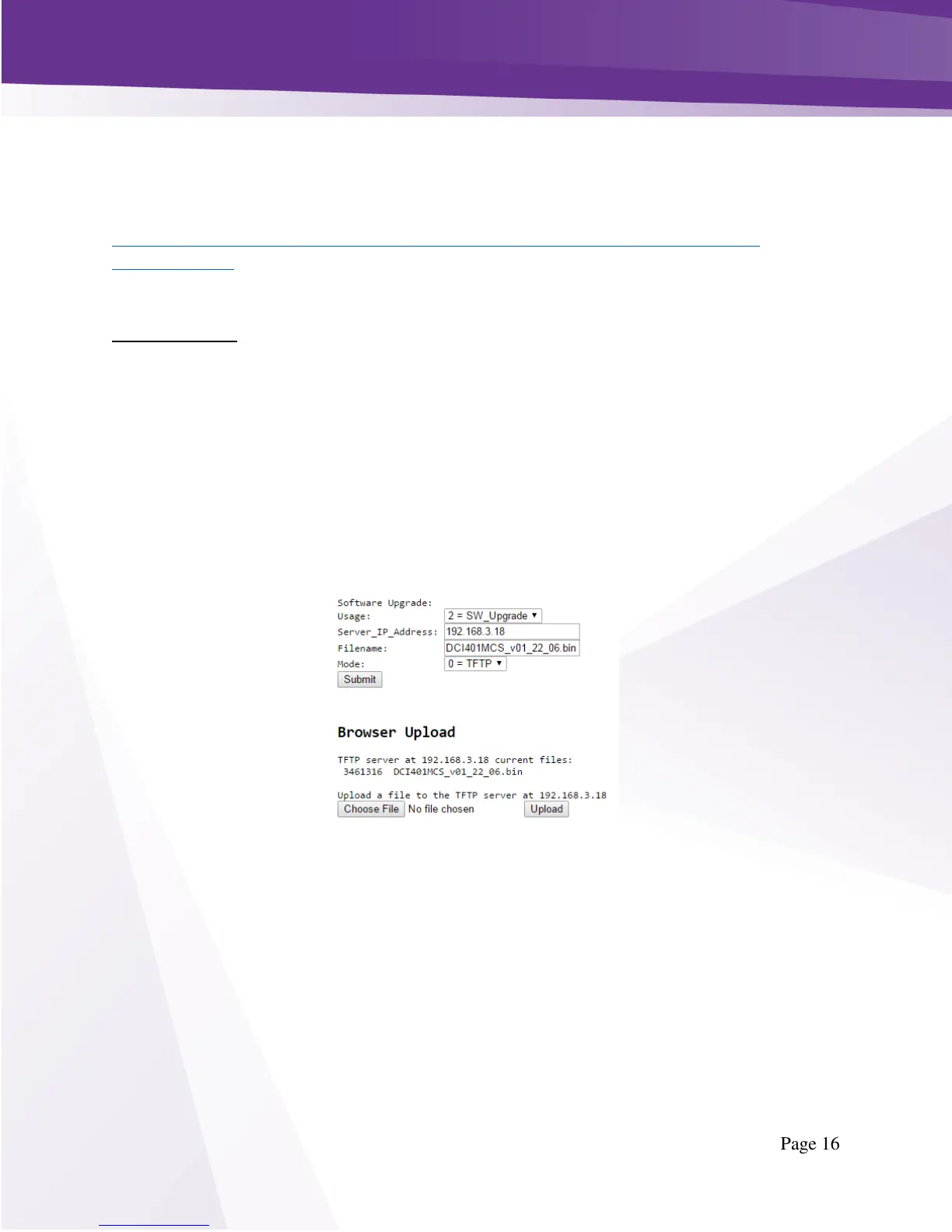Page 16
Software Updates
As with most Technicolor equipment it is important to keep software versions current. Recent
software versions can be acquired through your Distributor or downloaded from the Library
section of the Technicolor support website.
http://www.technicolor.com/en/solutions-services/connected-home/commercial-video-
solutions/library
Important Note: V01_22_09 software (and newer) instruction set is to ignore PSIP mapping
data from EPG. Channel mapping is done via the .XML file sent to the DCI401MCS. If you
are using PSIP data load software version 02_21_06. DO NOT ATTEMPT TO LOAD
SOFTWARE OLDER THAN 02.21.06, IT WILL RENDER THE DCI401 INOPPERABLE!
Download and save the software to your desktop or a designated folder on your computer.
Load the software to the COM46 TFTP Software Upgrade section of the Pairing info page.
Refer to the COM2000 Integrator’s Manual for detailed instructions.