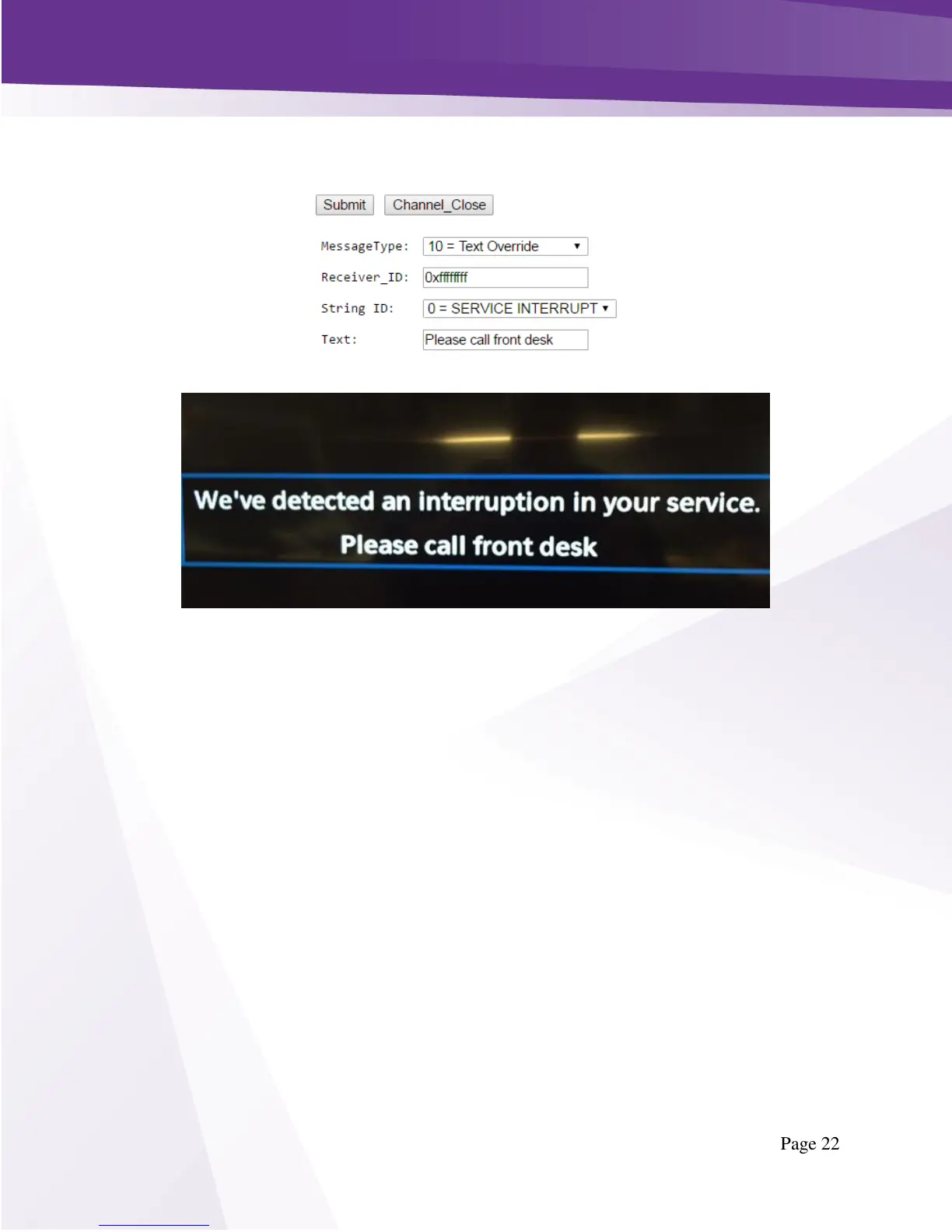Downloads a channel map to the DCI401MCS. Not used when
PSIP or Guide.xml is functioning.
If you wish to load a custom channel guide to a DCI401MCS
follow the instructions on the Channel Map page:
freqIndex-programNum MajorNum-MinorNum ChannelName
Create you map in a Notepad file then copy and paste into the field
in the Channel map option
