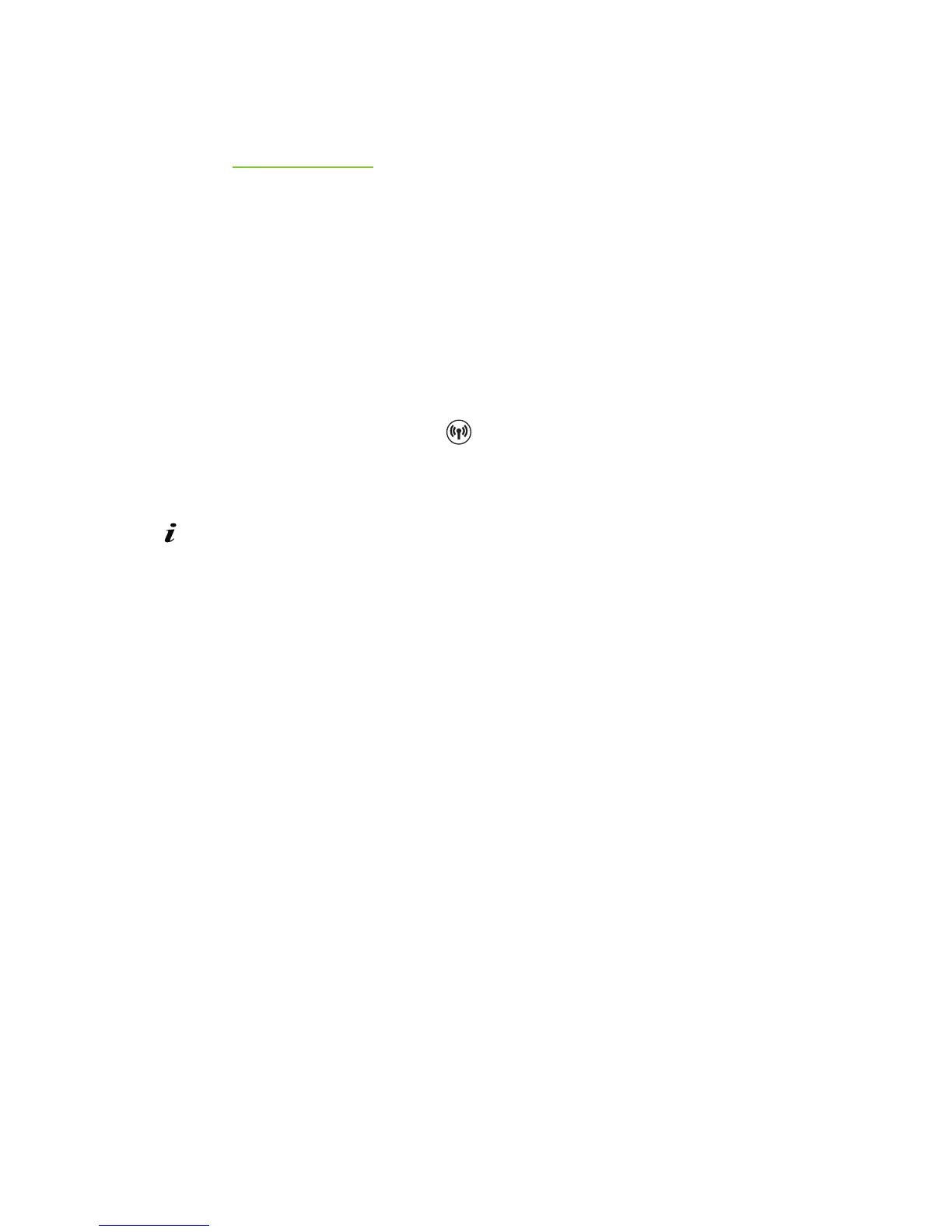6
6. Configure your DWA0120 to your needs (optional)
The DWA0120 web interface allows you to configure your DWA0120 using your web
browser. To access the DWA0120 web user interface:
1 Browse to http://192.168.1.1 on a computer or device that is currently connected to
your DWA0120 (either wired or over Wi‑Fi).
2 The DWA0120 user interface appears. By default, you are logged in as guest. This
means that some items are hidden. To view all items, click Sign In and enter admin
as user name and the ACCESS KEY printed on the bottom of your DWA0120 as
password.
7. Troubleshooting
7.1. Turning o the Wi‑Fi
When you press and hold the Wi‑Fi ( ) button between three and eight seconds,
the Wi‑Fi will be turned o on or o depending on its current state.
How can I tell whether the Wi‑Fi is on?
If the LED is:
• Solid green, then the Wi‑Fi is on.
• Solid blue, then the Wi‑Fi is o.
• O, then use one of the following methods to check if the Wi‑Fi is on:
Browse to the DWA0120 web interface and check the colors of the bullet in the
Wireless card. If the bullets are green, then the Wi‑Fi is on.
On a Wi‑Fi device that is within range of the DWA0120, check whether the
DWA0120 appears in the list of available networks.
7.2. WPS troubleshooting
WPS does not start
Make sure that the Wi‑Fi is on. For more information, see “7.1. Turning o the Wi‑Fi”
on page6.
The WPS LED is blinking red
This indicates that your DWA0120 could not connect your Wi‑Fi device.
Do the following:
1 Wait two minutes and then start WPS again.
2 Turn your DWA0120 slightly and then try again.
3 Obstructions may deteriorate the signal strength. Try to minimize the number of
walls between the two devices and then try again.
4 Move the devices closer to each other and then try again.
