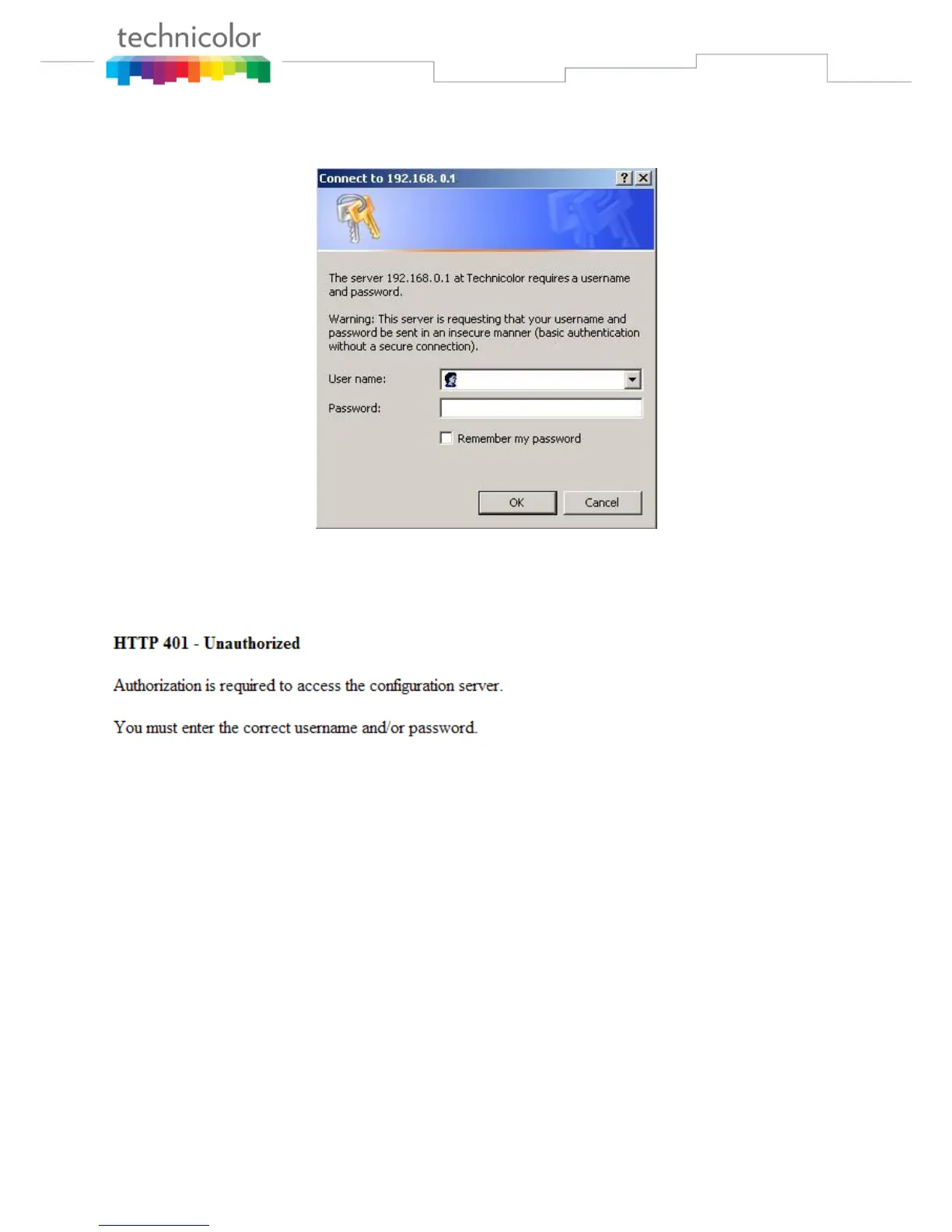Page 25 / 85
To change the password: type the password, and re-enter it again.
If the password is accepted, you are required to re log on the web pages:
Fig. 2-6 Password request dialog
If the password is no accepted, an error message is displayed:
Please reflash the web and wait for Password dialog pop-up, then typing the correct username and password
again.