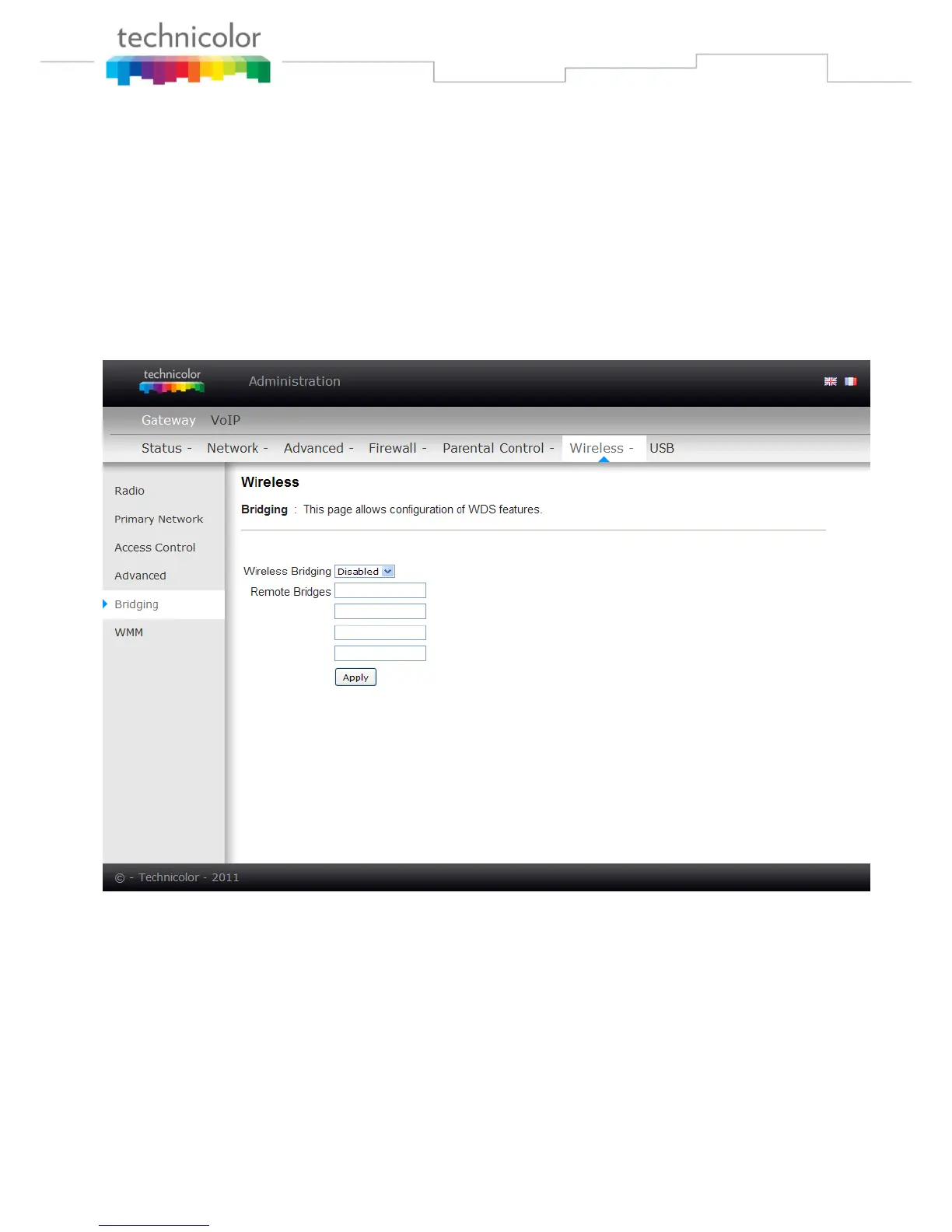Page 64 / 85
5. Bridging
The Bridging page provides a location where settings can be adjusted related to the WDS (Wireless
Distribution System) feature.
WDS is a system that enables the interconnection of access points wirelessly. It may also be referred to as
repeater mode because it appears to bridge and accept wireless clients at the same time (unlike traditional
bridging).
The wireless gateway can be placed in a mode that allows the gateway to communicate with other
“extender” wireless access points either exclusively or mixed with communications to local PCs. Use this
page to designate the Remote Bridges the gateway is allowed to communicate with, and to select the
Wireless Bridging mode.
Fig. 2-38 Gateway\Wireless\Bridging
Wireless Bridging: Choose “Disabled” to shutdown this function; select Enabled to turn on the
function of WDS.
Remote Bridges: Enter the MAC Addresses of the remote Bridges to relay the signals for each other.
Apply: After proper configuration, click Apply to invoke the settings.