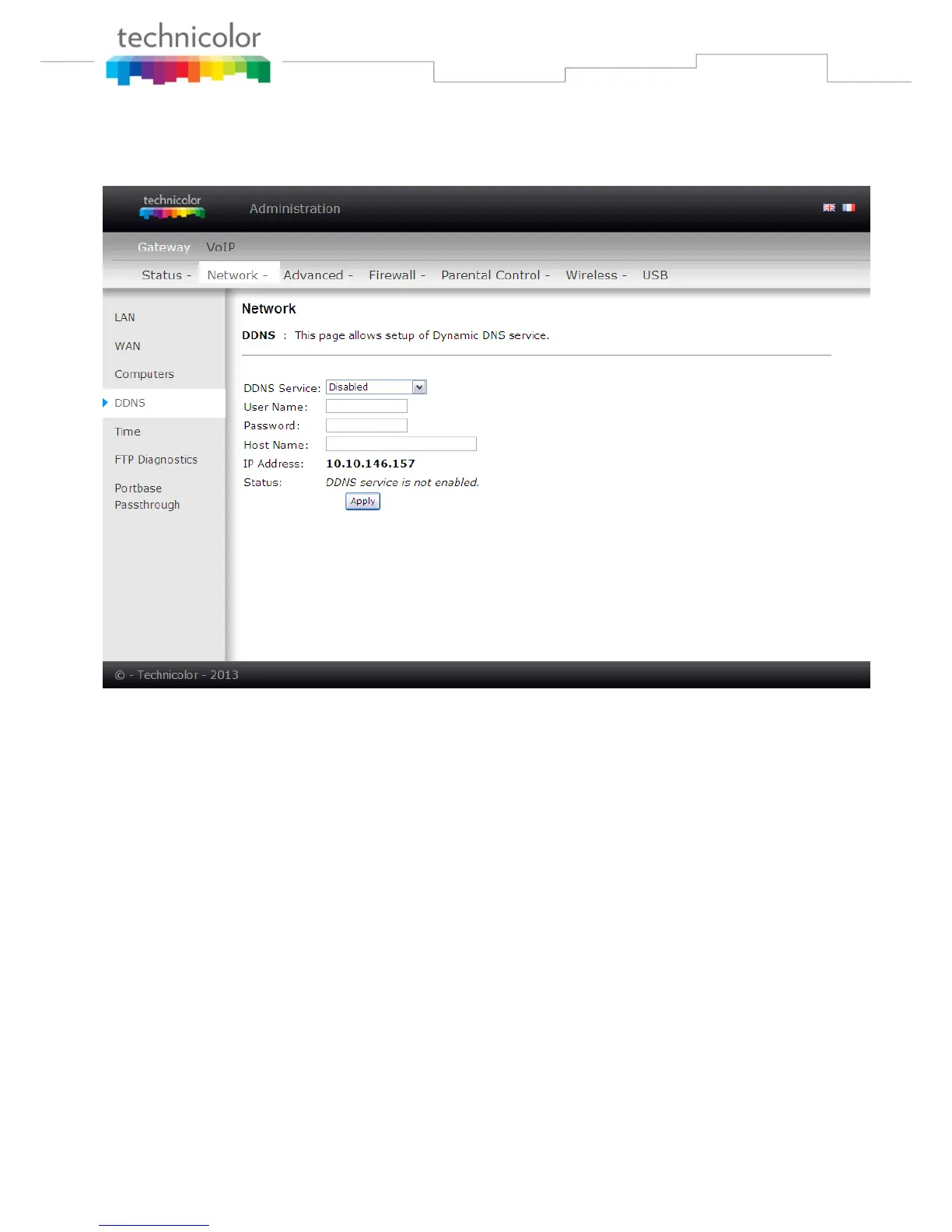Page 33 / 85
4. DDNS - Dynamic DNS service
This page allows to setup for Dynamic DNS server.
Fig.2-14 Gateway\Network\DDNS
DDNS Service- Choose Enabled ( www.DynDNS.org ) to enable the basic setting. Choose Disabled to
close the basic setting.
Username- The username that you registered with your DDNS provider.
Password- The password that you registered with your DDNS provider
Host Name- The domain name or host name that is registered with your DDNS provider
Status- It shows the DDNS service status whether it is enabled or disabled.
Click Apply to save the changes