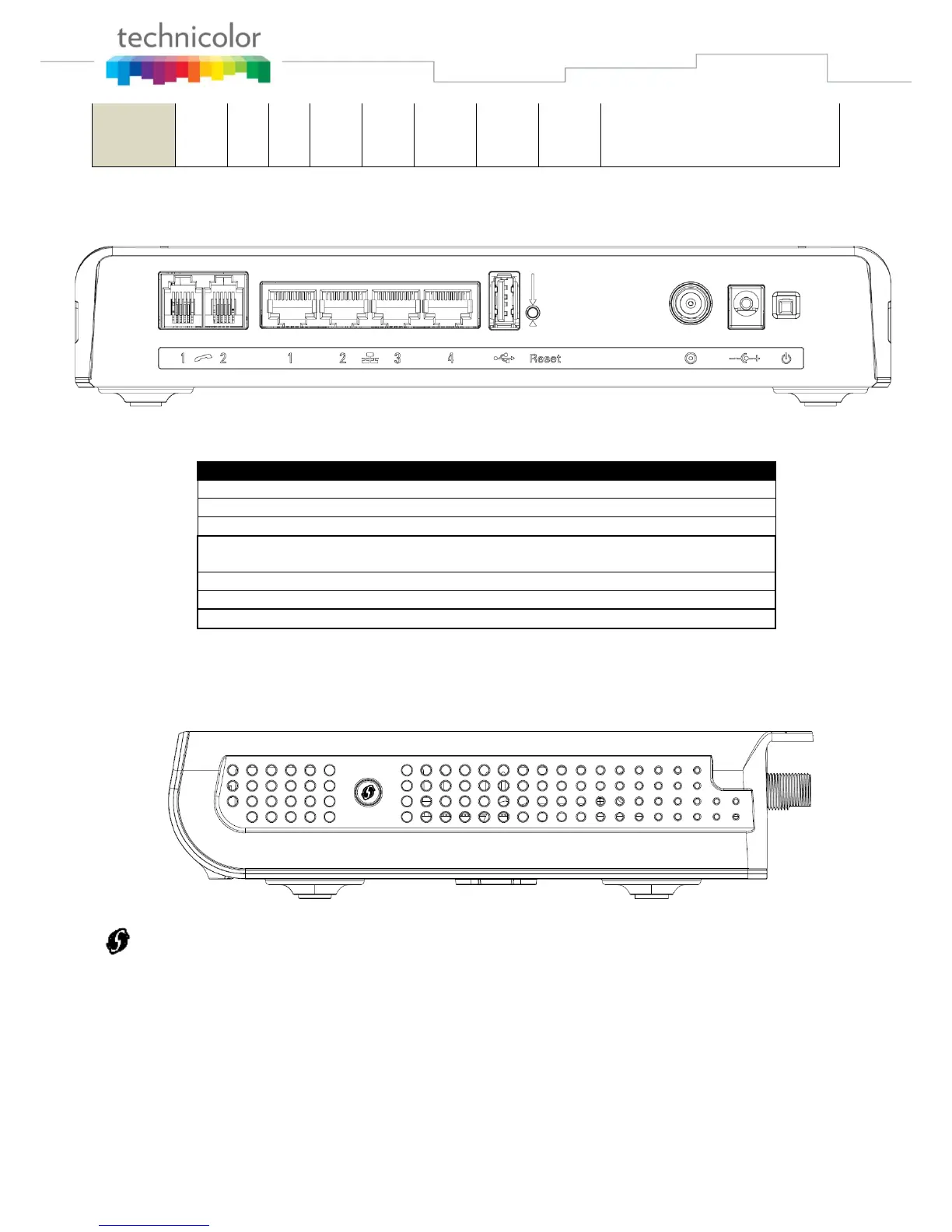Table 1-2 Rear Panel description
Side Panel for WPS
Fig. 1-3 Side Panel
WPS – Indicates the status of the WPS functionality.
WPS button: Wi-Fi Protected Setup
TM
. This button can be used to:
Secure the connection with another device (PC for example) using WPS protocol. A long press (press 2
more seconds) on the button allows you to enable the association of the modem with a PC or other
equipment.
After link establish. A short press on the button, switch on/off Wi-Fi.