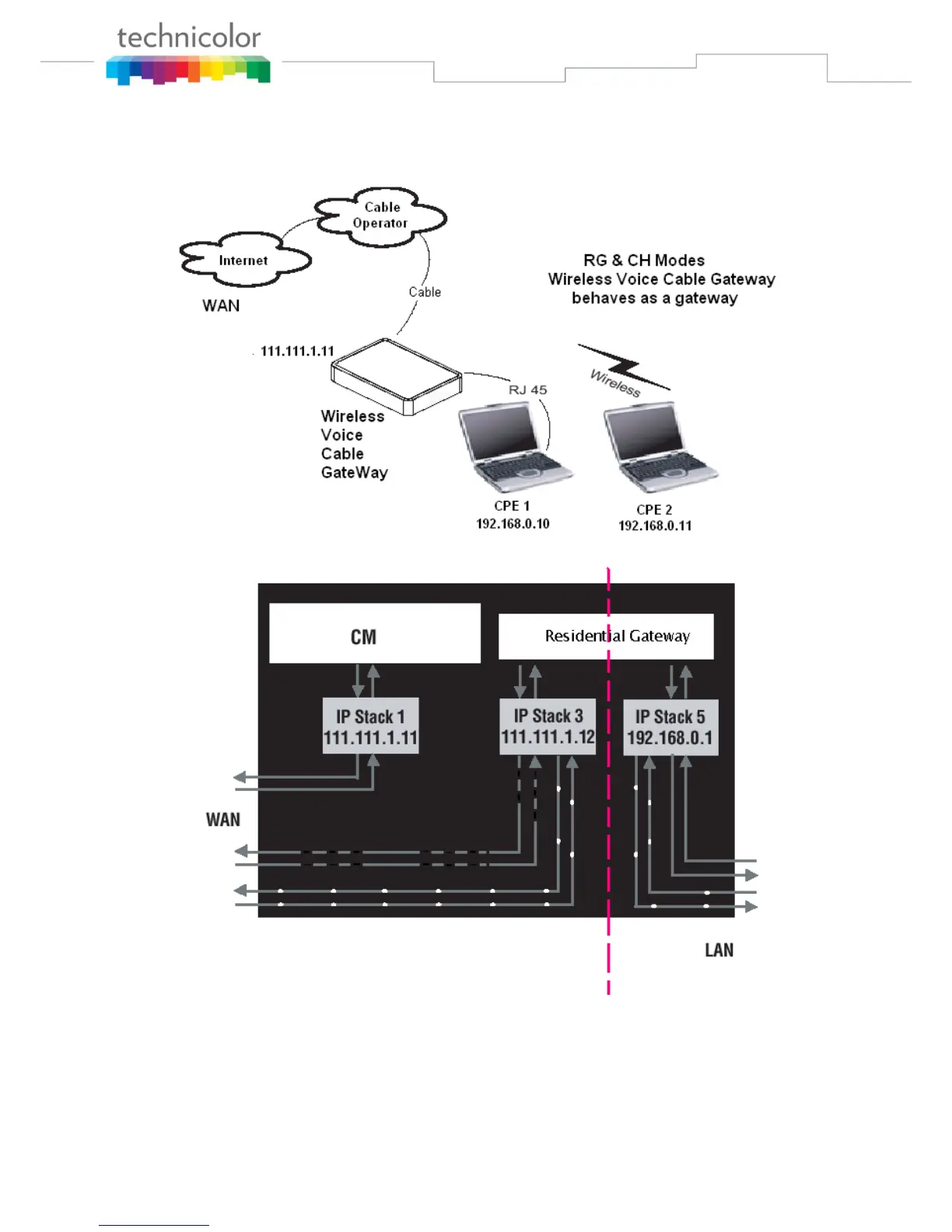Page 78 / 85
Note that in CM Mode, packets passing to the Internet to/from your PCs do not travel through any of the IP
stacks; instead they are directly bridged between the WAN and LAN sides.
Residential Gateway (RG) Mode
Fig. 3-4 Residential Gateway Mode
Fig. 3-5 Three IP stacks are activated in cable modem mode
RG (Residential Gateway) Mode provides basic home networking plus NAT (Network Address Translation).
In this mode, three IP stacks are active:
IP Stack 1 - for use by the cable company to communicate with the Cable Modem section only. This
stack receives its IP address from the cable company during CM initialization. It uses the MAC address
printed on the label attached to the Wireless Cable Gateway.
IP Stack 3 - for use by you to remotely (i.e. from somewhere on the WAN side, such as at your remote