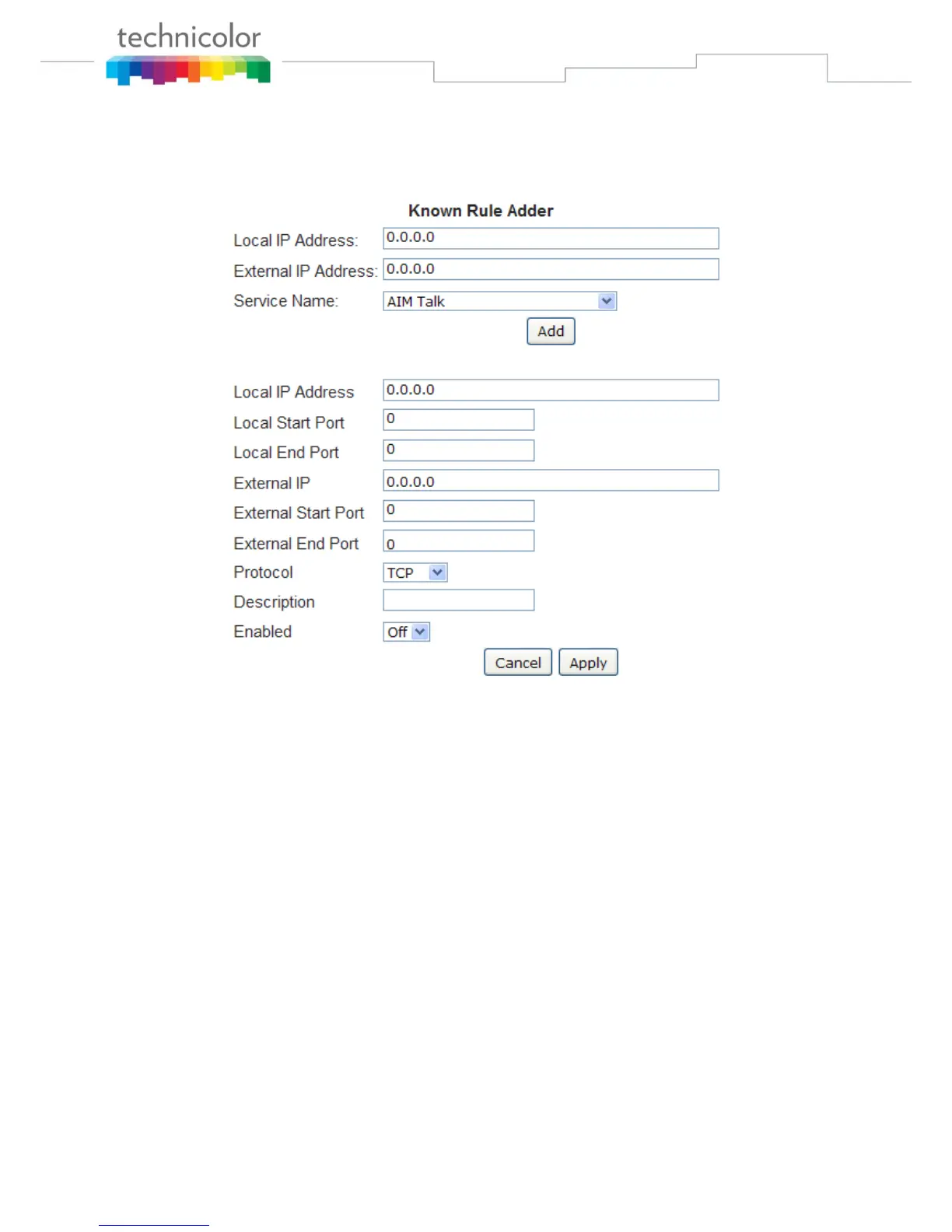Page 43 / 85
Press ‘Create Ipv4’ button to specify rules. Choose Service Name or Port number range to set up. IP
Address 0.0.0.0 means allow all IP address.
This will cause inbound packets that match to be forwarded to that PC rather than blocked. As these
connections are not tracked, no entry is made for them in the Connection Table. The same IP address can be
entered multiple times with different ports.