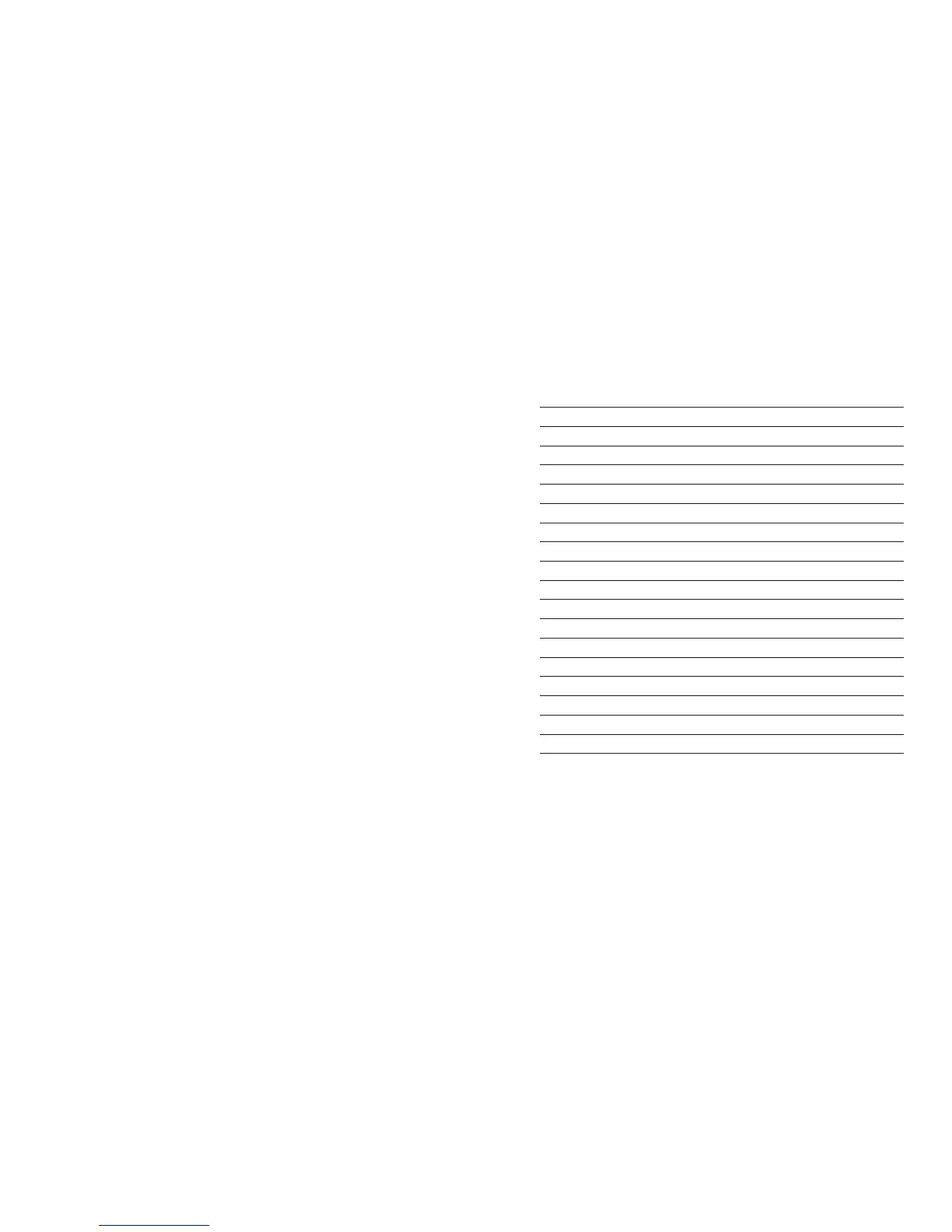64
Manual WLAN Modem Manual WLAN Modem
65
Introduction
Welcome to the superfast Internet world of upc cablecom.
In the following, we will show you how to set up your WLAN modem correctly, and we
will give you tips how to improve wireless transmission.
For optimal wireless transmission, you require a wireless receiver that supports the wire-
less standard 802.11n. Older standards also work, but have a lower transmission capacity.
For details, please refer to chapter “Tips & Tricks”.
If your computer does not have a built-in wireless receiver, we recommend an external
WLAN USB stick.
Contents
Introduction 64
1 Automatic installation 66
2 Manual installation – modem cabling 67
3 Manual WLAN set-up 68
3.1 Windows XP 68
3.2 Windows Vista 70
3.3 Windows 7 73
3.4 Windows 8 75
3.5 MAC OS X 77
4 Tips & Tricks 79
4.1 Important information 79
4.2 Optimising wireless transmission 79
4.3 Optimising Windows XP settings 80
4.4 Integrating additional devices in the WLAN 81
4.5 Information on terminal devices 81
4.6 Security, WLAN name and password 82
4.7 Advanced settings 82
4.8 Deactivating the WLAN function 83
4.9 Continuing to use your own WLAN router 83