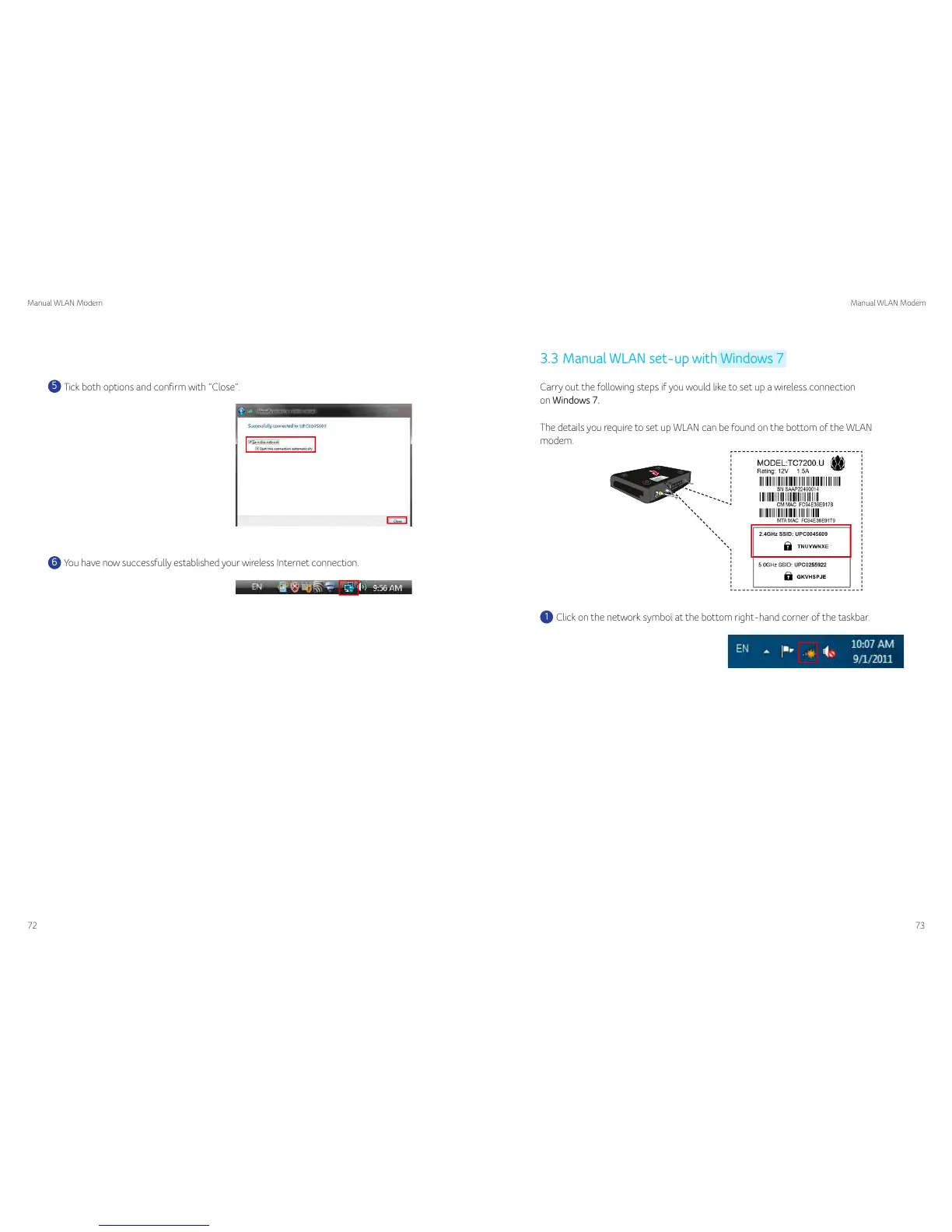72
Manual WLAN Modem Manual WLAN Modem
73
5
Tick both options and confirm with “Close”.
3.3 Manual WLAN set-up with Windows 7
The details you require to set up WLAN can be found on the bottom of the WLAN
modem.
Carry out the following steps if you would like to set up a wireless connection
on Windows 7.
1
Click on the network symbol at the bottom right-hand corner of the taskbar.
6
You have now successfully established your wireless Internet connection.
2.4GHz SSID: UPC0045609