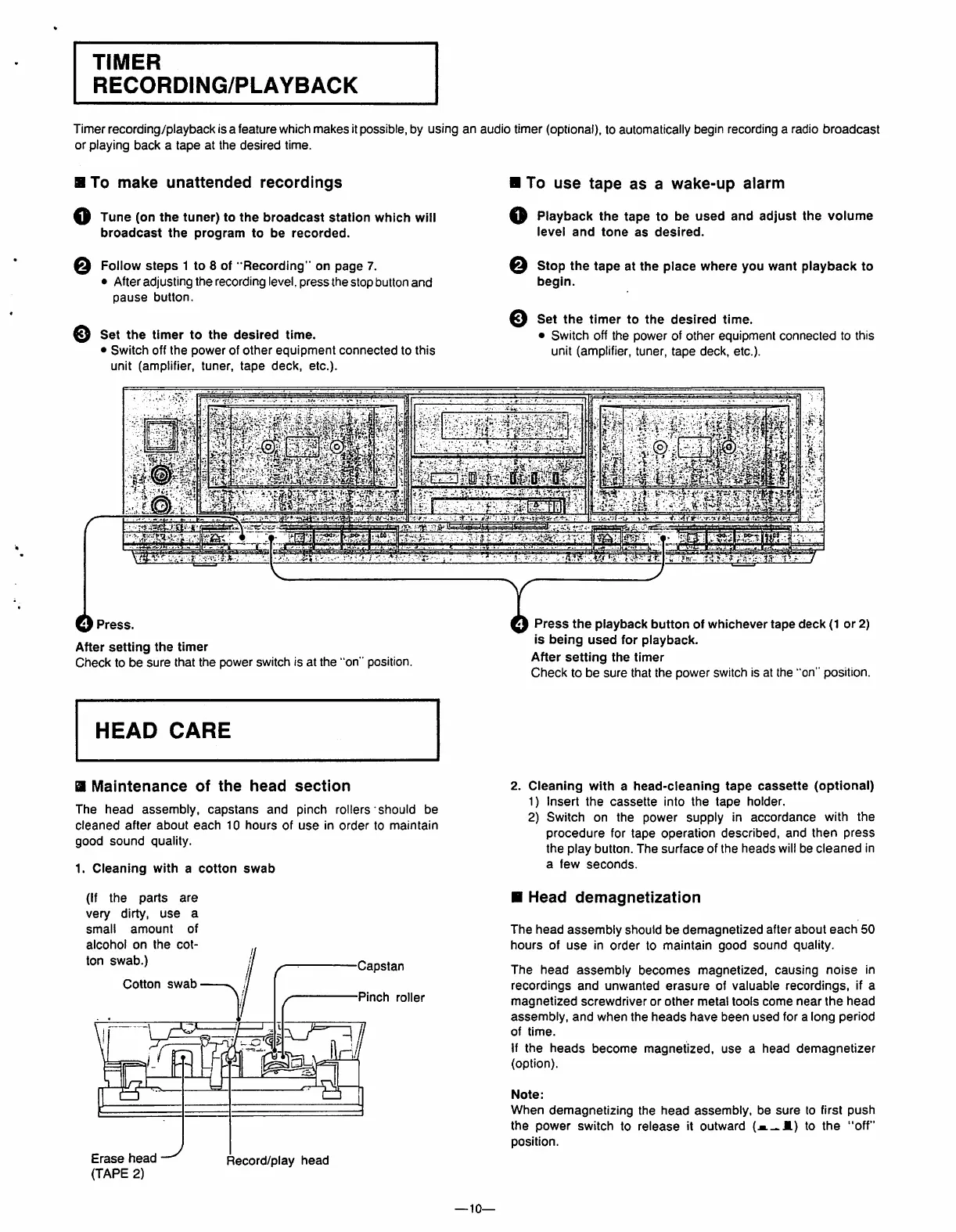TIMER
REC% RDING/PLAR BACK
Timer recording/'p!ayback Is a/ea/ure wh>Hh makes -( possib!e. by us>ng an audio t/mer (optional), to automatically begin recording aradio broadcast
or playing back atape at the desired time.
■To make unattended recordings
$Tune (on the tuner) to the broadcast station which will
bro adcast the progra m to be recorde d.
■To u se tape as awake -up ala r m
$Playback the tape to be used and adjust the volume
l e v e l a n d t o n e a s d e s i r e d .
ΘsE$p Ehe tape at the place where you want playback to
begin.
ΘFollow steps 1to 8of "Recording" on page 7.
$After adjusting the recording level, press the stop button and
pause button.
ΘSet Ehe timer to the desired time.
$Switcfi off the power of other eguipment connected to this
unit (amplifier, tuner, tape deck. etc.).
ΘSet the timer to the desired time.
$Switcti off the power of other eguipment connected to ttiis
unit (amplifier, tuner, tape deck, etc.).
Π
-
0.1 ·i-1 ^
©.!. -:@
),:'
S
'
โ _-[.โแ■
í
'"N
******************
,O//#.'<.-
ï
Press the playback button of whichever tape deck (1 or 2)
is being used for playback.
After setting tfie timer
Check to be sure that tfie power switch Is at the "on" position.
Press.
Atter setting Etie timer
Check to be sure that ttie power switcti is at the "on" position
HEAD CARE
иMaintenance of the head section
Ttie tiead assembly, capstans and pinch rollers'Should be
cl e a n ed af te r a b o u t e a c h 1 0 h o u r s of u s e i n or d e r t o m a i n ta i n
good sound guality.
1. Cleaning with acotton swab
2. Cleaning with ahead-cleaning tape cassette (optional)
1) Insert ttie cassette into the tape holder.
2) Switcli on the power supply In accordance with the
procedure for tape operation described, and then press
ttie play button. The surface of the heads will be cleanecf in
afew seconds.
Head demagnetization
( I f t h e p a r t s a r e
v e r y d i r t y, us e a
small amount of
alcotiol on the cot-
ton swab.)
Ttie head assembly should be demagnetized after about each 50
hours of use in order to maintain good sound guality.
Ttie Itead assembly becomes magnetized, causing noise in
recordings and unwanted erasure of valuable recordings, if a
magnetized screwdriver or ottier metal tools come near the head
assembly, and when the heads have been used for along period
of time.
If the heads become magnetized, use ahead demagnetizer
(option).
'Capstan
I
Cotton swab
Pinch roller
Note:
When demagnetizing the tiead assembly, be sure to first push
the power switcti to release it outward ($— $) to the ''off"
position.
Erase head
(TAPE 2)
Record/play fiead
—10—
