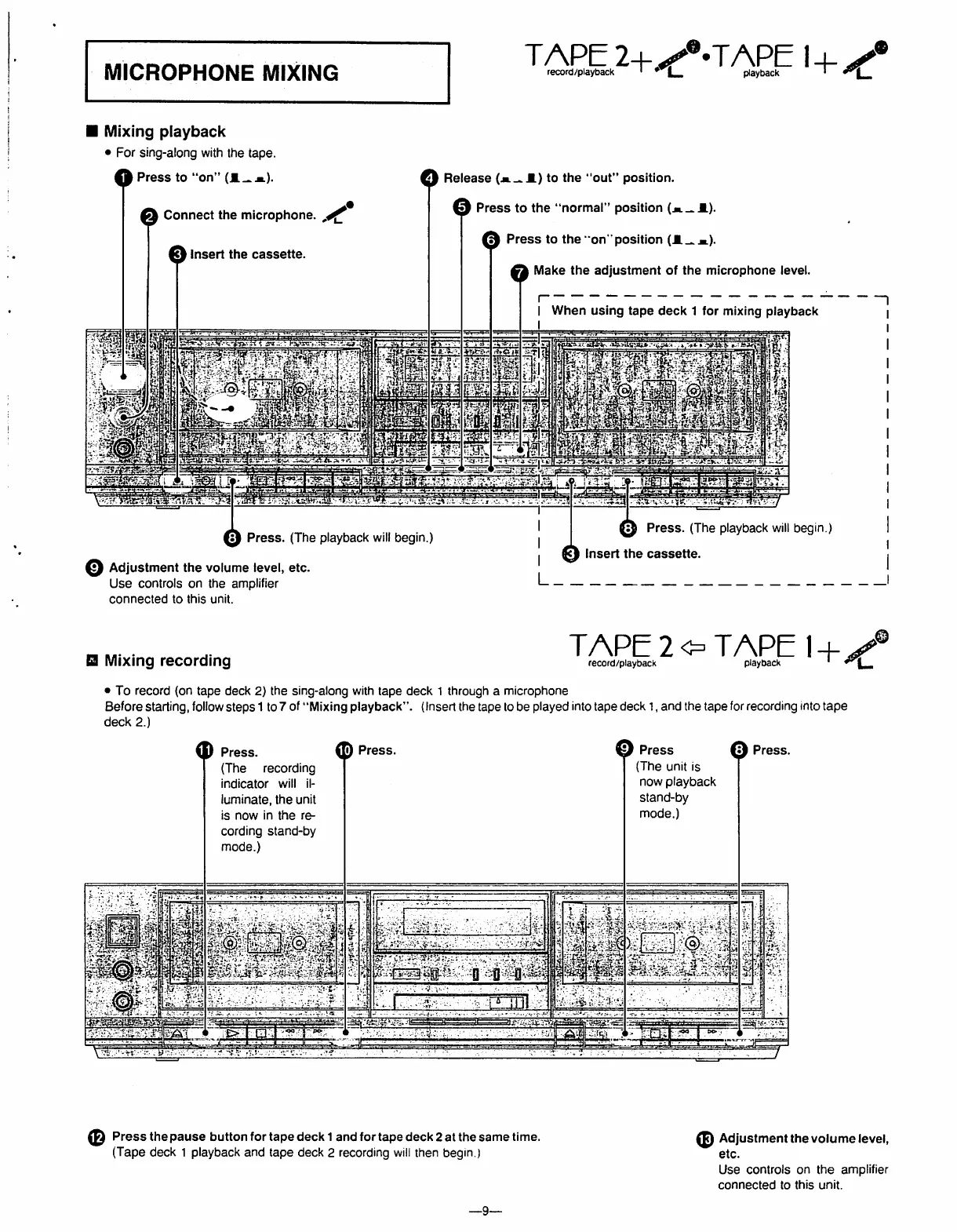T=PEE2ł/$TA$PEIł
M I C R O P H O N E M I X I N G
Mixing playback
$For siกg-a0-ng with the tape.
$Press to ‘On'! (|.(9-
/ .Connect the microphoneL
0tnsert the cassette.
$Retease (15) to the "out" position.
0Press to the .'normal" position (.($— $
$Press to the"on"position (.($-$
$Make the adjustment of the microphone level.
IWhen using tape deck Ifor mixing playback
I / ;
MM
":
Ж
D
-
D
-
ỉ
]
щ
ỉ
I
/:
E-®[NB@O$|.P,,;■
D
-
ϋΙ
'J
ị
-
ũ
D
-
й
'
i C
»· /H' 0
İ
ร
1'
I
-
Press. (The playback will begin.) Q-
ЭPress. (The playback will begin.)
I
Insert the cassette.
-
oAdjustment the volume level, etc.
Use controls on the amplifier
connected to this unit.
ΤΛΡΕ2<>ΤΛΡΕ1+/.
record^playback p l a y b a c k
Mixing recording
$To record (on tape deck 2) the sing-along with tape deck 1through amicrophone
Before starting, follow steps Ito 7of "Mixing playback". (Insert the tape to be played into tape deck 1, and the tape for recording into tape
deck 2.)
oPress
(The unit is
now playback
stand-by
mode.)
фPress. $Press.ФPress.
(The recording
ind ica tor w ill 11 -
luminate, the unit
Is now i n t he re
cording stand-by
mode.)
t
3
I
D-.;.© โโๅ6 ©’ Γι (/)
-
ầ
ΘPress the pause button for tape deck tand for tape deck 2at the same time.
(Tape deck 1playback and tape deck 2recording will then begin.)
ΦAdjustment the volume level,
etc.
Use controls on the amplifier
connected to this unit.
—9—
