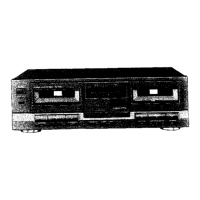Do you have a question about the Technics RS-T9032 and is the answer not in the manual?
General safety advice for power, polarization, cord protection, and nonuse periods.
Unit placement and environmental considerations for safe operation.
Procedures for unit cleaning and conditions requiring professional service.
Lists and illustrates the accessories included with the cassette deck.
Instructions for connecting stereo, remote control, and synchro edit cables.
Guide for connecting the unit to the AC power supply.
Explains controls common to both tape decks.
Details controls applicable to tape deck 1 and/or 2.
Describes indicators common to both decks and those specific to deck 1 or 2.
Instructions for connecting headphones and listening to audio output.
Explains options for playing one or both sides of a cassette tape.
Details Dolby B, C, and HX Pro systems for enhancing sound quality.
How the unit automatically adjusts for different tape types.
How to find specific parts of a tape during playback.
Instructions for advancing or rewinding tape while in stop mode.
Steps for selecting input source, inserting tape, and setting noise reduction for recording.
Guide for copying tapes from deck 1 to deck 2, including speed selection.
Procedures for pausing, stopping, and omitting material during edit-recording.
Finding specific points during edit-recording and erasing unwanted sounds.
How to automatically record CDs to tape with synchronized track selection.
Methods to insert silent gaps during recording.
Guidance on suitable tapes, preventing accidental recording, and managing tape slack.
Advice for storing cassette tapes safely to prevent damage.
Instructions for cleaning tape heads, pinch rollers, and demagnetizing the assembly.
How to clean the unit's exterior surfaces using soft cloths.
Lists technical details for the cassette deck section and overall unit specifications.
Lists common issues, probable causes, and suggested remedies for the unit.
Instructions regarding self-service limitations and referring to qualified personnel.
Guidance on obtaining product service, information, or operational assistance.
| Brand | Technics |
|---|---|
| Model | RS-T9032 |
| Category | Cassette Player |
| Language | English |