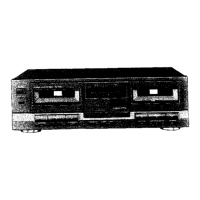Do you have a question about the Technics RS-TR232 and is the answer not in the manual?
Guidelines for safe electrical connection, polarization, and power cord handling.
Instructions for proper placement and environmental conditions for the unit.
Procedures for cleaning the unit's cabinet, panel, and controls.
Information on when to seek professional service for the unit.
List and images of all accessories included with the cassette deck.
Guide to connecting stereo, remote control, and synchro edit cables, plus power.
Details on common controls for both tape decks and deck-specific controls.
Explanation of buttons applicable to either tape deck 1 or deck 2.
Explanation of indicators shared by both tape decks.
Explanation of indicators unique to tape deck 1 or tape deck 2.
How to connect and use headphones for listening.
How to select single-side or continuous playback modes for decks.
Instructions for temporarily stopping and fully stopping tape playback.
Explanation of Dolby NR (B, C) and HX Pro headroom extension systems.
How the unit automatically adjusts bias and equalization for tape types.
How to use rewind/review and fast-forward/cue buttons to locate programs.
Instructions for advancing or rewinding the tape manually.
Step-by-step guide to recording audio from external sources.
How to set recording levels, balance, and start the recording process.
Procedure for copying from Deck 1 to Deck 2 with speed selection.
Managing edit-recording: pausing, stopping, and omitting material.
Steps to erase tape content without making a new recording.
How to find specific programs during an edit-recording session.
How to record from a CD player using synchro-edit function.
Using the auto-record-mute button for short silent gaps.
How to create longer silent intervals by holding the auto-record-mute button.
Types of cassette tapes to avoid for optimal performance and unit longevity.
Guidance on preventing erasure, managing slack, and proper storage.
Procedure for cleaning tape heads, pinch rollers, and capstan shafts.
When and how to demagnetize tape heads for optimal sound.
How to clean the unit's exterior surfaces safely.
Technical details for the cassette deck section, including heads, motors, and tape speed.
General specifications for power, supply, dimensions, and weight.
Guide to identifying and resolving common operational issues with the unit.
| Type | Double Cassette Deck |
|---|---|
| Track System | 4-track, 2-channel stereo |
| Tape Speed | 4.76 cm/s |
| Motor | DC Motor |
| Heads | 2 x Erase |
| Frequency Response (Normal Tape) | 30 Hz - 14 kHz |
| Input | Line In |
| Output | 0.5V (line) |
| Dimensions | 430 x 136 x 290mm |
| Power Supply | AC 220-240 V, 50/60 Hz |
| Inputs | Line in |
| Outputs | Line Out |