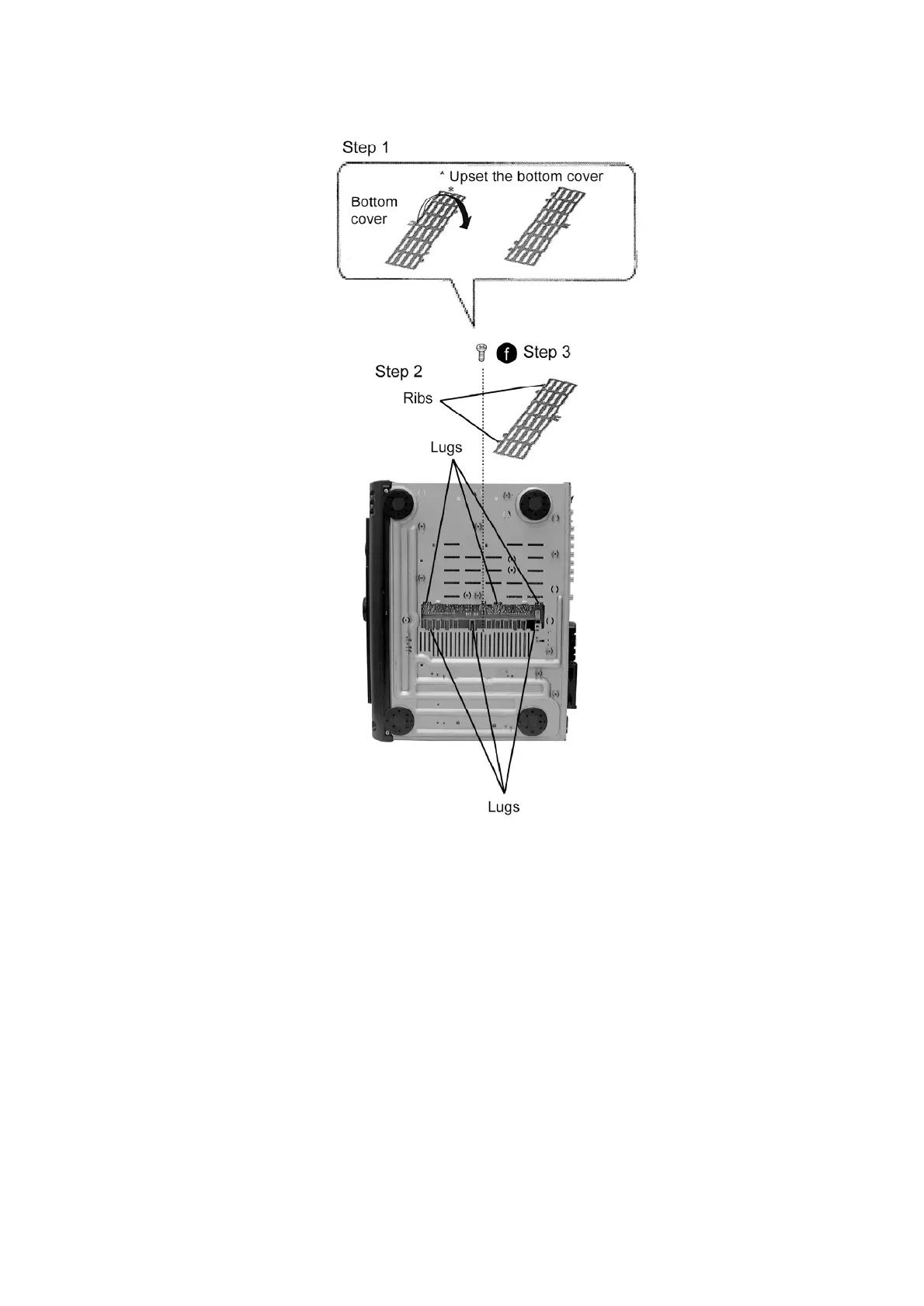Step 1 Upset the bottom cover.
Step 2 Align the ribs of bottom cover into the bugs.
Step 3 Prepare the screws to fix the bottom cover.
7. Type Illustrations of ICs, Transistors & Diodes
8. Terminal Functions of ICs
- IC901 (C2BBGF000262) MICRO COMPUTER
18
