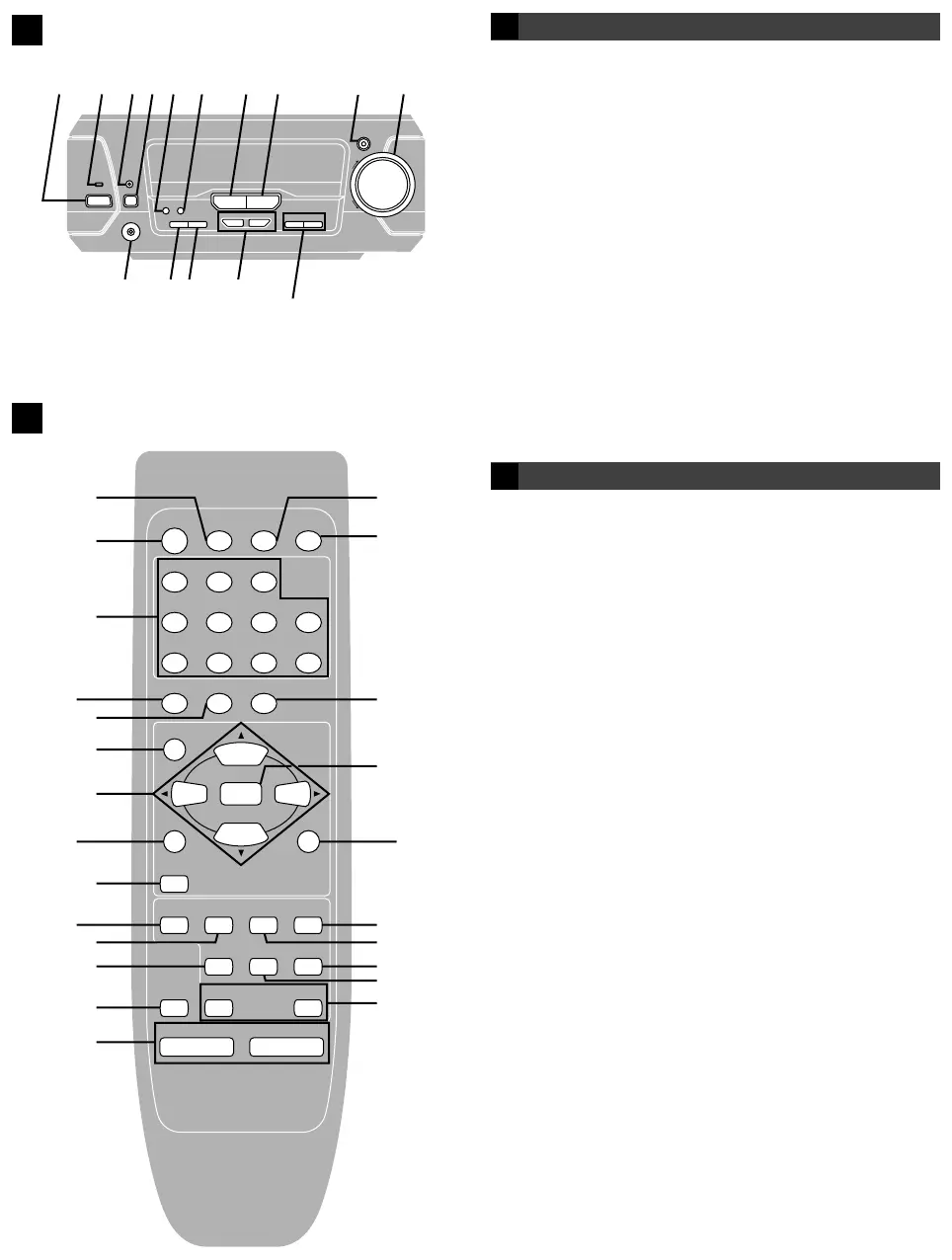Tuner/amplifier
1 Standby/on switch (Í/I)
Press to switch the unit from on to standby mode or vice versa. In
standby mode, the unit is still consuming a small amount of power.
2 Standby indicator (Í)
When the unit is connected to the AC mains supply, this indicator lights
up in standby mode and goes out when the unit is turned on.
3 Play timer/record timer button and indicator
(FPLAY/FREC)
4 Clock/timer button (CLOCK/TIMER)
5 Demo button (%DEMO)
6 FM mode button (FM AUTO/MONO)
7 Source input button (INPUT SELECTOR)
8 Tuner/band button (TUNER/BAND)
: Muting button and indicator (MUTING)
; Volume control (VOLUME)
< Headphone jack (PHONES)
= Tuning mode button (TUNING MODE)
> Set button (SET)
? Tuning buttons ( X, W TUNING)
A
RDS display mode button (RDS, PS–DISP MODE–PTY)
A
Remote control
Buttons such as
1
function in the same way as the controls on the main
n Sleep timer button (SLEEP)
o Numbered buttons (1–9, 0, L /-/--)
p Cursor buttons (2, 1, 3, 4)
q Tape select, deck 1/deck 2 select button
(TAPE/DECK 1/2)
r CD pause/tape reverse playback button (2/;)
t Program button (PROGRAM)
u Cancel button (CANCEL)
v CD button (CD)
w CD play/tape forward playback button (1)
x CD/tape stop button (
∫
)
y CD skip/search, tape fast forward/rewind buttons
(
4
,
5
)
~
Test button (TEST)
†
Channel select button (CH SELECT)
°
EQ/AI EQ/Manual button (EQ/AI EQ/M.EQ)
¢
AUX button (AUX)
B
unit.
A
Í
Í/I
CLOCK/
TIMER
?
TUNING
@
PHONES
TUNING MODE SET
RDS
PS–DISP MODE–PTY
INPUT SELECTOR TUNER/BAND
MUTING
VOLUME
UP
DOWN
FM AUTO/
MONO
œ
PLAY
/œ
REC
%DEMO
12345678 :;
<=> ?
B
A
CENTER
FOCUS
Í
SLEEP
CH SELECT
PROGRAM
1
23
4
56
7
890
L
/-/--
CANCEL
AUX
TAPE/
DECK 1/2
SUPER
SOUND EQ
TUNER/
BAND
2/;
1
∫
MUTING
45
s
VOLUME
r
CD
EQ
U
PRO LOGIC
SUPER SRND
TEST
t
u
°
p
d
o
1
n
_
q
r
:
;
¢
e
~
g
8
v
w
x
y
†
f
SUPER
3D AI EQ
