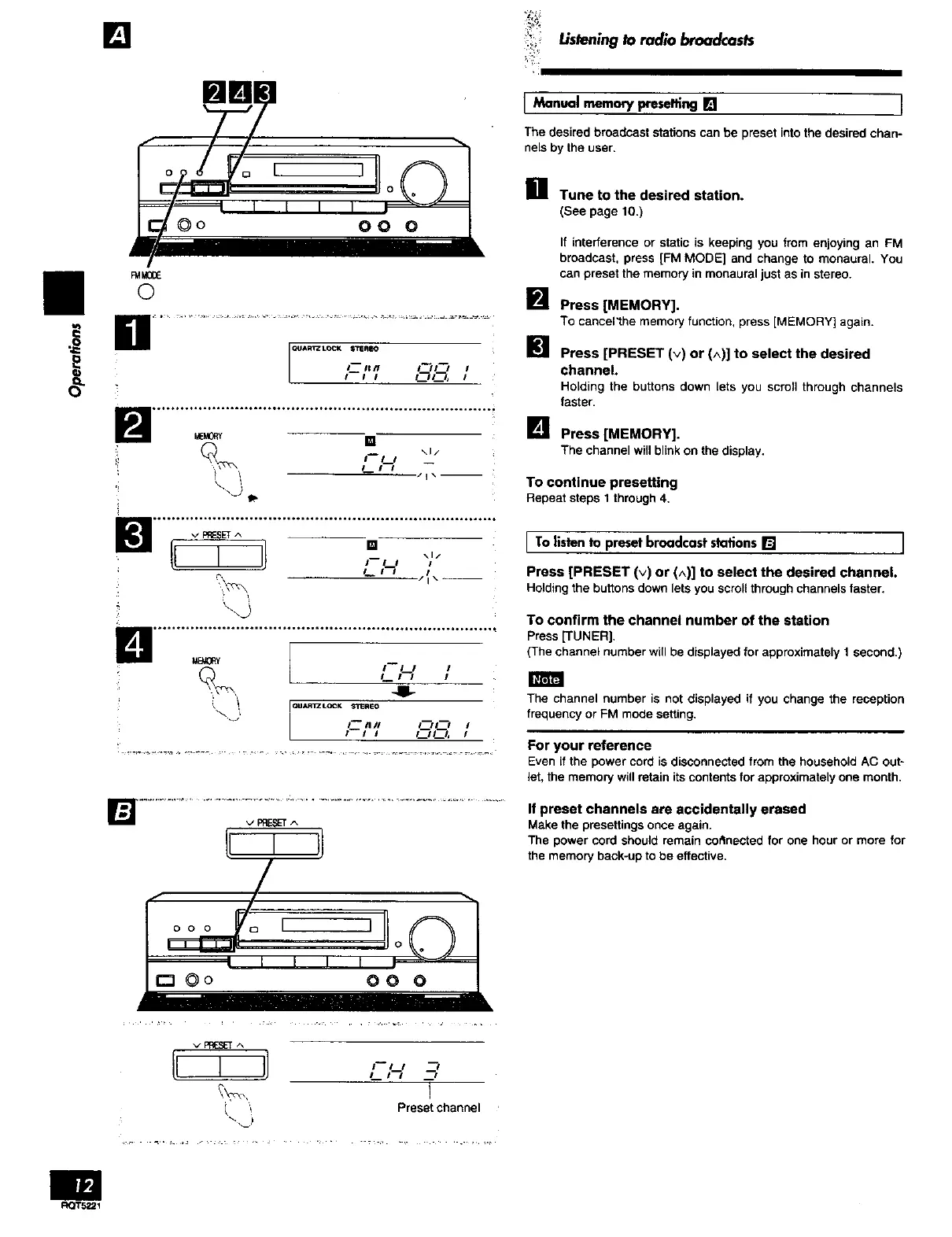[] I.is_ningtoradiobroadcasts
mE]l
I
o
©
QUARIZ LOCK STEREO
/-/, ,,, ,_,__ ,
/._l i_j, /
i__ i..j \1/
.......,.........,. .................... .,,. ............. .,.,. ...... ..°.,*.
I ! /{\
q
=.......................
lr--r-TJ
[ Manual memory presettlng [] ]
Thedesired broadcast stationscan be presetintothe desiredchan-
nelsby theuser.
] Tune to the desired station.
(See page 10.)
If interference or static is keeping you from enjoying an FM
broadcast, press [FM MODE] and change to monaural. You
can preset the memory in monaural just as in stereo.
] Press [MEMORY].
To cancel'the memory function, press [MEMORY] again.
[] Press [PRESET (v) or (^)] to select the desired
channel.
Holding the buttons down lets you scroll through channels
faster.
] Press [MEMORY].
The channel will blink on the display.
To continue presetting
Repeatsteps1 through4.
i To listen to preset broadcast stations[]
Press [PRESET (v) or (^)] to select the desired channel.
Holdingthebuttons downlets youscreffthroughchannels faster.
To confirm the channel number of the station
Press [TUNER].
(The channel number will be displayed for approximately 1 second.]
The channel number is not displayed if you change the reception
frequency or FM mode setting,
For your reference
Even if the power cord is disconnected from the household AC out-
let, the memory will retain its contents for approximately one month.
If preset channels are accidentally erased
Make the presettings once again.
The power cord should remain coftnected for one hour or more for
the memory back-up to be effective.
",,"F'RF_ ^
i--ii '--'1
s._ o'-'_ -'_
t
Preset channel
R_ff5221
