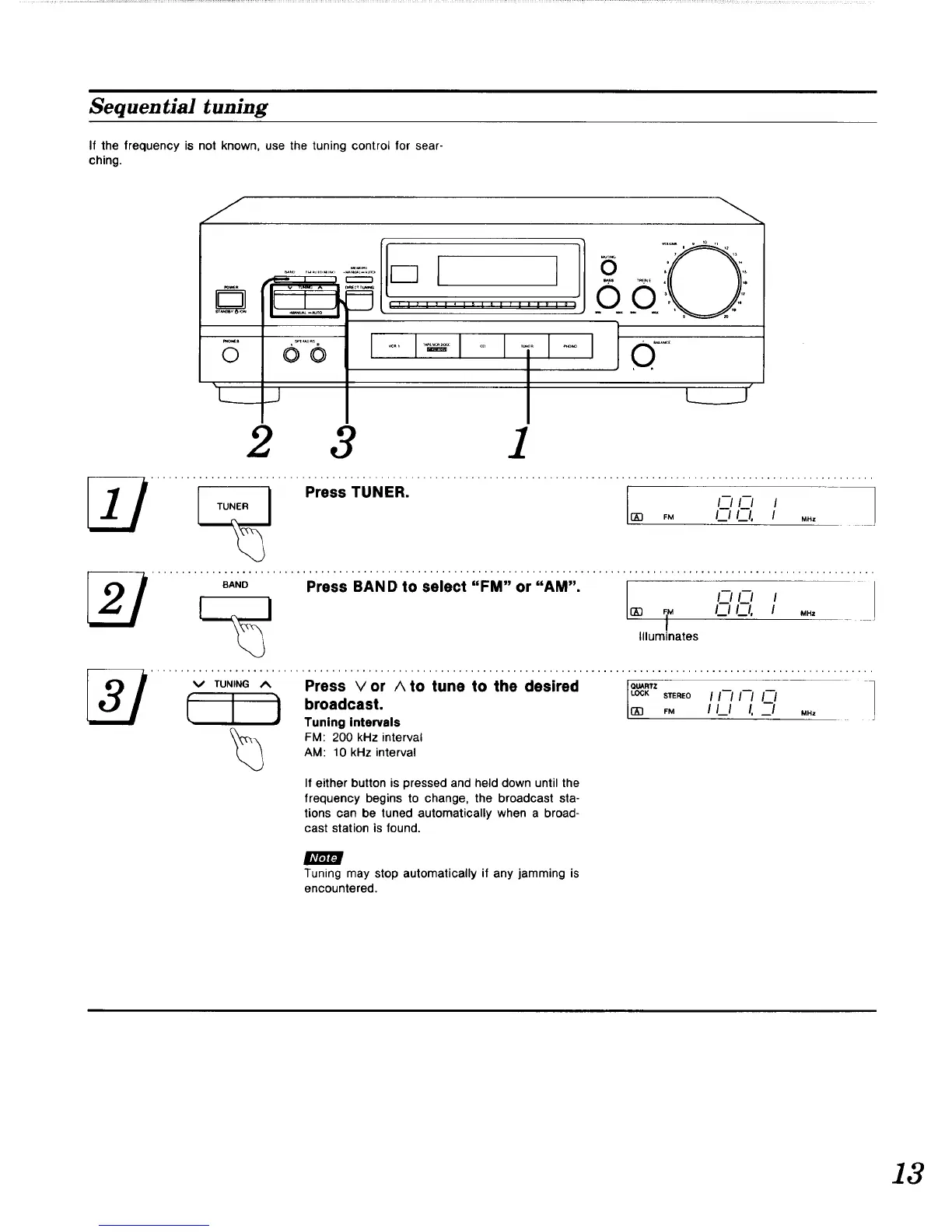Sequential tuning
If the frequency is not known, use the tuning control for sear-
ching.
_B
©
5b I
_2
"-t
2 ,.,
-, I_1 .... l_I_
p,
....
0
t__.__j'
I 'r°'" [ !
TUNER I II I I
gO FM I II I, I MS,
%
L BAND I Press BANDto select "FM" or "AM", [gO iM I_lllllll_ll I MHz !
Illuminates
v TUNING^ Press V or A to tune to the desired _-_.,z-- _____ --
r n -,, - _ . ILock STEREO II II I I I I
/ I / oroaacasz, lgO F, II I I "-I ,.,
_ J Tuning intervals -- ' --
FM: 200 kHz interval
AM: 10 kHz interval
If either button is pressed and held down until the
frequency begins to change, the broadcast sta-
tions can be tuned automatically when a broad-
cast station is found.
Tuning may stop automatically if any jamming is
encountered.
13
