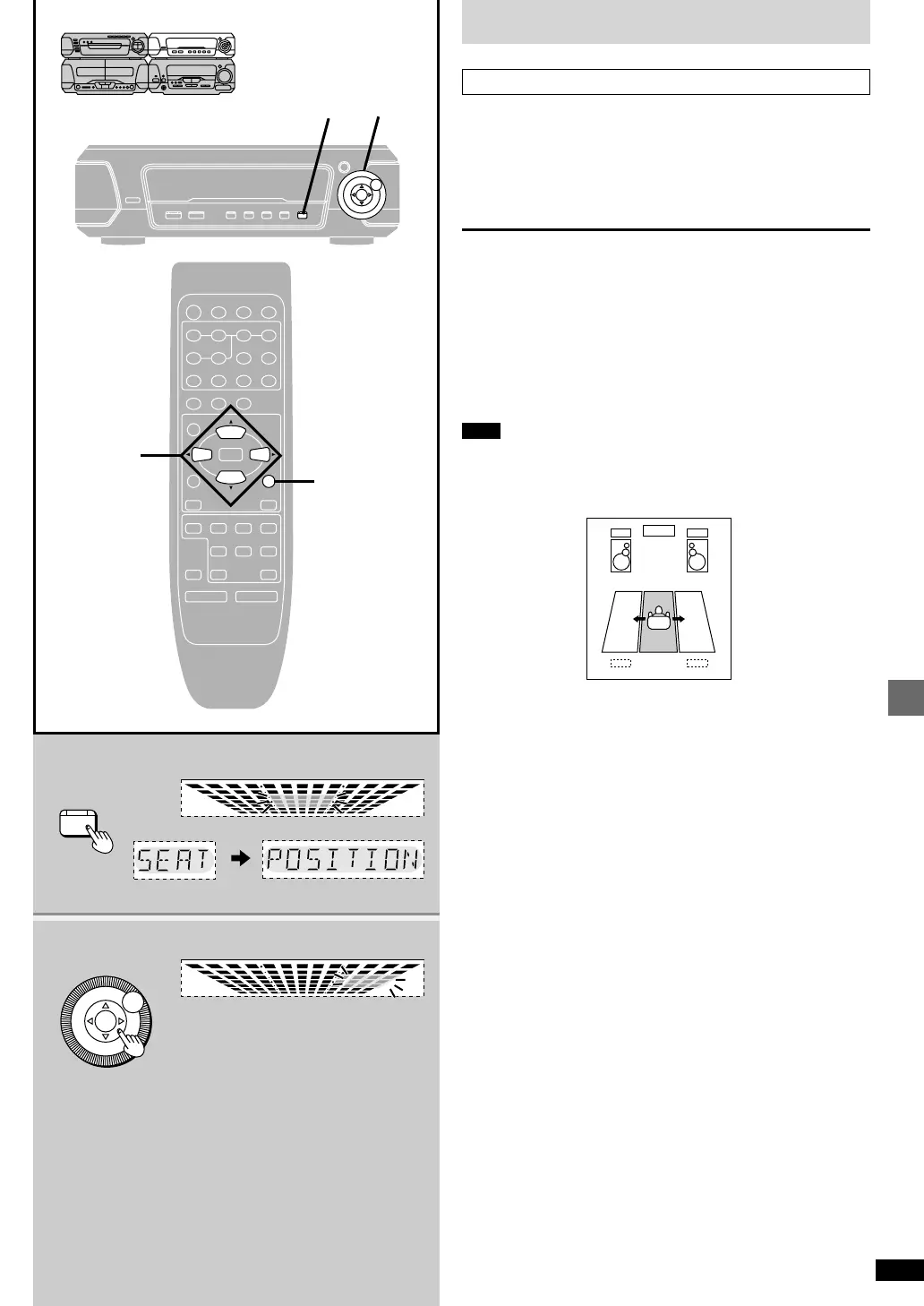27
RQT6301
Changing sound field and quality
1
2
SEAT
POSITION
MULTI JOG
1
2
DIGITAL
S.WOOFER
AV EFFECT
SLEEP
CH SELECT
PROGRAM
1
23
4
56
7
890
CANCEL
DISC
VCR/AUX/
6CH INPUT
TAPE/
DECK 1/2
SUPER
SOUND EQ
TUNER/
BAND
MUTING
VOLUME
CD
EQ
SUPER SRND
TEST
Î
PRO LOGIC
Í
L/-/--
sr
45
2/;
1
∫
SUPER
3D AI EQ
1
234
Surround effects
SEAT POSITION [EH780]
1 Press [SEAT POSITION].
The indicator flashes green.
2 While the indicator is flashing (within 10 seconds)
Adjust the seat position with [2, 1, 3, 4].
The indicator flashes for 10 seconds then lights green.
To cancel
1. Press [SEAT POSITION] so the indicator flashes.
2. Press [SEAT POSITION] again while the indicator is flashing so it turns
orange.
On the remote control
Press [AV EFFECT].
Press [2] or [1] so the SEAT POSITION indicator flashes.
! Press [3] (ON).
" Adjust the seat position with [2, 1,3, 4] .
To turn it off, after steps and press [4] so the indicator turns orange.
Note
³The seat position is remembered by the unit and is reactivated when you
turn seat position on again.
³When used with virtual rear surround, seat position is changed in
3 horizontal steps.
(On the sound processor)