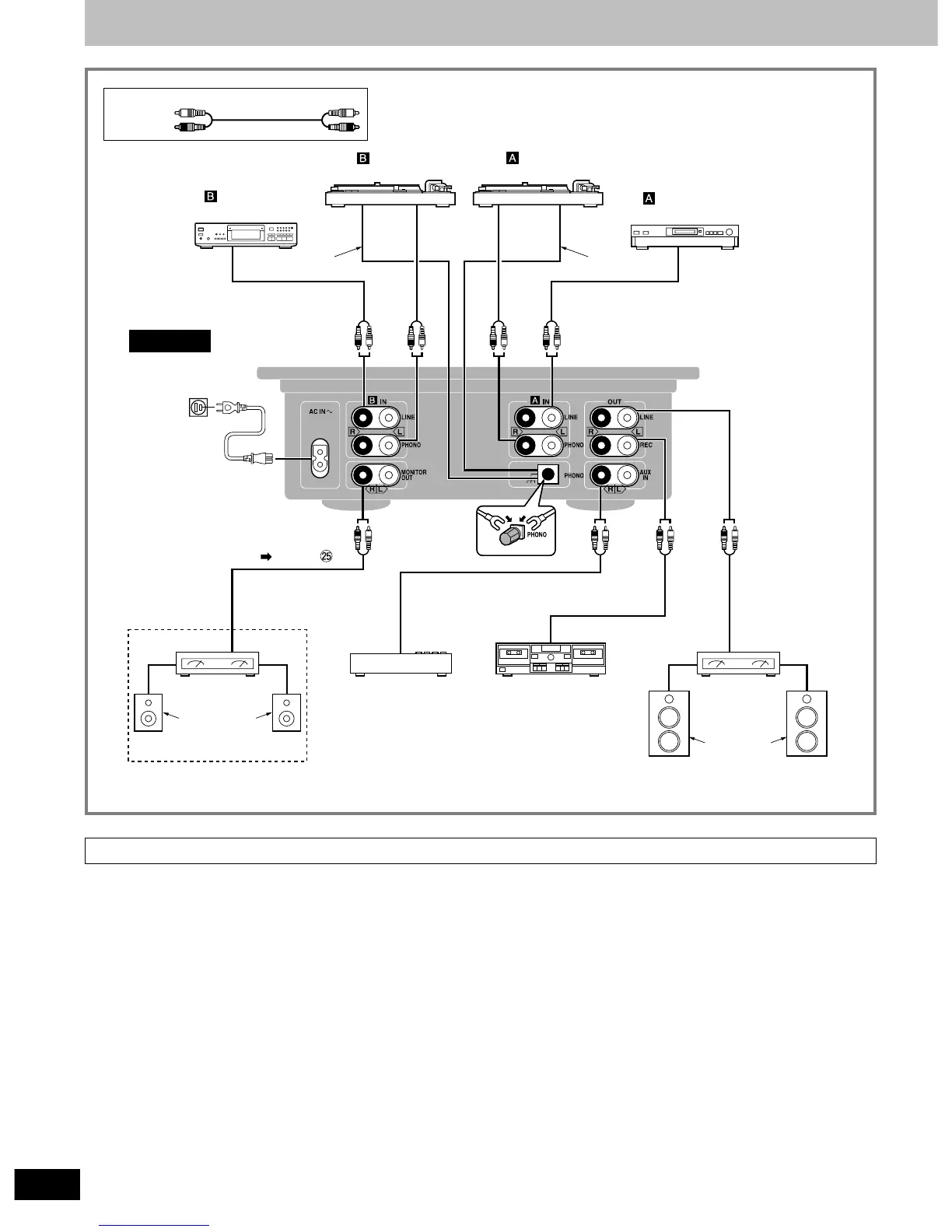RQT6018
6
Rear panel connections
This model is connected with the other equipment using stereo connection cables (not included). Before proceeding with the connections, make
absolutely sure that the power is turned off to the units concerned.
Connect the power cord after all the other connections have been completed.
For your reference:
A grounding wire need not be connected if the turntable does not have a grounding wire or terminal.
Connections
CH CD or MD player
(not included)
CH
MD or CD player
(not included)
Household AC outlet
AC power supply cord
(included)
CH turntable
(not included)
CH turntable
(not included)
Monitor amplifier
(not included)
Booth monitor
Speakers
Cassette deck
(not included)
Speakers
Sampler
(not included)
Alternatively, a power amplifier,
PA system or other unit can be
connected.
Alternatively, a keyboard or
other unit can be connected.
Stereo connection cable
(L)
(R)
(white)
(red)
Grounding wireGrounding wire
Rear panel
( page 9 )
Amplifier
(not included)