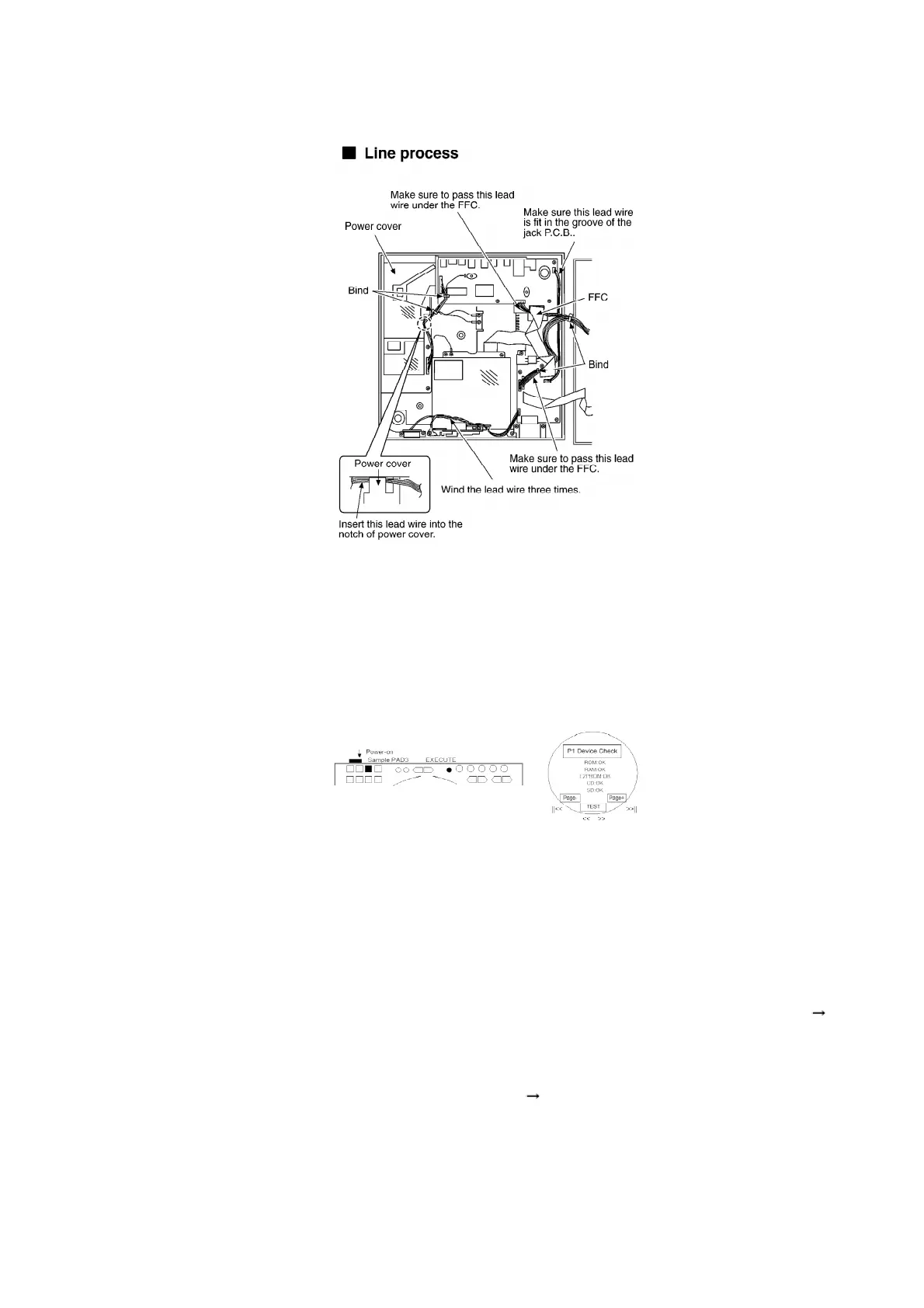9. Technological Explanation of the Circuit and Signal
10. Self-diagnosis function
- Start by switching on the power while pressing EXECUTE,
SAMPLE PAD3 for the finished product. / Select the following
pages with the buttons (||<< and >>||) at the lower part of the LCD.
10.1. DEVICE TEST
- Press the [TEST] button: ROM/RAM/E2PROM diagnosis and CD/SD
interface diagnosis is performed and OK/NG is displayed on the
LCD. / ROM/RAM shows the ROM/RAM contents of SC&MDadded
outside the microcomputer. CD/SD means sending a signal to the
unit and receiving an answer.
- Insert a CD: The first title of the CD automatically starts to play.
Signal confirmation at LINE OUT.
- Press the start button with a CD inserted or after inserting a CD.
Perform TT forward with tempo ±0. Visually confirm that the
stroboscope is stopped.
- All LEDs flash with entry to this page. Return to normal condition
26
