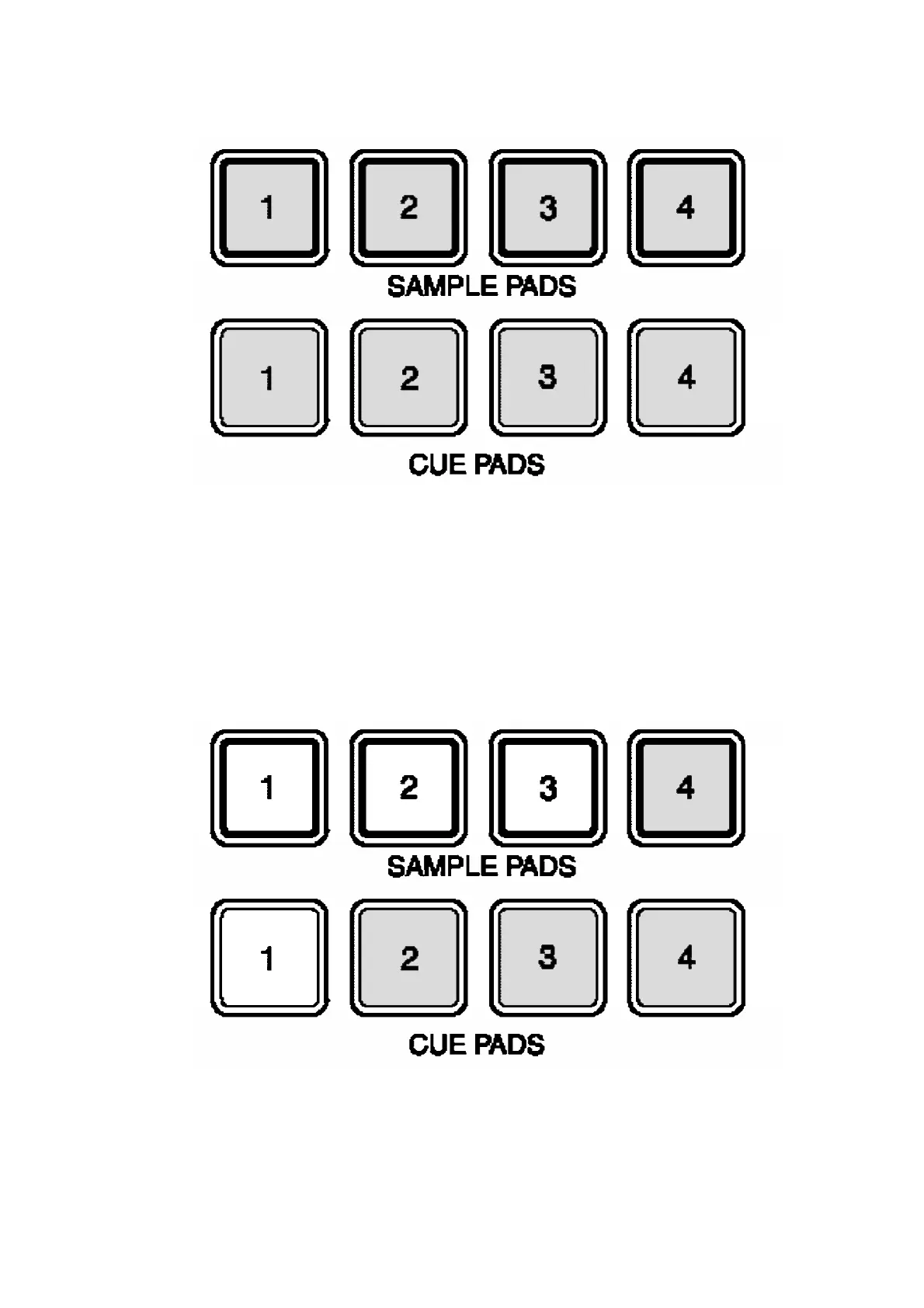11.3. Program Confirmation
The program of the flash ROM (IC23) can be confirmed according to the following procedure.
1. Press button {1} of the SAMPLE PADS and the EXECUTE button
at the same time for at least 5 seconds.
2. The CD version is displayed on the LCD as Version (Example: V
1.7). Also, the lamps of the SAMPLE PADS and the CUE PADS
light as shown below.
For example
Above figure is shown as V 1.7. / SAMPLE PADS shows “0001” means that 1.0. (Binary scale) /
CUE PADS means 0.7 as “0111” shows. (Binary scale)
37