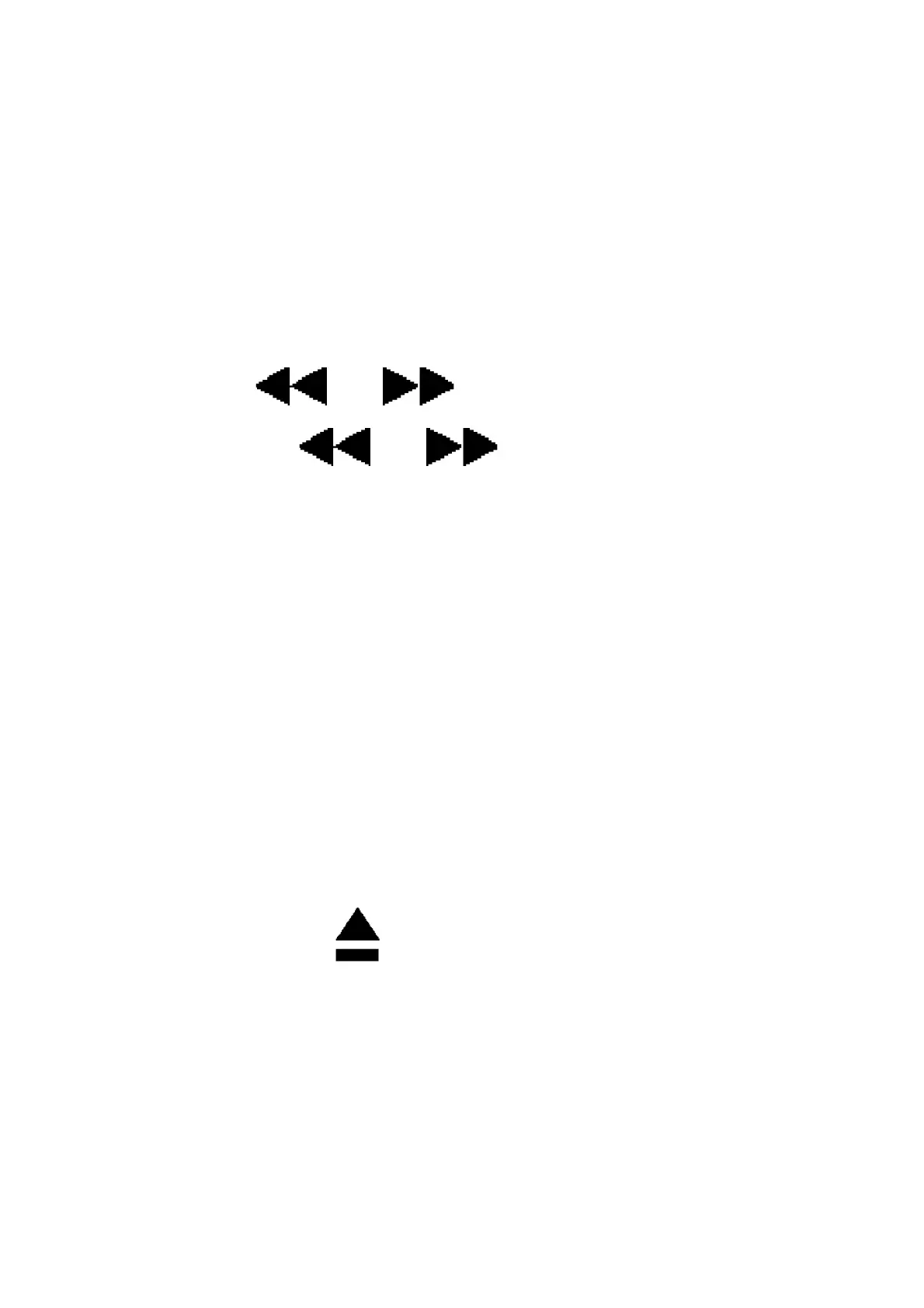11.4. Adjusting the Display Contrast
Adjust the contrast of the LCD after replacement of IC23 if the contrast is very strong or very
weak.
1. Press and hold [~DISPLAY ANGLE —FUNCTION] for about 2 or
more seconds until the display changes
- “CONTRAST” is selected in the display.
2. Press [ - ], [ + ] to adjust the display contrast
- Press [ - ], [ + ] to change the display to the
desired contrast (adjustable range: 1-100).
- If no buttons are pressed for more than 5 seconds, the time
display returns to its original state.
- The setting remains in memory even when the power is
turned off.
12. Type Illustration of IC’s, Transistors and Diodes
13. Schematic Diagram
13.1. Schematic Diagram Notes
S1:
SD cover open switch (SD OP. DET.)
S1501:
Play direction switch (REVERSE, FORWARD).
S1901:
CD eject button ( CD EJECT)
S2001:
Turntable, CD player select switch (MODE)
S2108:
Display angle setting, function setting button (~DISPLAY ANGLE -
FUNCTION)
S2111:
38
