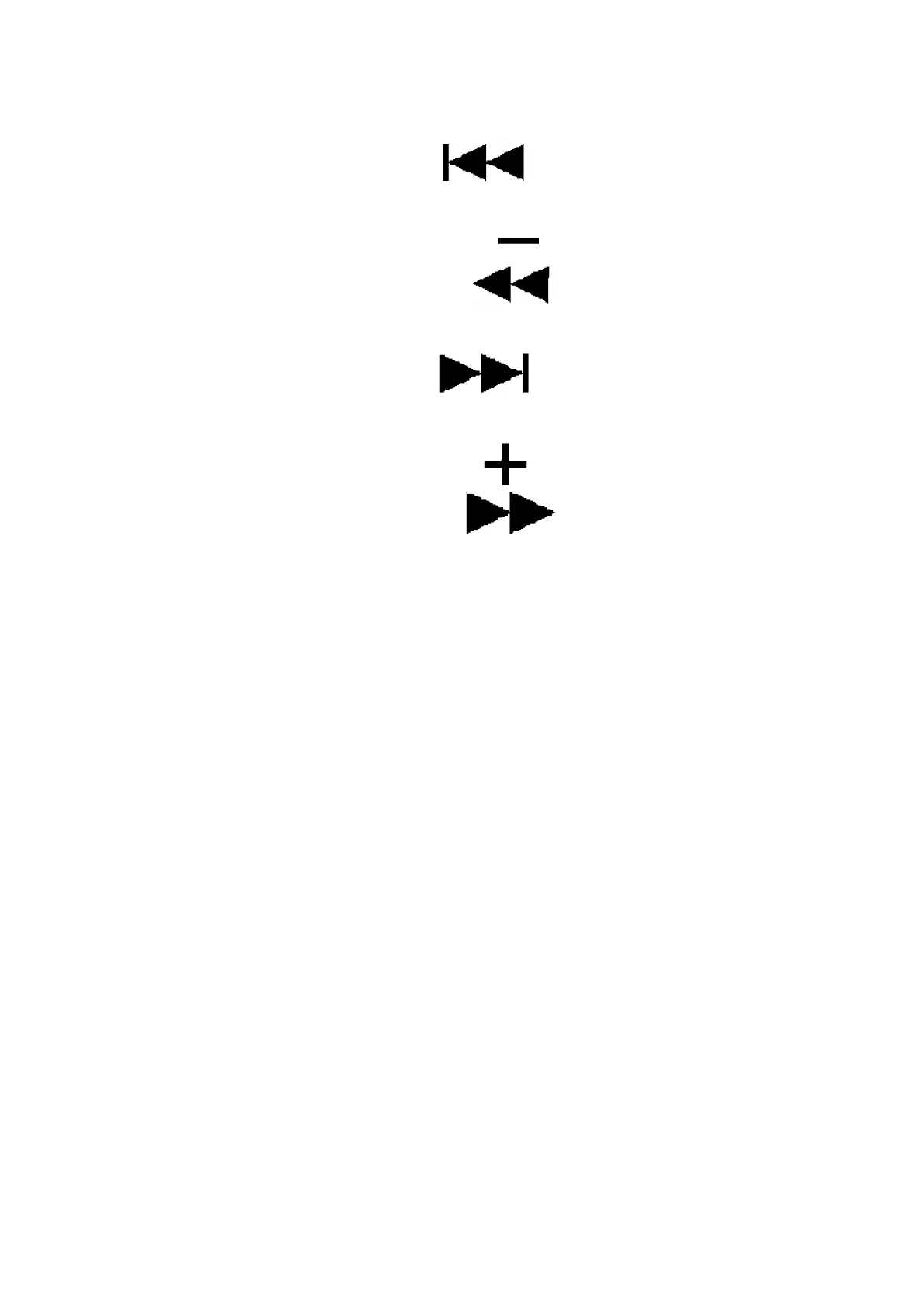Track skip, setting button ( )
S2112:
Track search, setting button ( )
S2115:
Track skip, setting button ( )
S2116:
Track search, setting button ( )
S2119:
Remaining time display, auto cue setting button (~REMAIN -AUTO
CUE)
S2120:
End of loop play point setting, erase button (LOOP OUT)
S2125:
Play or cancel loop play button (LOOP, EXIT/RELOOP)
S2126:
Start of loop play point setting, erase button (LOOP IN)
S2301:
CD open detection switch (CD OP. DET.)
S2302:
CD close detection switch (CD CL. DET.)
S3101:
Cue setting, load and stop button (CUE STOP)
S3102:
Play pause button (PLAY/PAUSE)
S3103:
Normal tempo button (RESET)
39