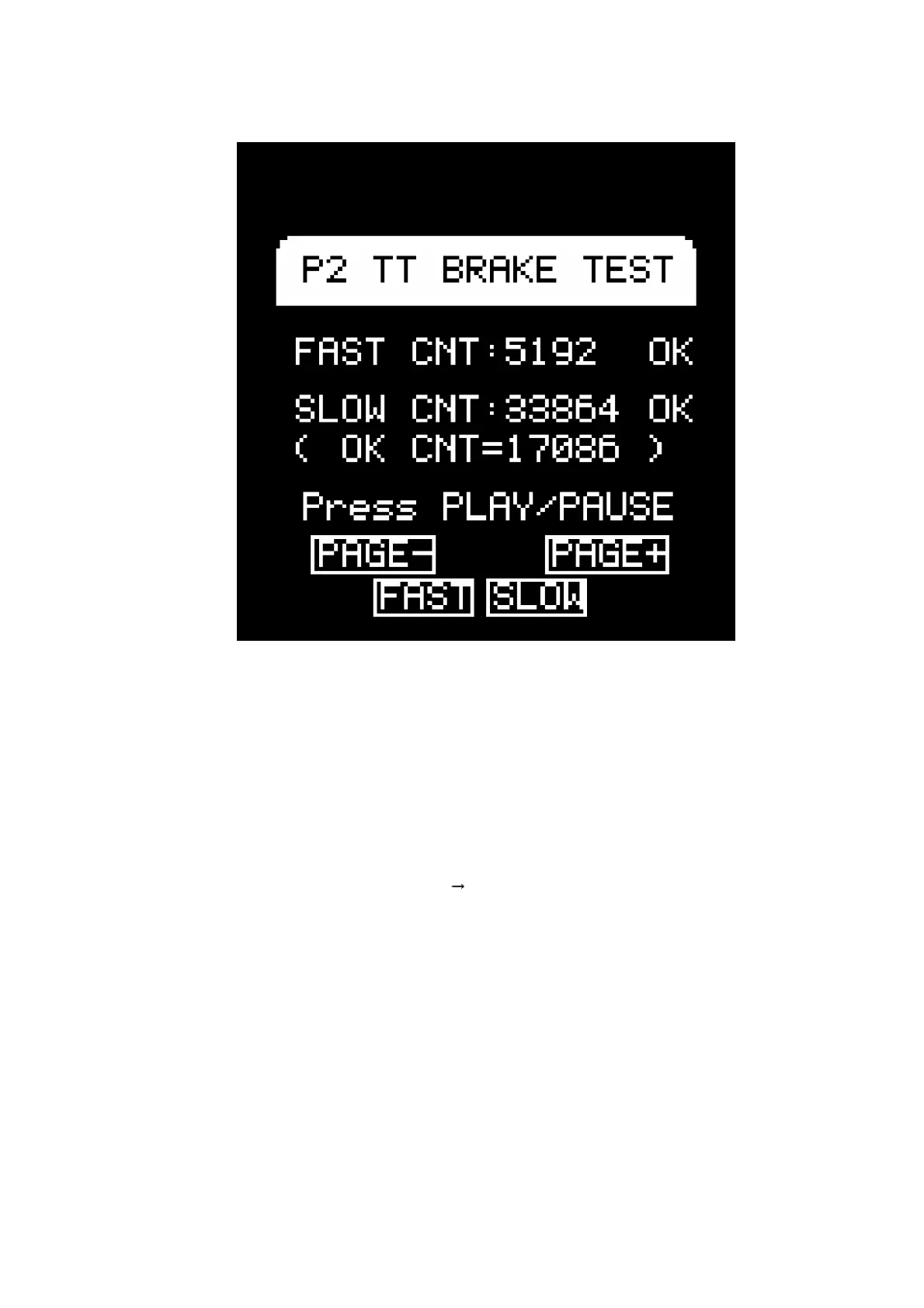10.3. TT SPEED (Phase) TEST
- Press the start button with a CD inserted, move the tempo slider
sequentially to 0, +50%, and -50%, and press [TEST]. / (Perform
this operation manually. This also serves for inspection of the
slider itself).At this time, automatic counting is performed on the
inside (a measuring time of TT 1.5 revolutions each is required),
and when the upper and lower limit range set in advance is not
exceeded, OK is displayed on the LCD, while NG is displayed
when therange is exceeded Phase deviation (DP value) within
12 between MAX and MIN.
Note:
For the measuring of page 3, it is required to wait until the TT speed
has stabilized before the [TEST] button is pressed.
- At the same time, the cogging deviation width also is displayed on
the LCD. (OK/NG display also is performed if upper and lower limit
have been decided.)
- When the tempo slider is not set to ±50% or 0% and if tempo reset
is not in ON condition, measuring does not start even when
28