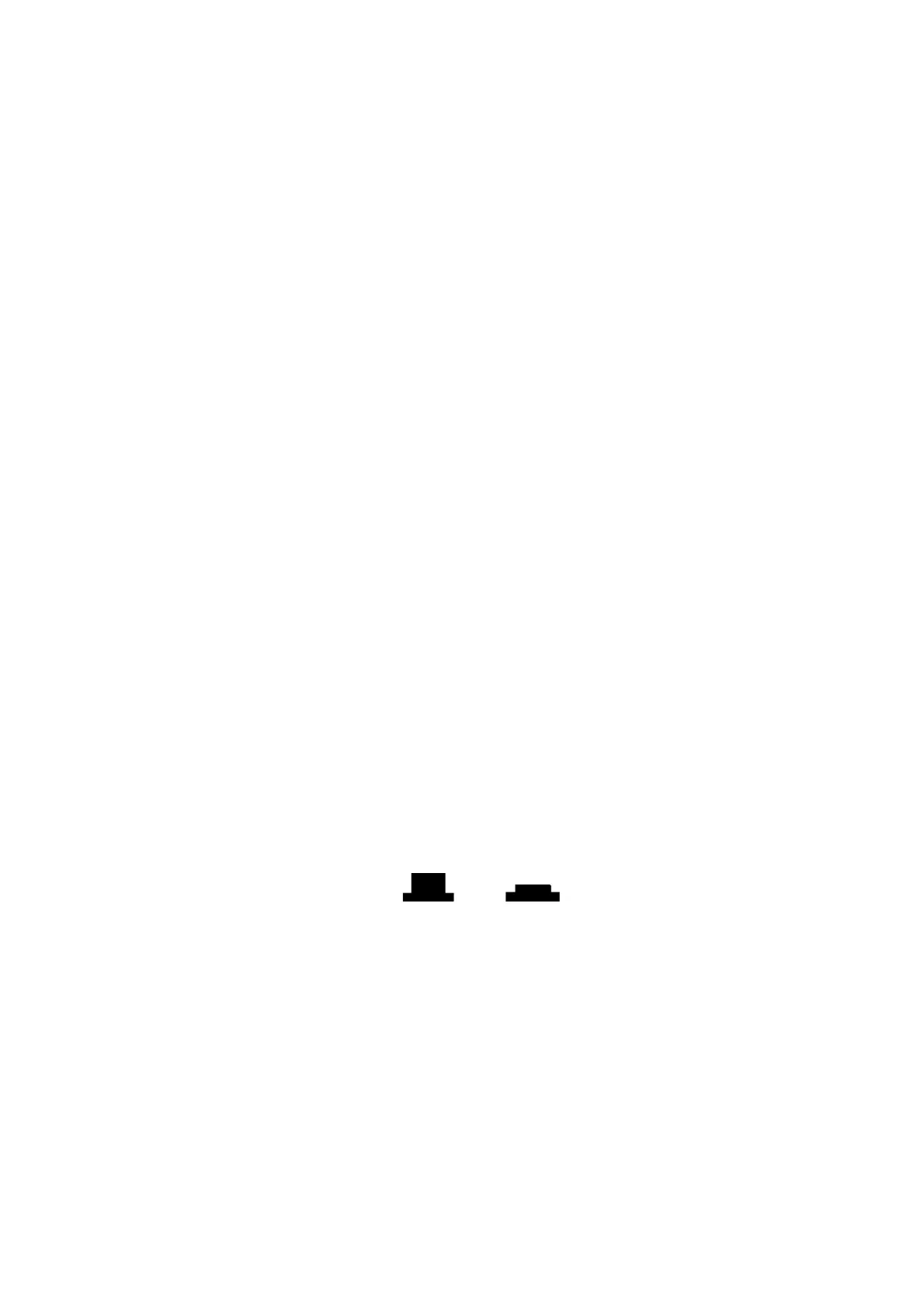S3328:
Cue bank, file number select button (BANK -)
S3329:
Cue memory, play and erase button (CUE PADS3)
S3330:
Cue memory, play and erase button (CUE PADS4)
S3331:
Simulation, effect type select button (TYPE +)
S3332:
Simulation, effect type select button (TYPE -)
S3333:
Sampling data record, play, and erase button (SAMPLE PADS3)
S3334:
Sampling data record, play, and erase button (SAMPLE PADS4)
S3335:
Instant play select button (INSTANT CHANGE)
S3336:
Load SD Memory Card data button (LOAD)
S3337:
Play mode and edit item select button (SAMPLE EDIT)
S3338:
Execute button (EXECUTE)
S1101:
Power button (POWER OFF ON)
S1A:
Media play select switch (PLAY SELECT)
S1:
Loading switch
S2:
Inner switch
- Indicated voltage values are the standard values for the unit
measured by the DC electronic circuit tester (high-impedance)
41