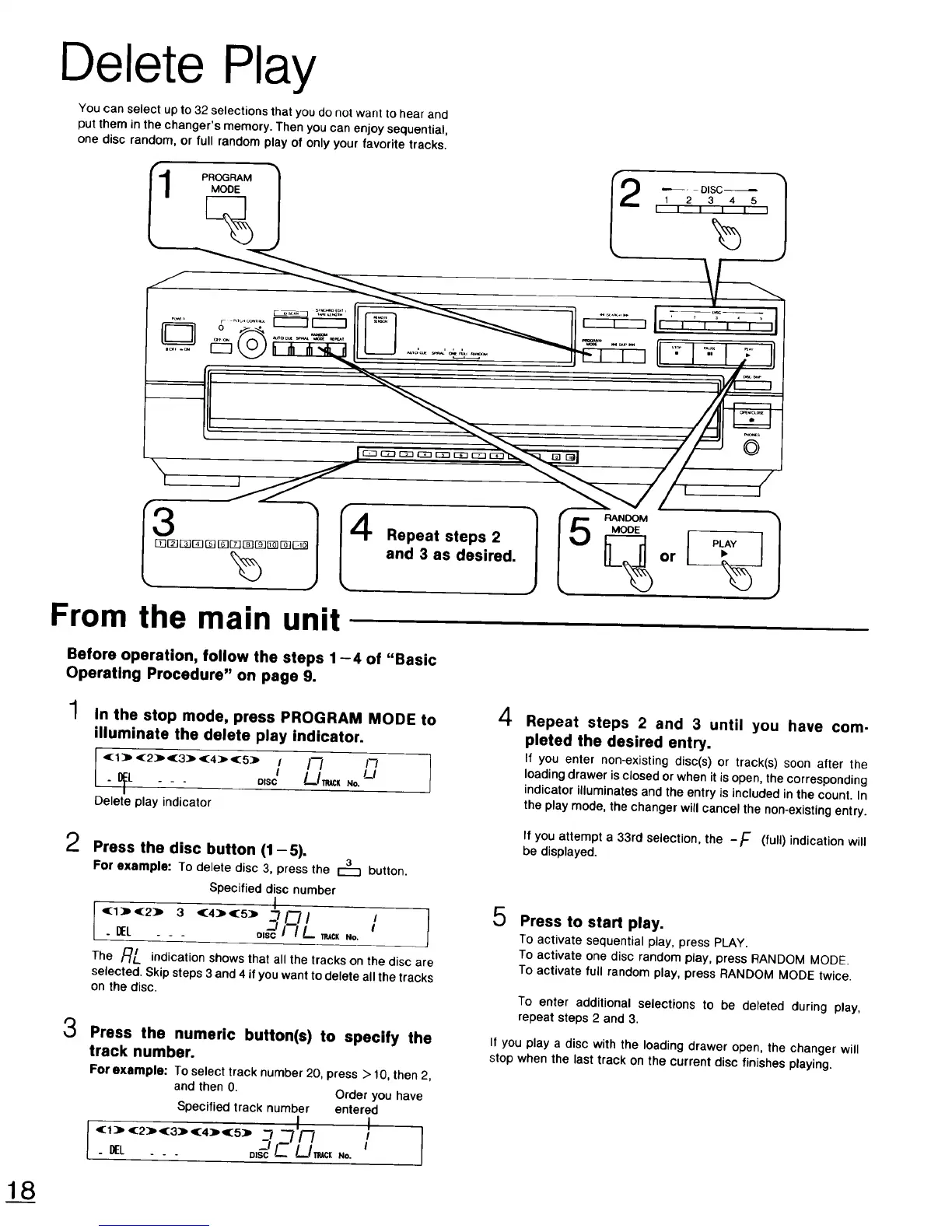Delete Play
You can select up to 32 selections that you do not want to hear and
put them in the changer's memory. Then you can enjoy sequential,
one disc random, or full random play of only your favorite tracks.
From the main unit
Before operation, follow the steps 1 -4 of "Basic
Operating Procedure" on page 9.
1
2
3
In the stop mode, press PROGRAM MODE to
illuminate the delete play indicator.
. u_L - - - =sc --,_ ,o
/
Delete play indicator
Press the disc button (1-5).
For example: To delete disc 3, press the _ button.
Specified disc number
I
_ _ _ ol_cIl-i L. _c, ,o. a
The RL indication shows that all the tracks on the disc are
selected, Skip steps 3 and 4 if you want to delete all the tracks
on the disc.
Press the numeric button(s) to specify the
track number.
For example: To select track number 20, press > 10, then 2,
and then 0. Order you have
Specified track number entered
. l_t - - - o_/-_/._l_cK No. I
4
Repeat steps 2 and 3 until you have com-
pleted the desired entry.
If you enter non-existing disc(s) or track(s) soon after the
loading drawer is closed or when it is open, the corresponding
indicator illuminates and the entry is included in the count. In
the play mode, the changer will cancel the non-existing entry.
If you attempt a 33rd selection, the - F (full) indication will
be displayed.
5
Press to start play.
To activate sequential play, press PLAY.
To activate one disc random play, press RANDOM MODE.
To activate full random play, press RANDOM MODE twice.
To enter additional selections to be deleted during play,
repeat steps 2 and 3.
It you play a disc with the loading drawer open, the changer will
stop when the last track on the current disc finishes playing.
18