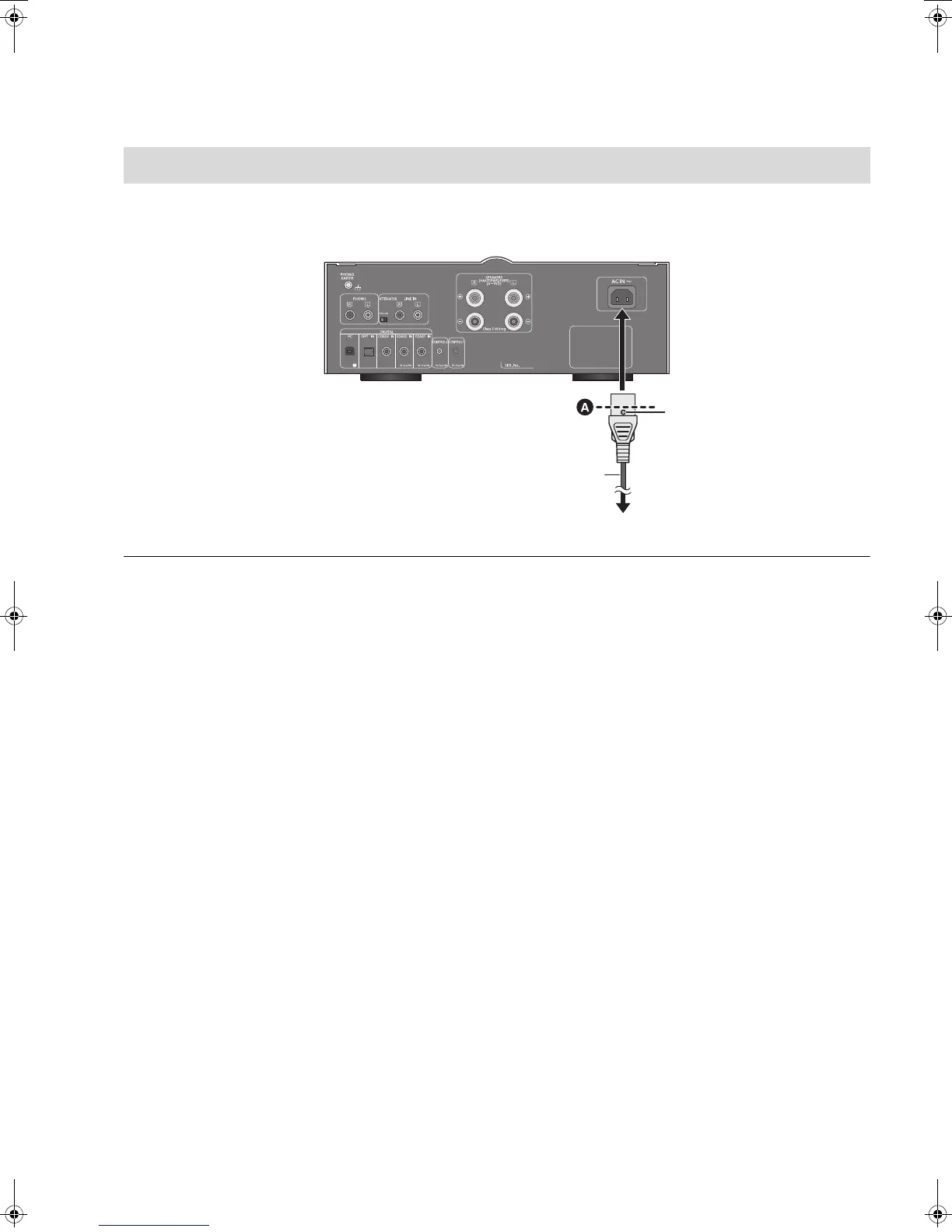12
Connect only after all other connections are completed.
≥ This unit consumes a small amount of AC power (> 17) even the power switch lever is in the [OFF] position. Remove the plug from the main
electrical outlet if you will not be using the unit for an extended period of time. Place the unit so the plug can be easily removed.
AC power supply cord connection
This unit
(rear)
To a household AC outlet
AC power supply cord
(supplied)
Insert the AC power supply cord up to
A, a point just before the round hole.
SU-C700-SQT0489_PP_mst.book 12 ページ 2015年1月7日 水曜日 午前10時32分
