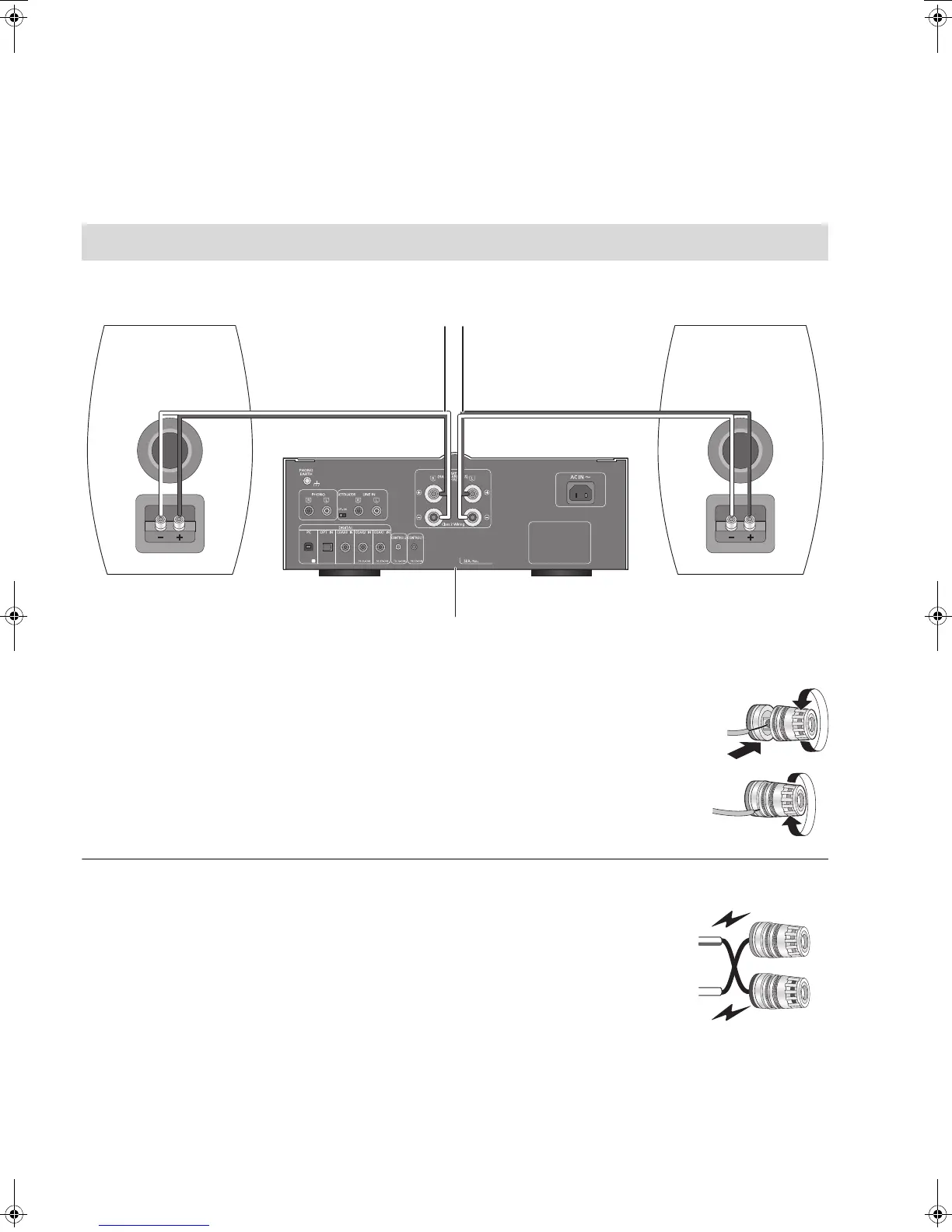9
Getting started
≥Turn off all equipment before connection and read the appropriate operating instructions.
≥Do not connect the AC power supply cord until all other connections are complete.
≥Insert the plugs of the cables to be connected all the way in.
≥Do not bend cables at sharp angles.
1 Turn the knobs to loosen them, and insert the core wires into the holes.
2 Tighten the knobs.
≥ When the connections are completed, pull the speaker cables lightly to check that they are connected firmly.
≥ Be careful not to cross (short-circuit) or reverse the polarity of the speaker wires as doing so may damage the
amplifier.
≥ Wire the polarity (r/s) of the terminals correctly. Not doing so may adversely affect stereo effects or cause
malfunction.
≥ For details, refer to the operating instructions of the speakers.
Speaker connection
e.g.,
SB-C700 Speaker cable SB-C700
This unit
(rear)
SU-C700-SQT0489_PP_mst.book 9 ページ 2015年1月7日 水曜日 午前10時32分
