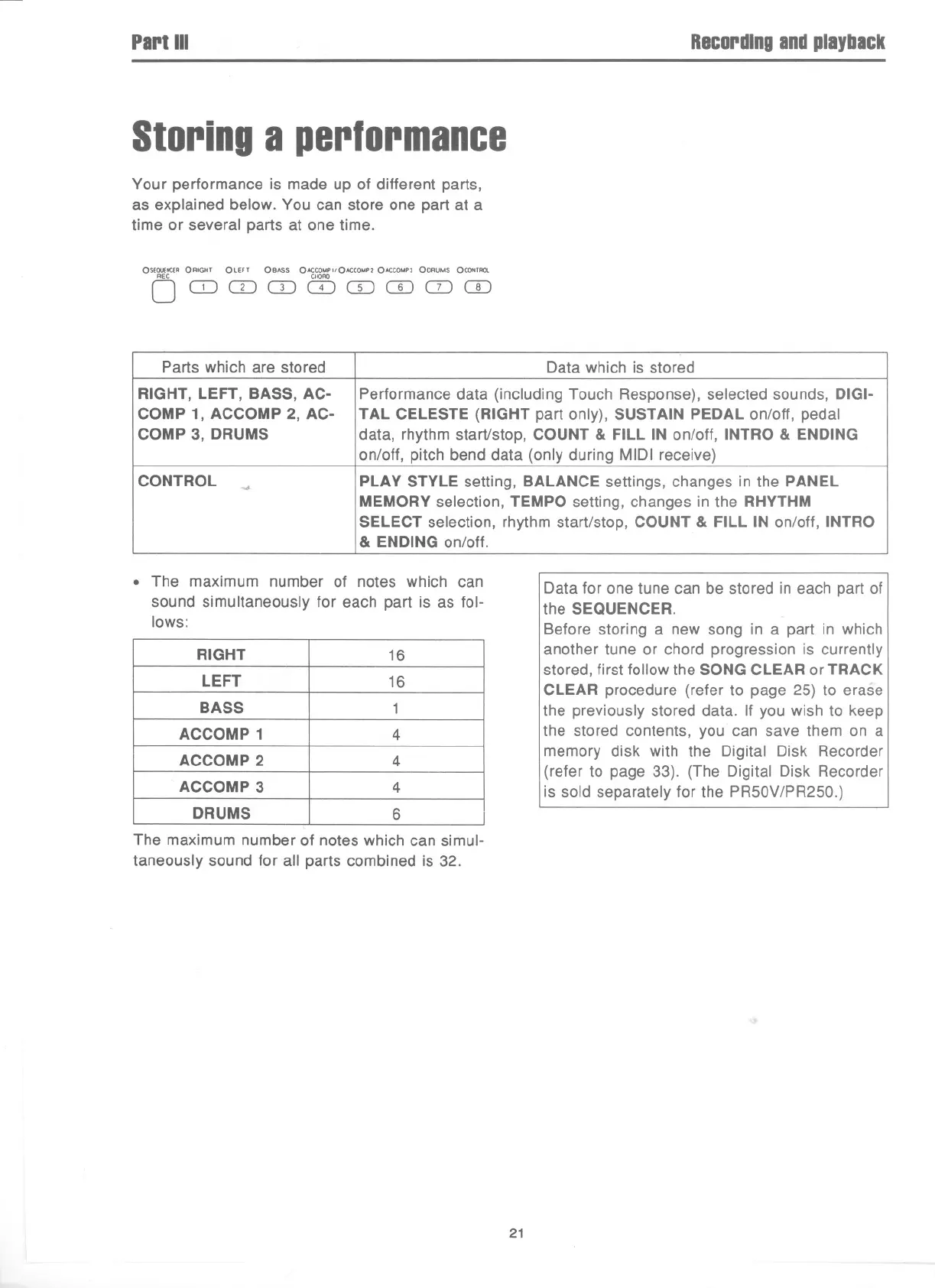PartIII
Recordingandplayback
Storinga performance
Your performance is made up of different parts,
as explained below. You can store one part at a
time or several parts at one time.
01E00<"'" ORIGHT OlEFT OBASS OAtCO"P" O'CCO"" OAtCO"" OORUMS OCo-fRO\.
REC COIORD
0 IT) CD CD CD CD CD CD CD
. The maximum number of notes which can
sound simultaneously for each part is as fol-
lows:
The maximum number of notes which can simul-
taneously sound for all parts combined is 32.
Data for one tune can be stored in each part of
the SEQUENCER.
Before storing a new song in a part in which
another tune or chord progression is currently
stored, first follow the SONG CLEAR or TRACK
CLEAR procedure (refer to page 25) to erase
the previously stored data. If you wish to keep
the stored contents, you can save them on a
memory disk with the Digital Disk Recorder
(refer to page 33). (The Digital Disk Recorder
is sold separately for the PR50V/PR250.)
21
Parts which are stored Data which is stored
RIGHT, LEFT, BASS, AC-
Performance data (including Touch Response), selected sounds, DIGI-
COMP1,ACCOMP2,A
TAL CELESTE (RIGHT part only), SUSTAIN PEDAL on/off, pedal
COMP 3, DRUMS
data, rhythm start/stop, COUNT & FILL IN on/off, INTRO & ENDING
on/off, pitch bend data (only during MIDI receive)
CONTROL
-.# PLAY STYLE setting, BALANCE settings, changes in the PANEL
MEMORY selection, TEMPO setting, changes in the RHYTHM
SELECT selection, rhythm start/stop, COUNT & FILL IN on/off, INTRO
& ENDING on/off.
RIGHT 16
LEFT
16
BASS 1
ACCOMP 1 4
ACCOMP 2 4
ACCOMP 3
4
DRUMS 6