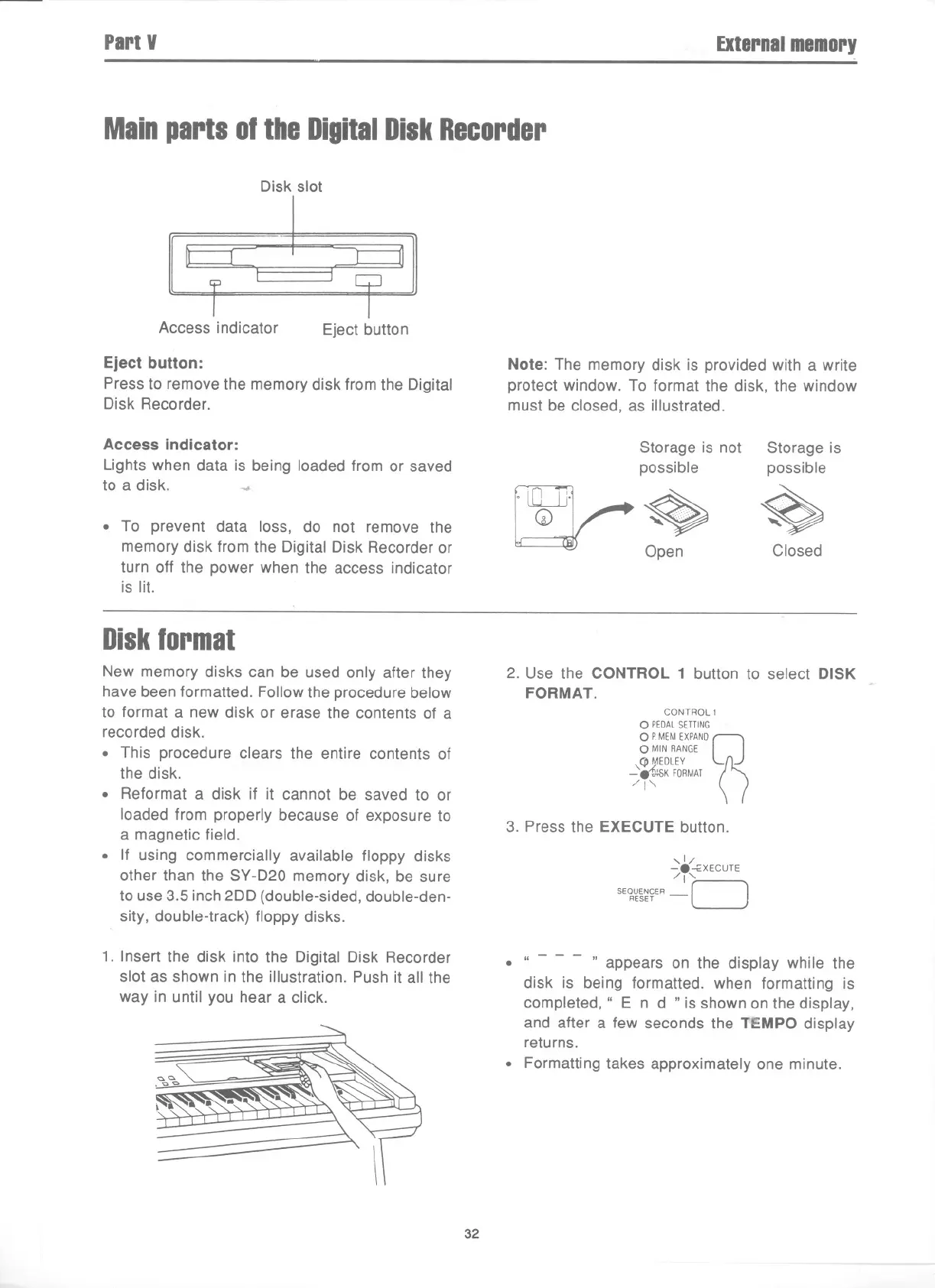PartV
Externalmemory
Mainparts01theDigitalDiskRecorder
Disk slot
Access indicator
Eject button
Eject button:
Press to remove the memory disk from the Digital
Disk Recorder.
Access indicator:
Lights when data is being loaded from or saved
to a disk. .
. To prevent data loss, do not remove the
memory disk from the Digital Disk Recorder or
turn off the power when the access indicator
is lit.
Note: The memory disk is provided with a write
protect window. To format the disk, the window
must be closed, as illustrated.
Storage is not
possible
[lf
Ulj} ~
Q ~
Open
Storage is
possible
~
Closed
Diskformat
New memory disks can be used only after they
have been formatted. Follow the procedure below
to format a new disk or erase the contents of a
recorded disk.
. This procedure clears the entire contents of
the disk.
. Reformat a disk if it cannot be saved to or
loaded from properly because of exposure to
a magnetic field.
. If using commercially available floppy disks
other than the SY-D20 memory disk, be sure
to use 3.5 inch 2DD (double-sided, double-den-
sity, double-track) floppy disks.
1. Insert the disk into the Digital Disk Recorder
slot as shown in the illustration. Push it all the
way in until you hear a click.
2. Use the CONTROL 1 button to select DISK
FORMAT.
CONTROL1
0 PEDALSETTING
0 PMEMEXPAND
CJ
0 MINRANGE
Q MEDLEY
0
-'r~K FORMAT
/1"
3. Press the EXECUTE button.
,1/
-8-;;XECUTE
/1'
SEQUENCER - r-I
RESET ~
.
" - - - " appears on the display while the
disk is being formatted. when formatting is
completed," End" is shown on the display,
and after a few seconds the TEMPO display
returns.
. Formatting takes approximately one minute.
32
