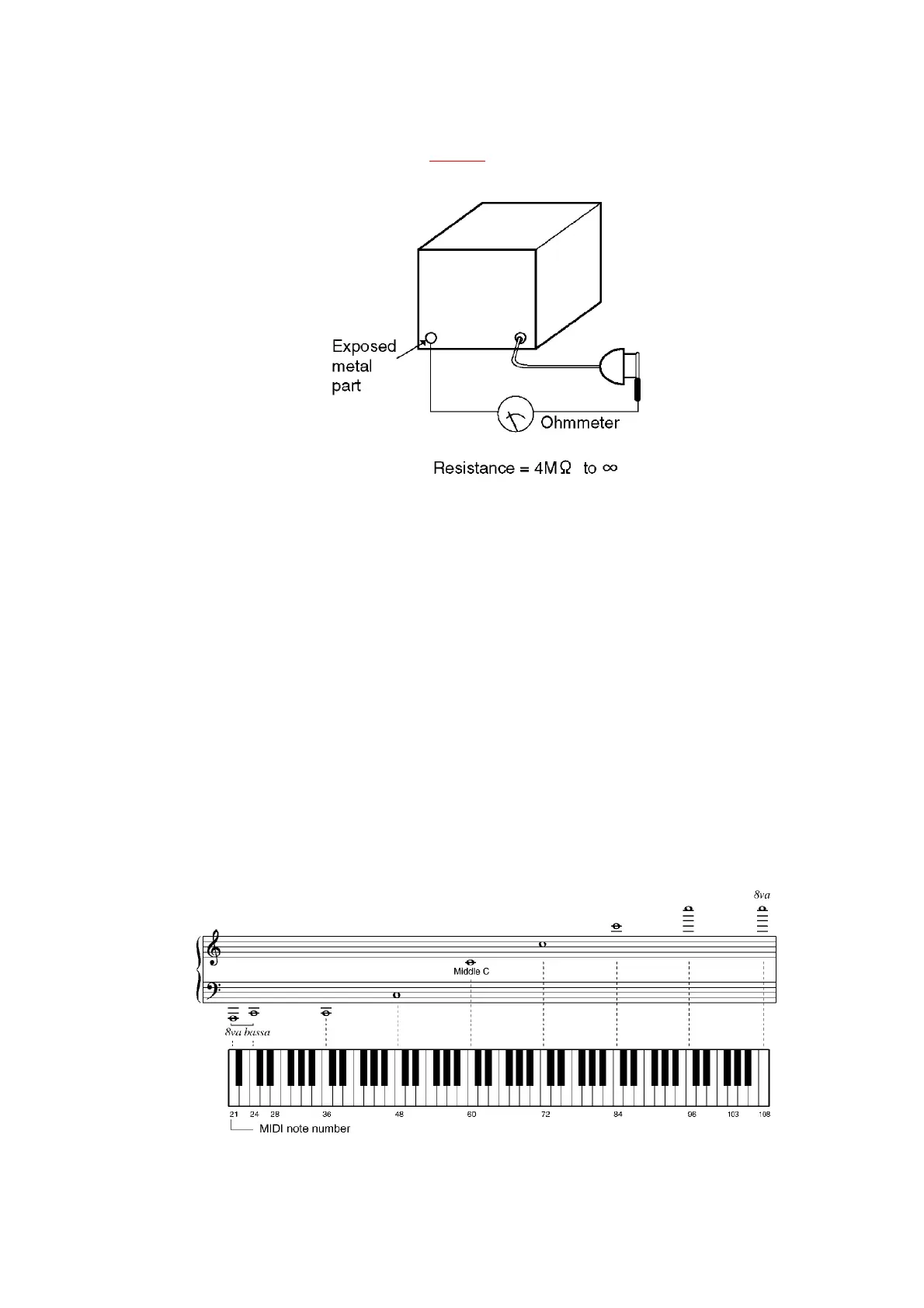allexposed parts. (refer to Fig. 1 )
Fig. 1
3. How to Assemble the Piano
4. Sounds and Effects
5. Initial Setting
The following procedure resets all programmable settings, functions and memories to their
initialized (factory-preset) status.
Use this procedure if the buttons, keys, etc. malfunction, or when you wish to reset the memories
and functions.
1. Turn off the POWER button.
2. While pressing the INITIAL key at the same time, turn the POWER
button on again.
Or, you can press the INITIAL key while the MODE SET button is pressed.
6. Keyboard Ranges and MIDI Note Number
5
