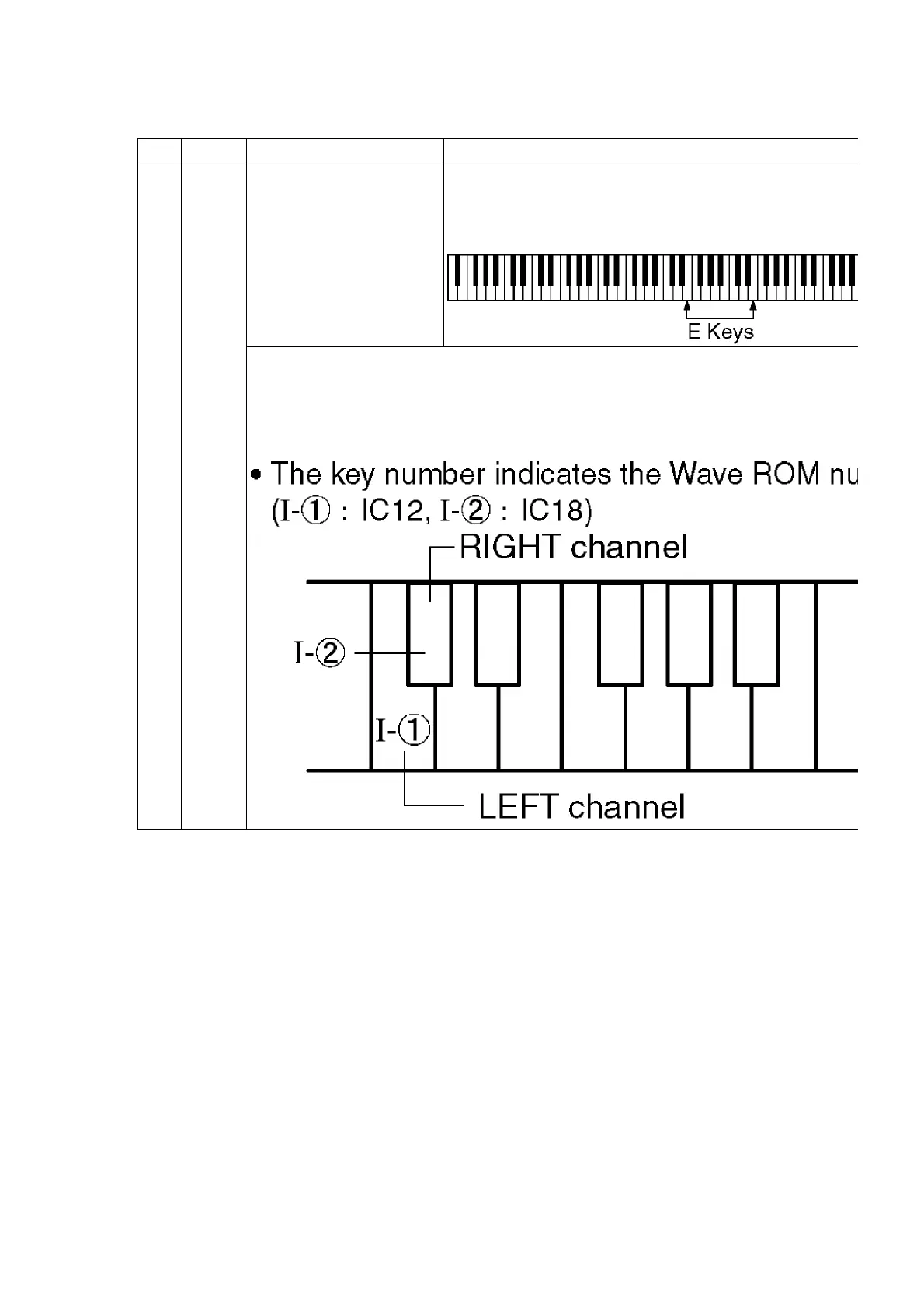No. PCB TEST MODE Procedure
3 MAIN Wave ROM check
MAIN: IC12
1. Press and hold the two E keys shown below, and
the power switch.
2. Select the UPRIGHT sound.
3. Reduce the MAIN VOLUME level low enough.
When set to the self-diagnostic mode, the Wave ROM outputs a sine wave. The
correspond to the keyboard keys as shown in the diagram to the right. When a key
the correspondingsine wave sound is produced. If no sound is produced, or if the
distorted, the Wave ROM corresponding to that key is defective. This methode
diagnose also the output routes (L/R) from the Wave ROM.
14
