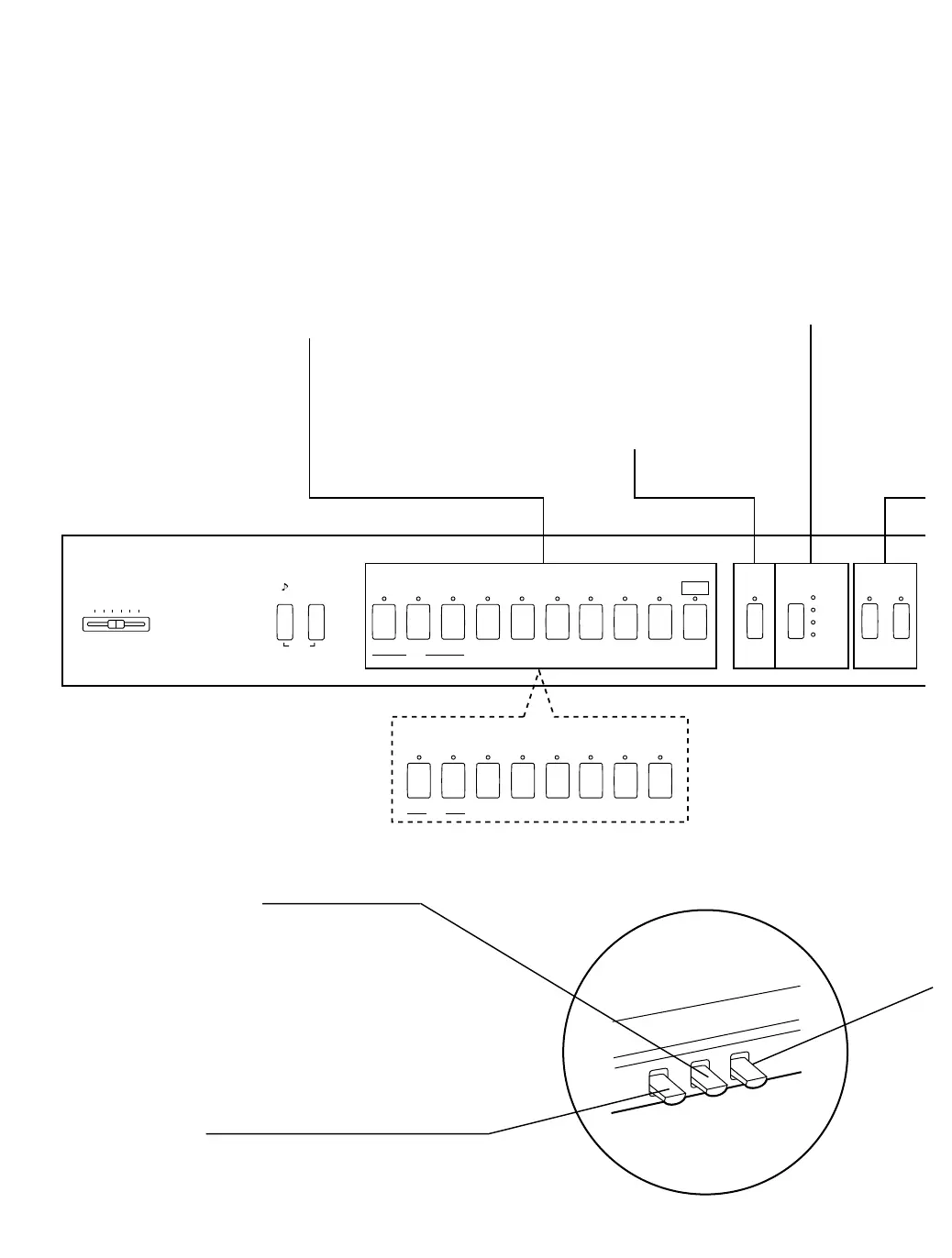DEMO MODE
SET
UPRIGHT E PIANO 1 E PIANO 2
HARPSI
SOUND
DIGITAL
EFFECT
DIGITAL
REVERB
BRILLIANCE
STRINGS
ORGAN
PRESETS
VIBES
VOCAL
TUNING
STAGE
ROOM
HALL
CONCERT
MELLOW BRIGHT
MAIN VOLUME
MAXMIN
E PIANO 1 E PIANO2 HARPSI
SOUND
STRINGS
PIPE
ORGAN
VIBES
GRAND UPRIGHT
(PX662)
CONCERT
GRAND
POP
GRAND
PIANO
PIANO
SOUND
Press one of the SOUND buttons to select the
desired sound.
Each sound features Touch Response, which
increases the volume when the keyboard is
played harder.
• The sounds can be mixed when two SOUND
buttons are pressed simultaneously.
• On this piano, the maximum number of notes
which can sound simultaneously is 64.
DIGITAL EFFECT
A celeste effect can be
applied to give the sound
greater depth.
DIGITAL REVERB
DIGITAL REVERB applies a reverberation effect to
the sound. Select from four echo types \ROOM,
STAGE, HALL and CONCERT.
• The type and depth of the DIGITAL REVERB
can be set for each sound.
Soft pedal
The left pedal can be used as a soft pedal.
When the pedal is depressed, the sound is softer.
Sostenuto pedal
The middle pedal is used as a sostenuto pedal. If the
pedal is pressed while the keys are pressed, a sustain
effect is applied to those notes only.
• For sustained-type sounds the notes sound for as long
as the pedal is depressed.
