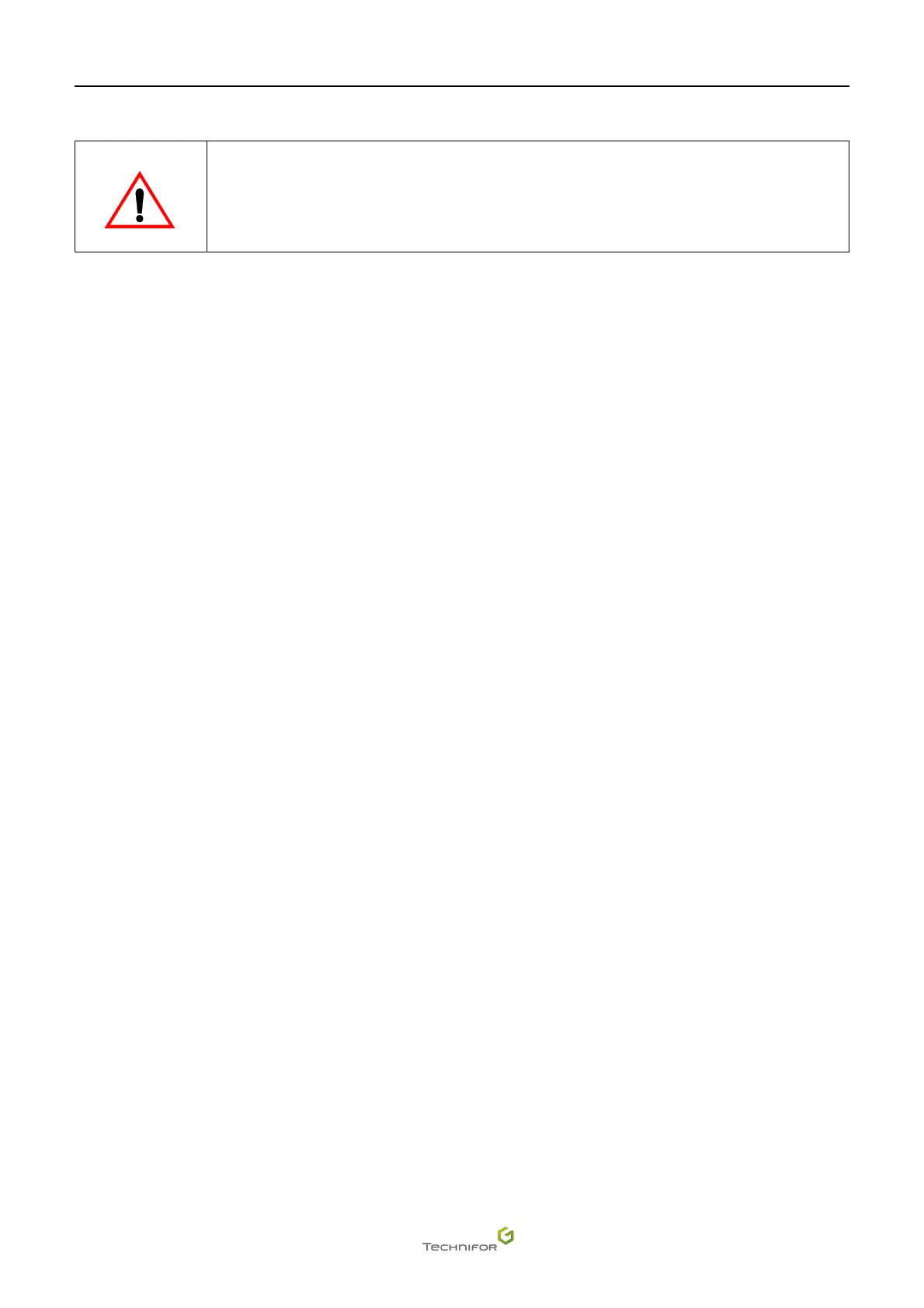AInstallation
C
Ref. 72523 - XM700_en_B
16/23
Turn on the machine by flipping the switch to the "ON" position (under the handle).
4. Battery - charger
Battery performances
Charging time with the fast charger (supplied with the machine): 2 h
Operating time: 1h30 - 2h30
The operating time depends on the number of characters per minute (marking speed) and the impact force
(marking depth).
After this time, the voltage delivered by the battery becomes too low. A warning message appears on the screen.
In this case, it is impossible to launch marking. The screen switches off. Put the On/Off switch in the "O" (Off)
position (even though the screen is already switched off). Otherwise the battery continues to discharge, thus
reducing its service life.
Connect the charger to the battery in place of the machine. Charging time is 3 hours maximum.
When the battery is charged, the indicator light on the charger shows green.
Recommendations for extending the service life of the battery
A properly maintained battery lasts for at least 200 charging and discharging cycles.
To avoid sudden deterioration in the battery, take the following precautions:
• Charging/discharging temperature: 5
0
C (41
0
F) - 45
0
C (113
0
F) (optimal conditions: 10
0
C (50
0
F) -
30
0
C (86
0
F))
• Use the fast charger supplied with the machine; this prevents overcharging thanks to its charge status/charge
completion detection.
- battery charging: red light
- battery charged: green light
Storage
It is best to store the battery semi-charged. It discharges naturally over time, with no impact on its service life.
Avoid storing the battery for more than 6 month(s) without putting it through a partial charging cycle (1 h
approximately).
The battery should be stored in a cool, dry location (humidity level: 65%).
Storage temperature:
• 1 year: -20
0
C (-4
0
F) -> 25
0
C (77
0
F)
• 3 months: -20
0
C (-4
0
F) -> 45
0
C (113
0
F)
• 1 month: -20
0
C (-4
0
F) -> 60
0
C (140
0
F)
After disconnecting from the power supply using the switch, wait for 5 seconds before
resetting to the ON position. Otherwise the machine will not start up (black screen).
