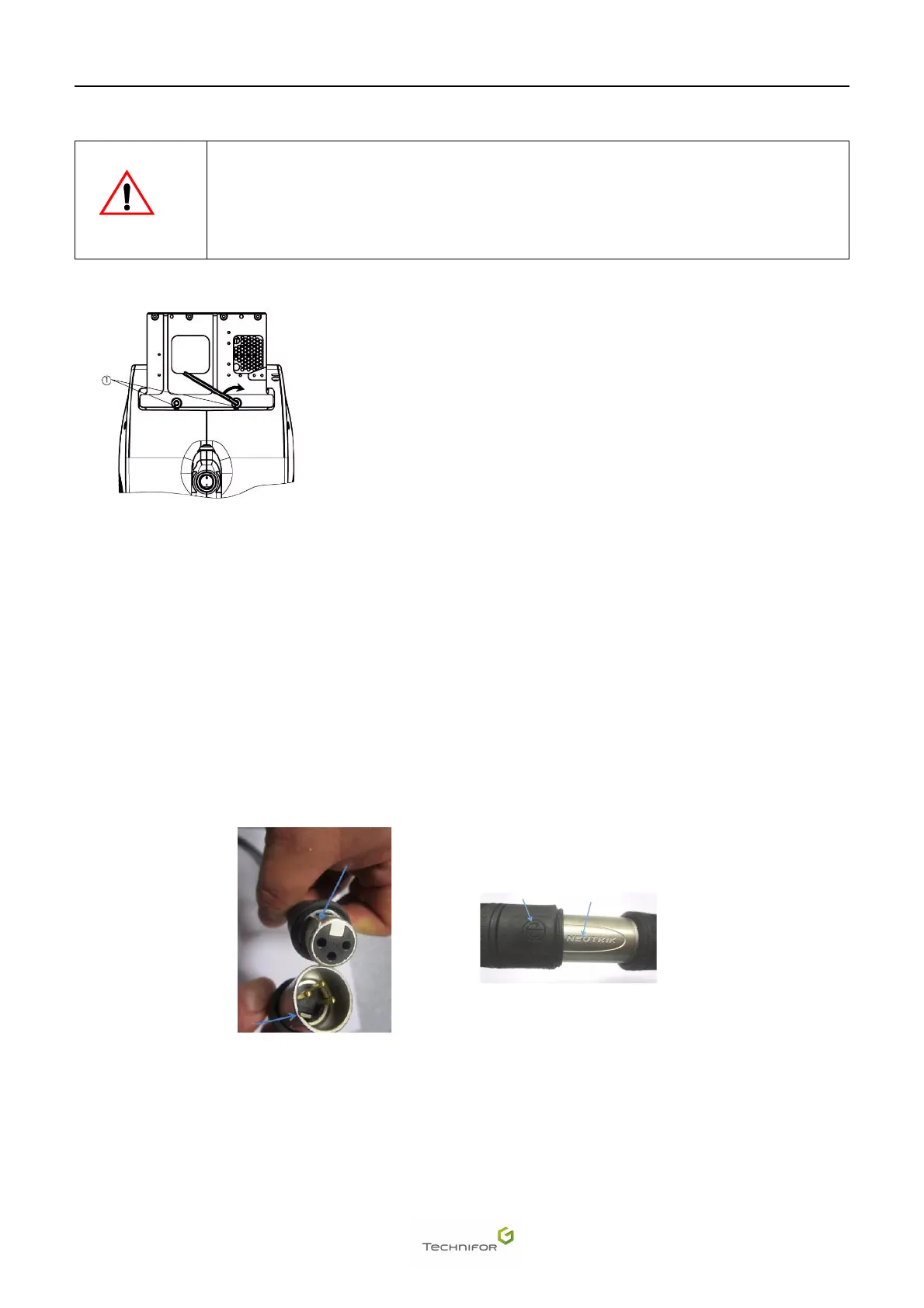AInstallation
C
Ref. 72523 - XM700_en_B
15/23
Screw the 2 screws.
2. Using the T07 program / using the touch screen
Refer to the user manual for the T07 program.
3. Connecting the machine to the mains power supply or to the battery
Turn off the machine before any intervention (under the handle: On / Off switch).
Disconnect the power cable.
Connect the male connector to the female connector. Observe the angular orientation.
If using the battery, first put on the belt.
When connecting, press the connector(s) until you hear a click.
Disregard for the conditions listed below will void the warranty.
The distance L must be between 3 mm (0.118 in) and 6.5 mm (0.256 in).
Optimum adjustment distance: 6 mm (0.236 in)
Minimum adjustment distance: 3 mm (0.118 in)
Maximum adjustment distance: 6.5 mm (0.256 in)
1 : Screws
