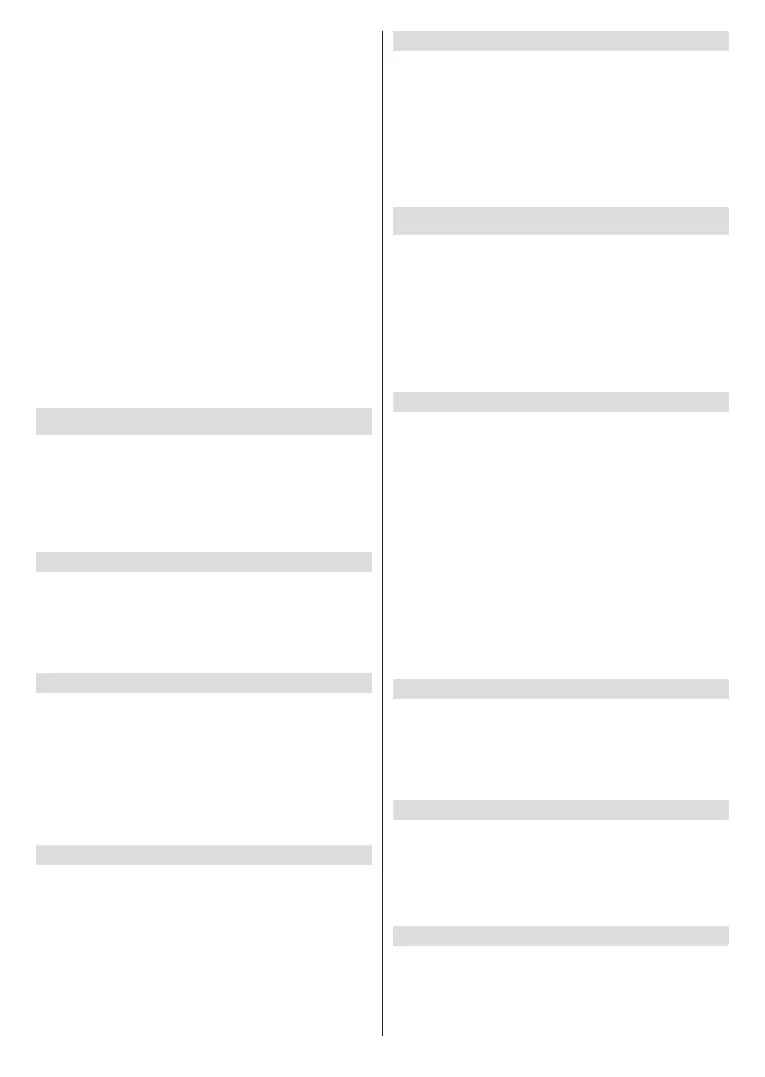English - 13 -
can create a slide show using your images. Highlight
the Images
the Options button. From the Options menu highlight
Multi-select ImagesSelect. Now select the
images that you would like to add into the slide show
Select. Once
Play/Pause
button to start the slide show.
Once you have a slide show running you can change
the setting of the slide show. Press Options button to
AlbumSlide
StyleSlide Speed and
Play/Pause button to view your slide show.
and PNG
MP3
Settings on the Home
Highlight in the Settings menu and
Select
Select. The
them. To clear an individual notification highlight
Options button. In
the Options menu highlight Dismiss
Select
Options
Dismiss AllSelect
will be deleted.
Manage
the Options button. Highlight Manage
Select. You will be directed to the setting
Settings>Applications>Appstore menu.
Press Select
Options button while
“
SettingsSelect to see
Do Not Interrupt
Network
The Network menu has all the settings for connecting
your network.
or the Wi-FiON
will not be available.
Checking Network Status
Highlight Network in the Settings
Select.
show Connected under the Network name. On the
right of the screen it will show the Signal Strength
and Security of your connection. With your network
Play/Pause button to check
your network. You will see connection status of your
network. Press the Back button to exit this screen.
Options
button while your network is highlighted.
Seeing All Networks
See
All NetworksSelect. You will now see a list
to rescan for networks.
Joining a Network Using WPS Button or PIN
Select
Advanced Network Settings
If you are confident in using network setting you
Join
Other Network Select. You will have
using the on-screen keyboard.