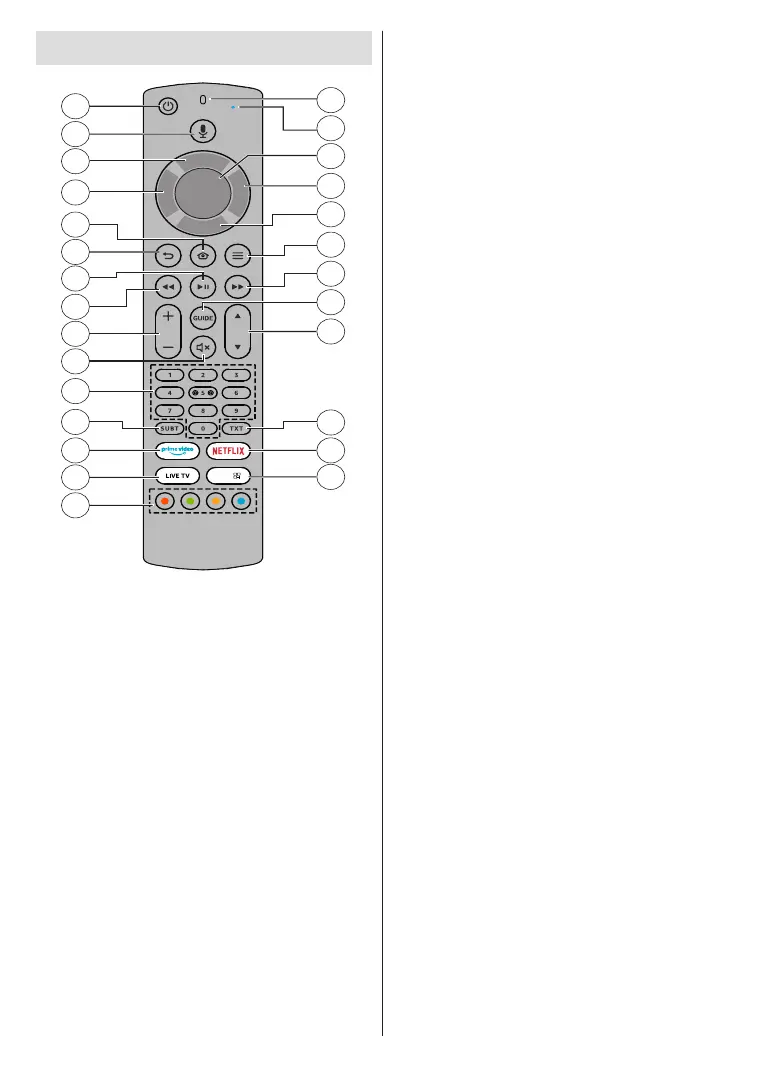English - 8 -
Remote Control
1
2
6
5
9
11
15
12
10
18
19
8
7
20
21
22
3
4
23
24
25
26
27
13
17
16
14
APPS
Inserting the Batteries into the Remote
Remove the back cover to reveal the battery
AAA batteries. Make sure
To pair remote with the TV
1. Standby: Standby / On
2. Voice button:
3. Up Directional button (*)
4. Left Directional button (*)
5. Home:
6. Back/Return:
Teletext
Home tab
7. Play/Pause
Pause:
Play:
8. Rewind: Moves frames backwards in media such as
9. Volume +/-: Increases/decreases the volume level
10. Mute:
11. Numeric buttons:
the screen
12. Subtitle:
13. Prime Video:
14. Live TV:
15. Coloured Buttons: Follow the on-screen instructions for
coloured button functions
16. Apps:
17.
18. Text:
19. Programme +/-: Increases/Decreases channel number
20. Guide:
21. Fast forward: Moves frames forward in media such as
movies
22. Options:
23. Down Directional button (*)
24. Right Directional button (*)
25. Select:
26. Alexa LED:
27. Microphone opening:
using Alexa or voice search.
(*) Directional buttons: Navigates menus, setting options,
moves the focus or cursor etc. Follow the on-screen
instructions.