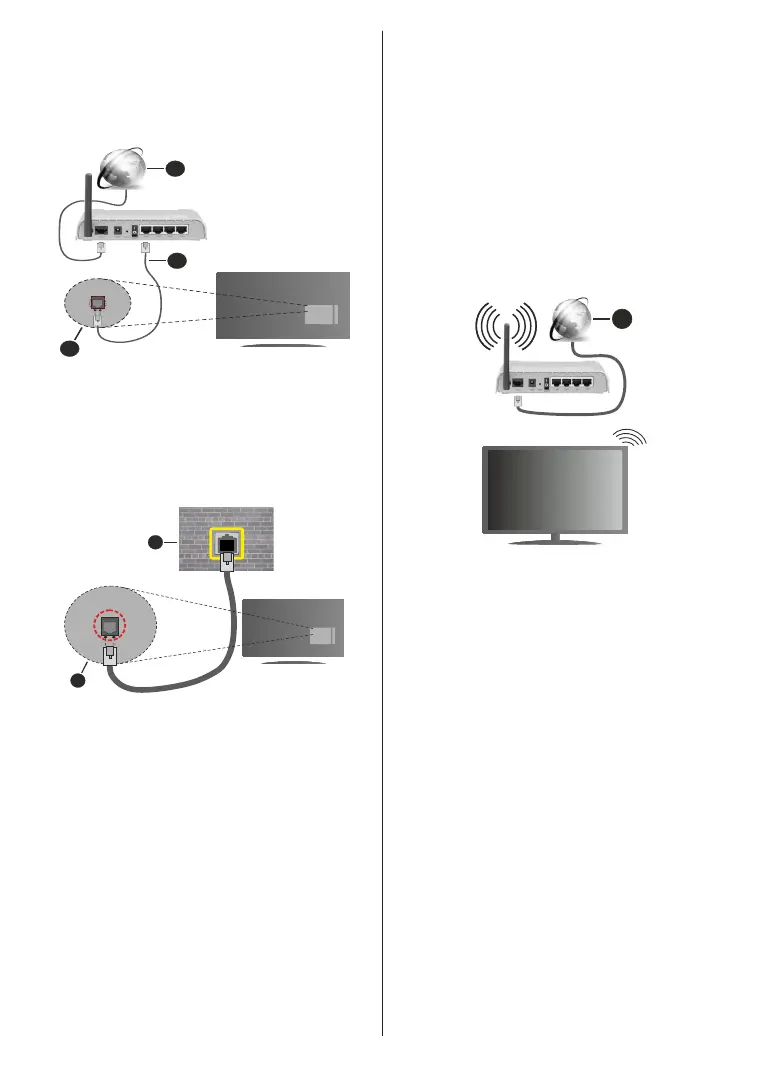English - 23 -
Connection or
available instead of
1. Broadband ISP connection
2.
3.
network using an Ethernet cable.
1. Network wall socket
2.
Wireless Connection
A wireless LAN modem/router is required to connect
Highlight Wi-FiNetwork
Select to enable wireless connection. Then disconnect
available networks will be listed. Highlight See All
NetworksSelect
WLAN you have 3 ways to do this.
Highlight one of the listed available wireless networks
Select
Use the WPS button on your router. Highlight Join
Network Using WPS (Button)
Select. Press the WPS button on your router. Your
Note: During the initial setup process Connect using
WPS Push Button option will be available instead of Join
Network Using WPS (Button) option.
Enter WPS PIN on your router. Highlight Join
Network Using WPS (PIN)Select.
Note: During the initial setup process Connect using WPS
PIN option will be available instead of Join Network Using
WPS (PIN) option.
1
1. Broadband ISP connection
A network with hidden SSID can not be detected by
other devices. If you want to connect to a network
Join Other Network
Network Select.
AdvancedSelect. Follow
Save Wi-Fi Passwords
to Amazon
Use a LAN connection for quicker data transfer
distance and number of obstructions between the