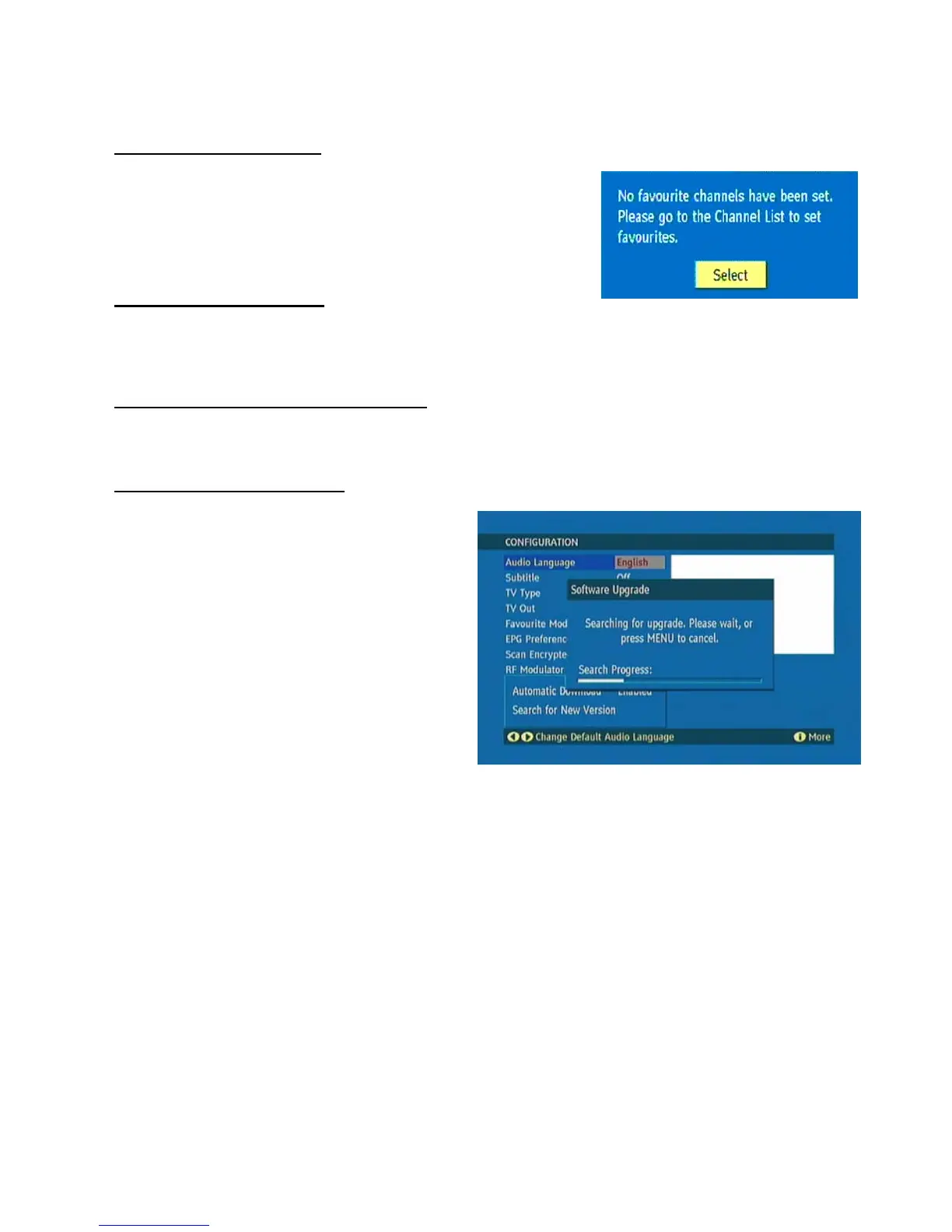5.3.5. FAVOURITE MODE
This function enables or disables the favourite channel list mode by
pressing “3/4” buttons and press OK. If there is no favourite channel, a
warning message is displayed.
5.3.6. EPG PREFERENCE
Digital terrestrial television channels can broadcast simultaneous Next&Now and 7-Days electronic programme.
Highlight the EPG Preference line in the Configuration menu and use the “3” or “4“ keys to select Next&Now or
7-Days.
5.3.7. SCAN ENCRYPTED CHANNELS
If selected when searching, the “Encrypted” channels will also be stored and displayed. If NO is chosen only “Free
to Air” channels will be stored.
5.3.8. RECEIVER UPGRADE
To ensure that your digital receiver always has the
most up to date software. Please ensure that after use
it is set to its standby mode. The Receiver
automatically powers up at 3AM each day and
searches for any new information which may be
broadcast and will download this to your box
automatically. This operation will normally take
approximately 30 minutes. If you have an important
recording to make at 3AM which must not have a 30
minutes interrupt then you can disable the auto OAD
search by performing the following:
1. Press Menu button and using the “5/6” buttons
highlight CONFIGURATION and press the SELECT
button.
2. Use the “5/6” buttons to highlight "RECEIVER UPGRADE" and press SELECT button.
3. Using the “3/4” button change “Automatic Download” from Enabled to Disabled.
4. Utilize the “5/6” button to highlight “Search for New Version” and press SELECT.
5. If there is a new software version the receiver will start to search.
Do not forget to re enable the automatic OAD function after you have made your recording by repeating the above
instructions.
NOTE: If there is no new software to download, this procedure will take only about 20-30 seconds.
