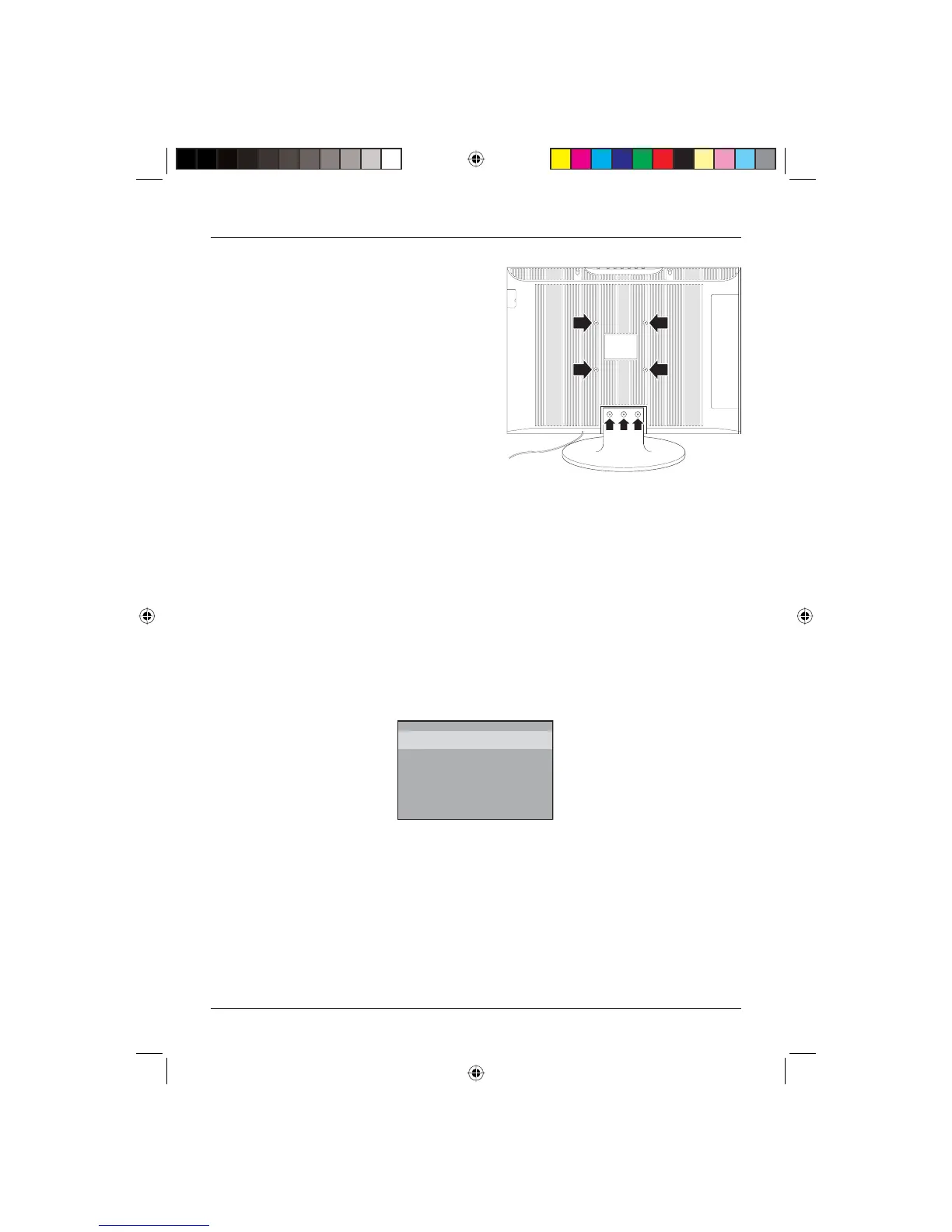User Guide
11
Wall Mounting
1. The base must fi rst be removed. Place the TV face
down.
2. Remove the three screws holding the base in
position.
3. Remove and store the base and screws.
4. Use four machine screws (M4 x 8 mm - not
supplied) to mount the TV on the bracket.
Mounting the wall bracket - please refer to the user
instructions supplied with the wall bracket (not
supplied).
BASIC OPERATING INSTRUCTIONS
Switch On for the First Time
1. Turn on the AC power switch located on the right side of the TV. When the STANDBY button
on the remote control is pressed and the TV is turned on, the indicator light on the front of the
TV changes from red to green. The screen may take several seconds to turn on. When the TV
is turned off using the STANDBY button, the TV will go into standby mode and the indicator
light turns red.
2. You can also turn on the TV from standby mode by pressing the numeric buttons (1-9) or the
P+ and P- buttons.
The display will appear on the screen when the TV is turned on for the fi rst time:
AUTO SEARCH
UNITED KINGDOM
NO YES
3. Press the V+ and V- buttons to adjust the region, the P+ or P- buttons to select YES and the
MENU button to confi rm.
4. All channels will be stored after the process has been completed.
Volume
The volume of the TV can be adjusted by pressing the V+ and V- buttons.
LCD19HDID-407W.indd Sec1:11LCD19HDID-407W.indd Sec1:11 14/11/2007 16:01:0314/11/2007 16:01:03
