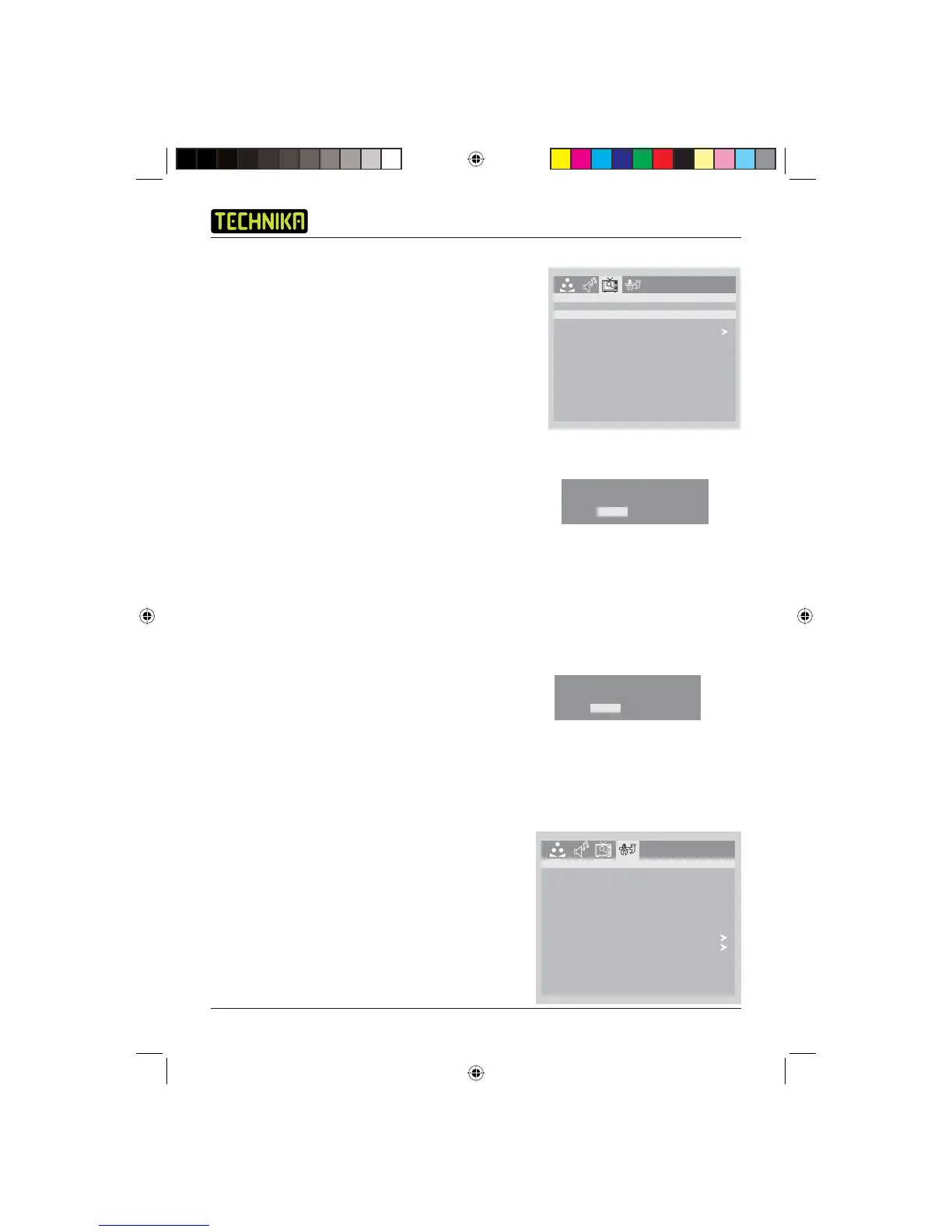LCD TV Receiver LCD19HDID-407W
16
EXCHANGE – Allows you to switch the stored locations of
two channels.
1. Highlight the FROM option using the P+ and P- buttons.
2. Use the V+ and V- buttons to select the fi rst channel you
wish to switch.
3. Highlight the TO option using the P+ and P- buttons.
4. Use the V+ and V- buttons to select the second channel
you wish to switch.
5. Highlight EXCHANGE using the P+ and P- buttons.
6. Use the V+ button to switch the two channels.
MANUAL SEARCH – Allows you to search for one
channel at a time.
1. Press the V+ button to start a manual search. The
following menu will appear on the screen.
2. Press the V+ and V- buttons to select whether to
search up or down.
3. Press the MENU button to confi rm. The TV will scan
until a channel is found.
4. To cancel the search press the MENU button again.
COUNTRY – Allows you to specify the country you are in.
AUTO SEARCH – Allows you to carry out an automatic
search for all available channels.
1. Press the V+ button to start an Auto Search. The
following menu will appear on the screen.
2. Press the V+ button to select YES.
3. Press the MENU button to confi rm. The search may
take several minutes. Once completed the TV will
tune to the fi rst channel found.
Function Menu
This menu allows you to change functional settings of
the TV.
INPUT SOURCE – Allows you to change the input source.
Choose between:
• PC
• COMPONENT
• HDMI
INPUT SOURCE COMPONENT
LANGUAGE ENGLISH
TXT LANGUAGE
PAN EUROPEAN
TXT EAST/WEST EAST
BLUE SCREEN ON
FUNCTION
DISPLAY MODE FULL SCREEN
RESET
CHILD LOCK
MANUAL SEARCH
UPDOWN
AUTO SEARCH
YESNO
TO:
1
EXCHANGE
EXCHANGE
FROM:
2
LCD19HDID-407W.indd Sec1:16LCD19HDID-407W.indd Sec1:16 14/11/2007 16:01:0414/11/2007 16:01:04
