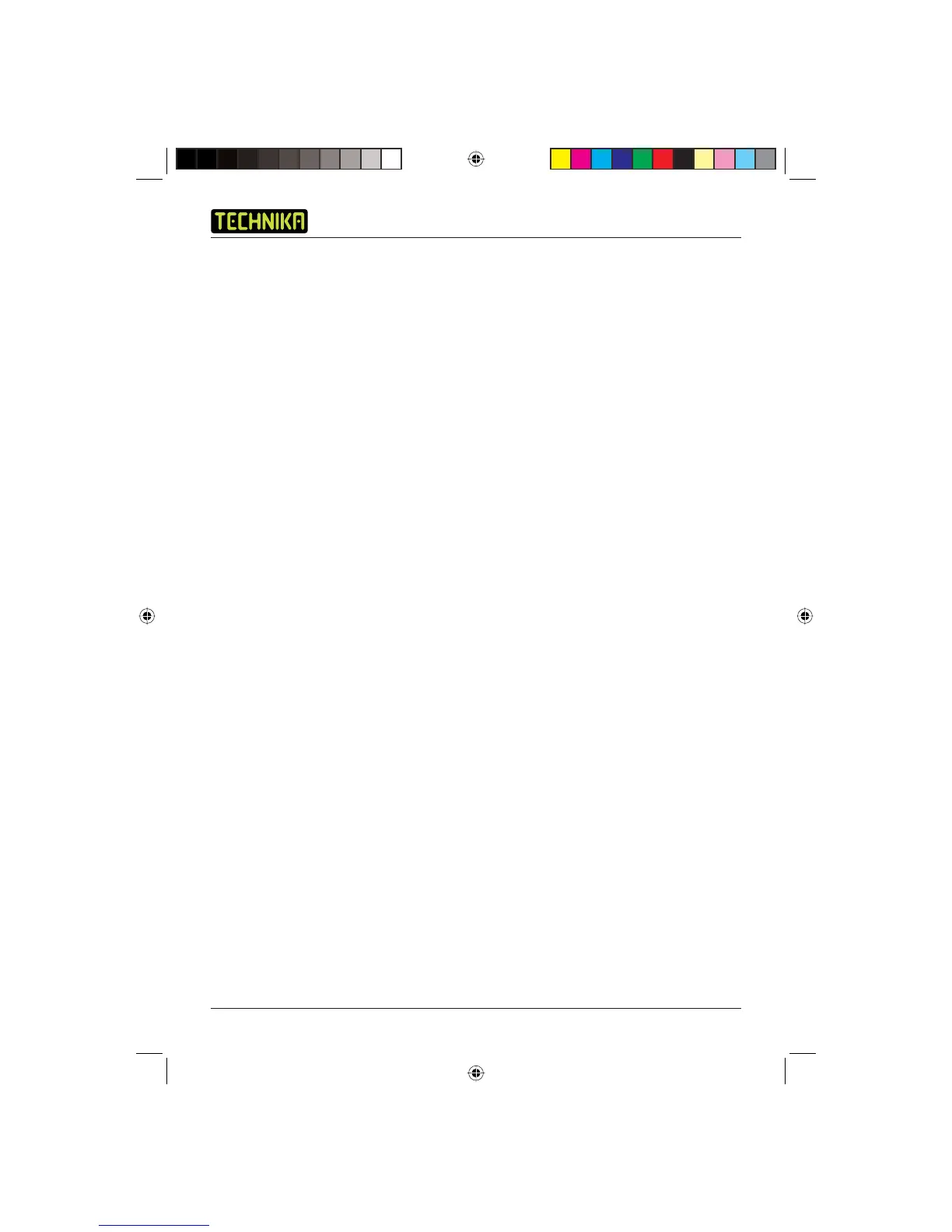LCD TV Receiver LCD19HDID-407W
12
Mute
1. Press the MUTE button to mute the sound temporarily. A MUTE icon appears on the screen.
2. Press the MUTE button again or the V+ button to restore the sound. The MUTE icon
disappears.
Source Selection
To switch between the available sources, press the SOURCE button. The selected source name is
displayed briefl y in the top right corner of the screen.
The following sources are available:
• TV
• SCART
• S-VIDEO
• PC
• COMPONENT
• HDMI
• DTV
Mono/Stereo
Press the NICAM button to switch between mono and stereo sound.
Select the TV channel
You can use the numerical buttons on the remote control to select a specifi c TV channel.
1. If you want to choose any channel from 0 to 9, press the numeric button on the remote
control.
2. If you want to choose a channel higher than 9, press the -/-- button, then enter the two digits
of the channel you want to watch. Pressing the -/-- button again will return it to single digit
entry.
Picture Mode
The TV has four preset picture settings which adjust the colour, brightness and contrast:
• Personal
• Standard
• Mild
• Fresh.
To switch between the preset picture settings, press the P.STD button. You may adjust the personal
mode to your own preferences. For information on how to do this, see page 14.
LCD19HDID-407W.indd Sec1:12LCD19HDID-407W.indd Sec1:12 14/11/2007 16:01:0314/11/2007 16:01:03
