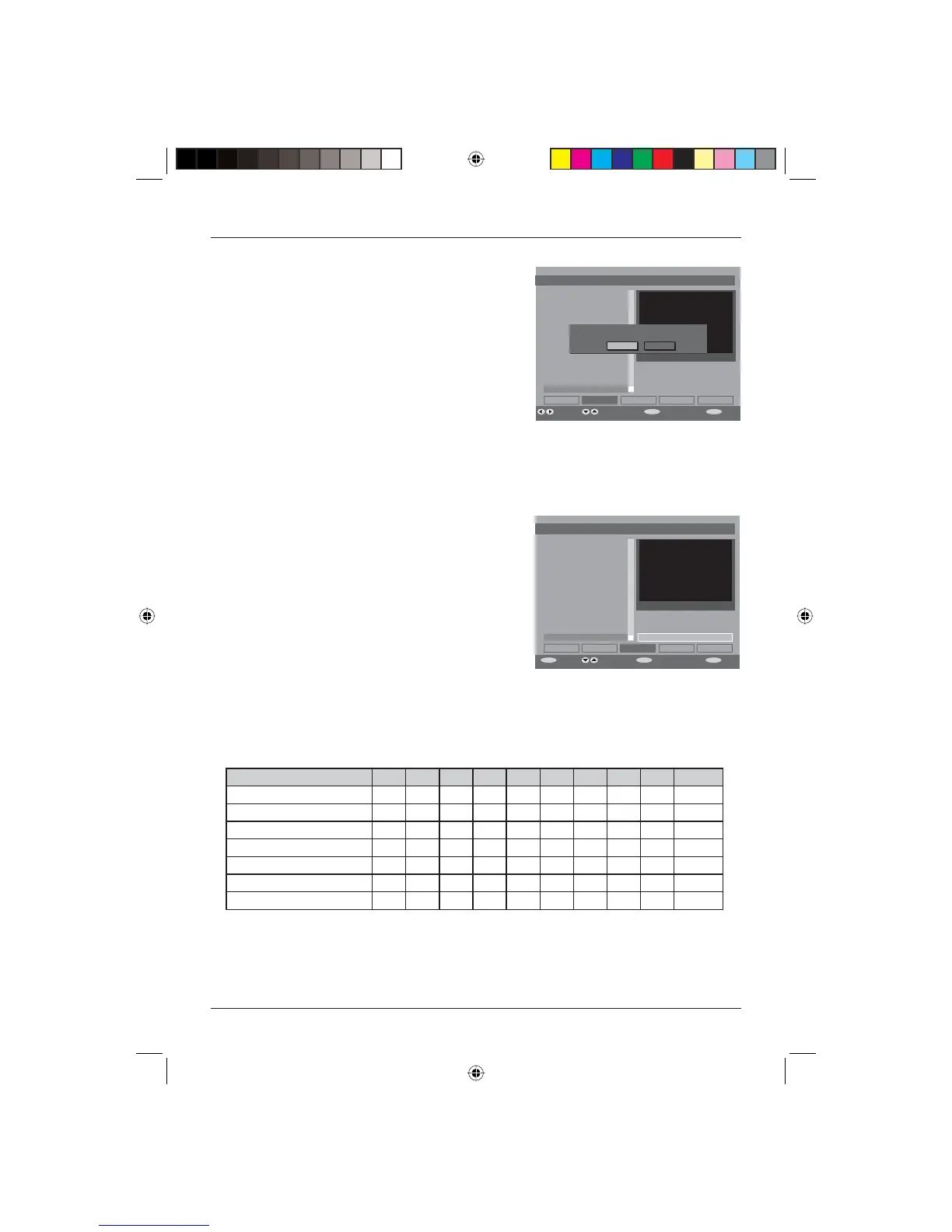User Guide
23
To Delete a Channel
1. Press the D.MENU button then the OK button to
display the CHANNEL LIST.
2. Use the buttons to step along the options.
Highlight DELETE.
3. Use the buttons to select the channel you want to
delete.
4. Press the OK button to delete the selected channel. A
CONFIRMATION WINDOW is displayed.
5. Use the buttons to highlight YES and press the OK button. The channel will be removed
from the list and will no longer be available.
6. To reintroduce the channel carry out a MANUAL or AUTOMATIC SEARCH.
Editing a Channel Name
1. Press the D.MENU button then the OK button to
display the CHANNEL LIST.
2. Use the buttons to navigate through the
CHANNEL LIST until you reach the channel you want to
edit.
3. Use the buttons to step along the options until
you reach EDIT NAME.
4. Press the OK button to edit the channel name.
5. The selected channel name appears in a text box that opens below the picture window as
shown. The fi rst character of the name is enclosed in square brackets.
6. Use the numeric buttons (0-9) to modify this character using the table below. The characters
can also be modifi ed using the buttons. The characters will appear in alpha numeric order.
Button 1 2 3 4 5 6 7 8 9 0
Press once A D G J M P S V Y SPACE
Press twice B E H K N Q T W Z O
Press three times C F I L O R U X 9 +
Press four times 1 2 3 4 5 6 7 8 y -
Press fi ve times a d g j m p s v z *
Press six times b e h k n q t w & /
Press seven times c f i l o r u x . !
7. Use the buttons to step along the characters of the name and modify each as required.
The new name can be shorter or longer than the existing name. The maximum length is 16
characters.
8. Press the OK button.
Enter Name More
Channel List
INFO
723. talkSPORT
724. Clyde 1
725. Premier Ra...
727. Virgin Radio
722. Kerrang!
721. MOJO
728. Heart
Update
OK
Watch
Delete
Edit Name
Lock
Favourites
718. MOJO
717. MOJO
716. MOJO
728
Heart
[H]eart
Cancel
MENU
Select Channel More
Channel List
INFO
723. talkSPORT
724. Clyde 1
725. Premier Ra...
727. Virgin Radio
722. Kerrang!
721. MOJO
728. Heart
Delete
OK
Function
Watch
Delete
Edit Name
Lock
Favourites
718. MOJO
717. MOJO
716. MOJO
728
Heart
The selected service will be permanently deleted,
and favourite list will be turned off. Are you sure?
Ye s
No
LCD19HDID-407W.indd Sec1:23LCD19HDID-407W.indd Sec1:23 14/11/2007 16:01:0614/11/2007 16:01:06
