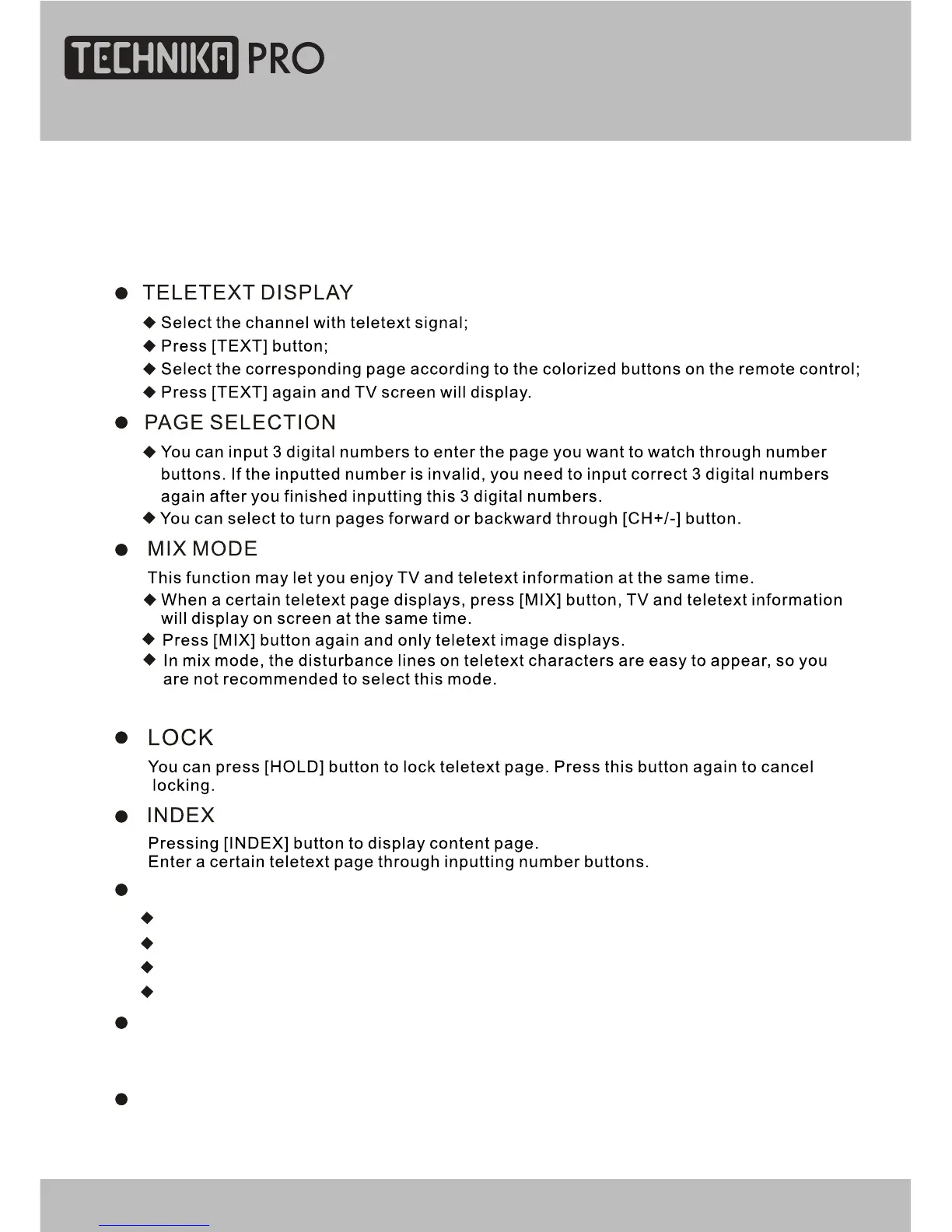Note : Press [CANCEL] button to cancel teletext.
When teletext page shows, you may double zoom in to display this teletext page;
Press [SIZE] button to zoom in the upper half part of the teletext page;
Press [SIZE] button again to enter the lower half of the teletext page;
Press this button once more to return to the original display mode.
ZOOM IN TELETEXT
Press [REVEAL] button to display the hidden teletext information. Press this button
again to cancel .
DISPLAY MODE
COLOURIZED BUTTONS (RED, GREEN, YELLOW, BLUE)
Select the corresponding teletext page through colourized buttons.
Most TV stations provide cost-free teletext information, including the latest news, weather
information, TV program list and stock information etc. You just input the needed teletext
page according to the teletext content.
Teletext Function
26
24" HD Ready 1080p DVD LCD TV User Guide
