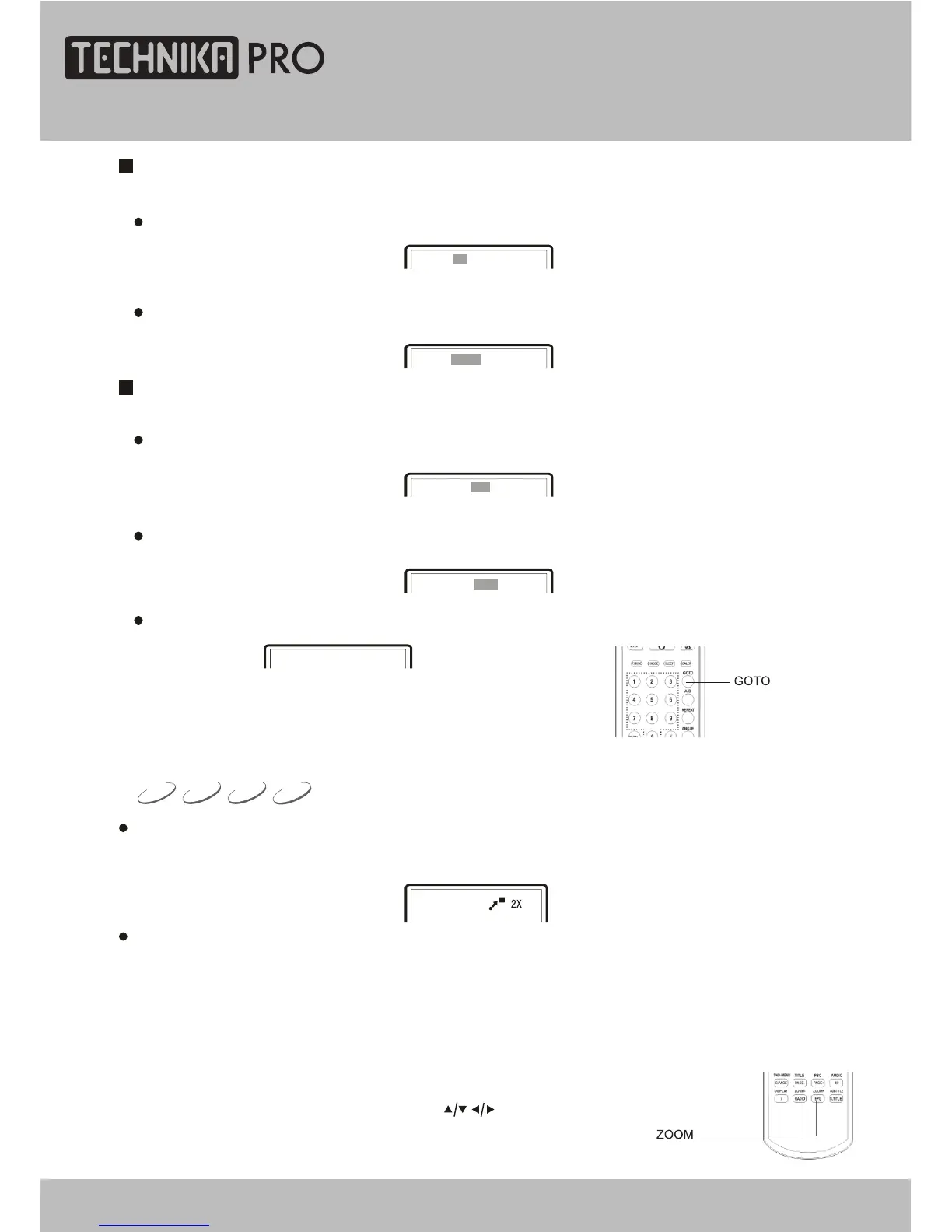1. Search disc time
2. Search track time
Play SVCD, VCD and CD discs
Press [GOTO] button until TV screen displays the following figure. Then press number buttons to
input minute and second.
Disc Go To --:--
Press [GOTO] button until TV screen displays the following figure. Then press number buttons to
input minute and second.
Track Go To --:--
3. Select the track
1. Select track
2. Search track time
Play MPEG4 disc
Press [GOTO] button until TV screen displays the following figure. Then press number buttons to
input the track.
Select
Press [GOTO] button until TV screen displays the following figure. Then press number buttons to
input hour, minute and second.
-:--:--
Select Track -- /15
Press [GOTO] button until TV screen displays the following figure. Press number buttons to input
track.
ZOOMING THE DISPLAYED FRAME
VCDSVCDDVD
MPEG4
1. When playing a disc, press the [ZOOM+/-] button can open the zoom in/out function, and the TV
screen displays( take X2 mode as an example):
Zoom in/out the player frame.
The frame is magnified to 2 times of the normal size.
5. When the is magnified, press the [ ] buttons to move the frame.picture
2. Press the [ ZOOM + ] button continually, all the magnified/ minified modes display on the screen
in turn. The magnified/ minified modes includes:2X,3X,4X.
4. When the mode is on 4X, press [ ZOOM + ] button to close the zoom in/ out function, and the
frame restores normal size. When the mode is on 1/4,press [ ZOOM -] button.
Go To
3. Press the [ ZOOM - ] button continually, all the magnified/ minified modes display on the screen
in turn. The magnified/ minified modes includes:1/2,1/3,1/4.
DVD Operation
24" HD Ready 1080p DVD LCD TV User Guide 43