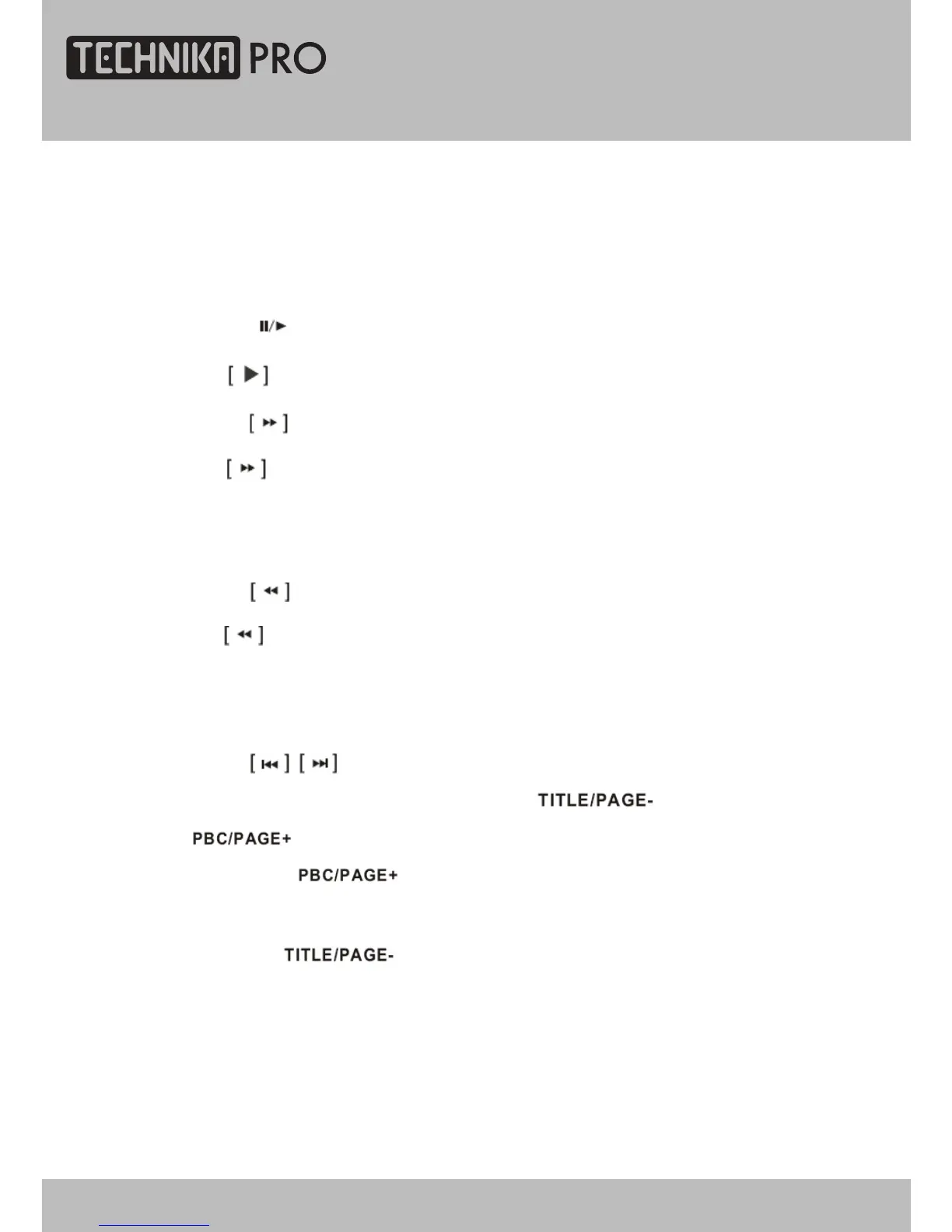OPERATE IN FULL SCREEN STATE
1. Press
[SETUP]
button to enter into the main menu. The menu setup is the
same as AV mode. You can find it in preceeding pages.
2. Press [
] button to pause playing/steps playback in pause mode and
press
button to continue playback.
3. Press
button and the unit begins fast forward playback.
Press button each time and the program playback speed switches in the
following sequence circularly:
Play -> 2x fast forward ->4x fast forward->play
4. Press
button and the unit begins fast backward playback.
Press
button each time and the program playback speed switches in the
following sequence circularly:
Play -> 2x fast backward ->4x fast backward->play
5. Press
button can turn to the last or next page.
6. When playing a movie or photo, press the [
]/
[
] button can open the zoom in/out function
1. Press the [
] button continually, all the magnified modes
display on the screen in sequence.
2. Press the [
] button continually, all the minified modes display
on the screen in sequence.
Press [EXIT] button to exit movie mode.
USB Operation
24" HD Ready 1080p DVD LCD TV User Guide 33