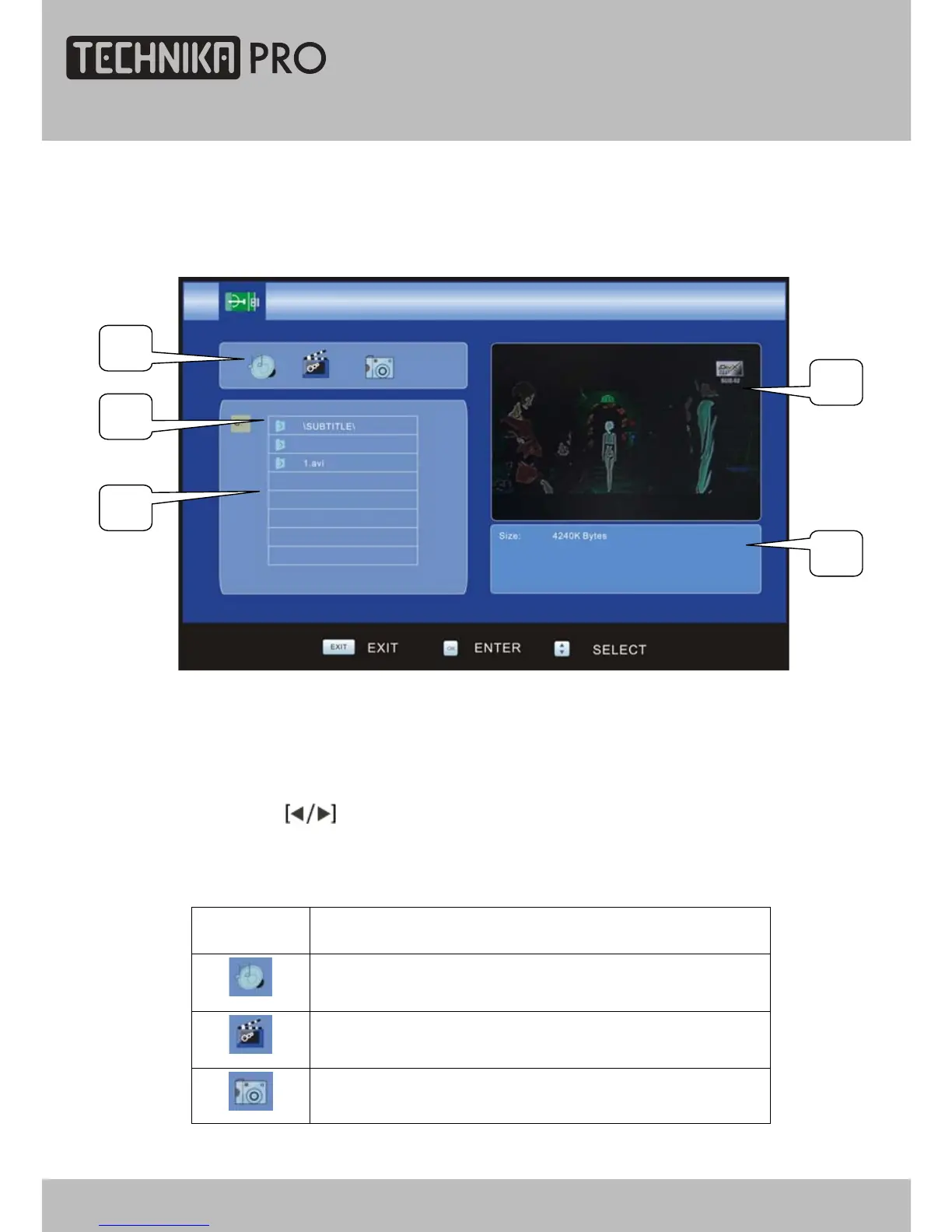PLAYBACK
Press [SOURCE] button to select USB source and insert USB equipment,
the USB operation menu appears on screen as below.
1: State window Display the current playing mode.
2: DIR window Display the path.
3: File window Display the current path's file.
4: Preview window Movie playing or image preview window.
5: Information window Display the current file‘s information.
Press
to select playing mode and press [OK] button to enter.
Thus current playing mode is highlighted.
,
,,
,WHP
WHPWHP
WHP
GHVFULSWLRQ
GHVFULSWLRQGHVFULSWLRQ
GHVFULSWLRQ
0XVLFPRGH
0RYLHPRGH
3KRWRPRGH
1
2
3
4
5
USB Operation
30
24" HD Ready 1080p DVD LCD TV User Guide