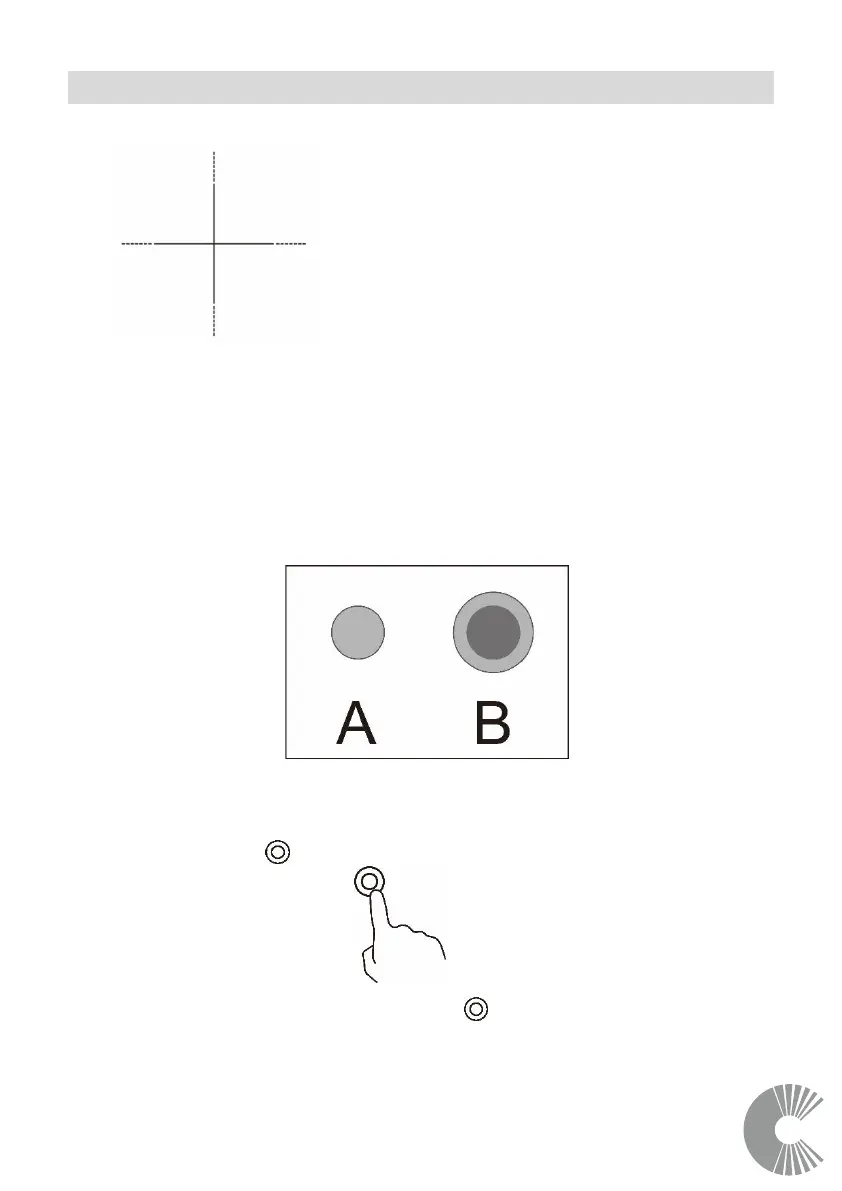12
Using the Extendable Zone Function
Where fitted, an extendablel zone is indicated by dotted lines on the cross.
You can also refer to page 8 for details where a single zone will show a single power
rating (e.g. ‘1200W’) and an extendable zone will show a dual rating (e.g. 1100 / 2200W)
An extendable zone consists of 2 circuits - the center zone and the outer zone. It can be
used in the following modes:
• A: Center Zone – only first heating unit is turned on
• B: Extended Zone (Center + Outer) – Both first and second heating circuits
are turned on
Upon selecting the cooking zone, only the center zone will be turned ON. To activate
the outer zone:
1. Select a cooking zone with the extendable zone function
2. Touch extendable zone key, the indicator display will show “=”
To cancel the outer zone, press the extendable zone key to turn off the second
heating circuit, then select the desired power level by touching the “Slider control” .
